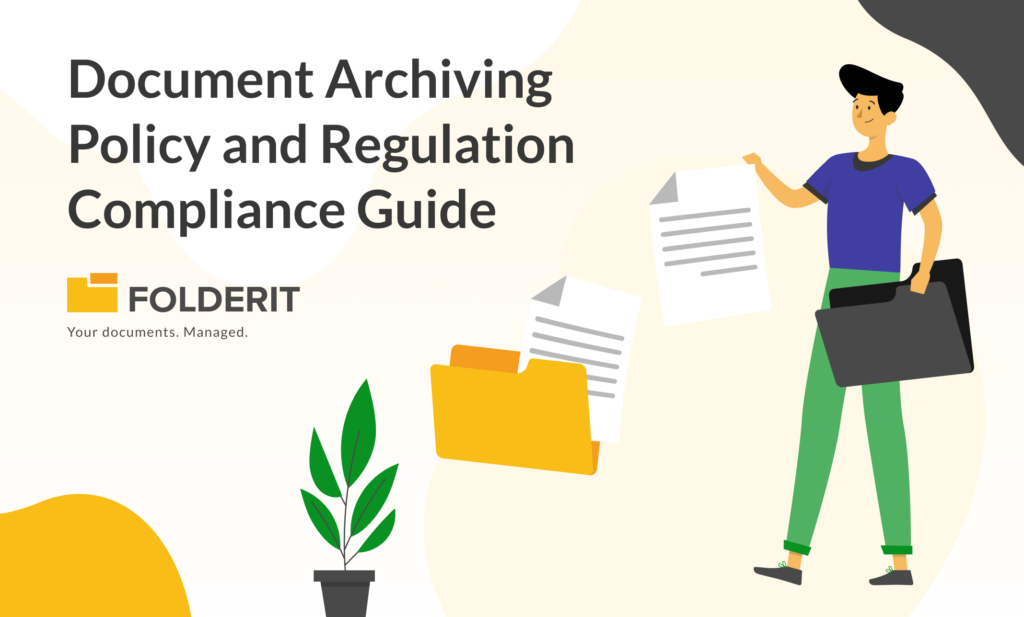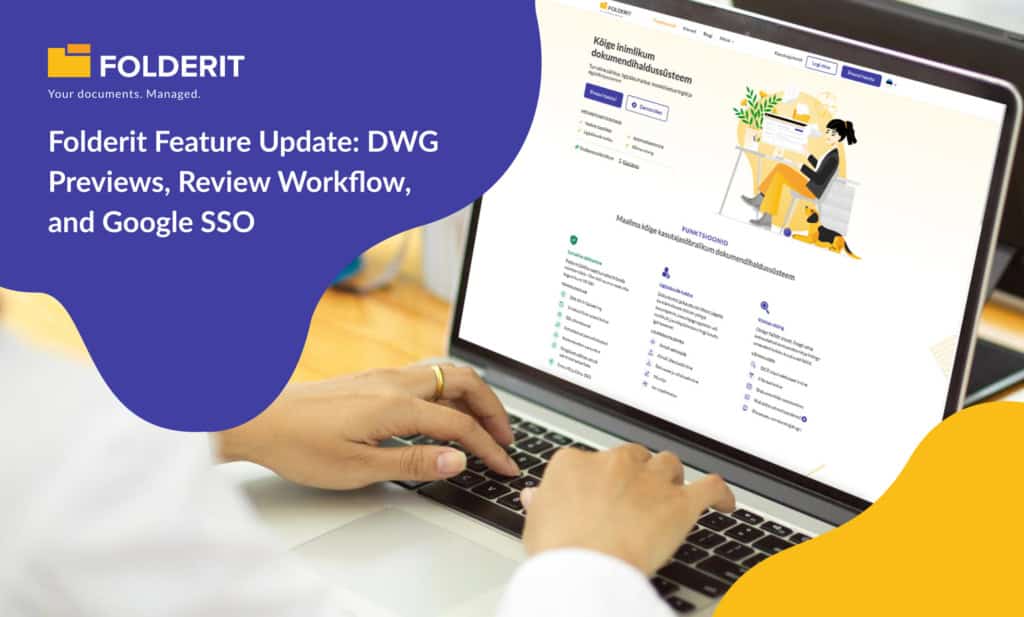The manner in which you maintain your accounting papers has a significant impact on your capacity to prepare ahead. When documents are difficult to locate or disappear, it can cause major issues during your next audit and hinder your capacity to conduct accurate cost evaluations and plan budgets. Accounting departments should prioritize effectively maintaining accounting documents to meet legal and regulatory requirements.
This endeavor is aided by safe archiving technology – a document management system – which preserves records and data that allow your firm to better track accounts payable, accounts receivable, operating and capital expenses, and cash flow. Accurately indexing these materials makes them searchable and retrievable quickly. Access rights that are clearly defined, stringent information organization, and sophisticated security support compliance programs like GDPR, HIPAA, and Sarbanes-Oxley, and facilitate the implementation of preservation policies for confidential documents.
By storing accounting records in a document management system, an accounting department can build better data controls in the following five ways:
- Ready for Audits
If you use a paper-based system, an audit can be a nightmare for both your accounting department and the auditors. Is this a scenario you’ve seen before? If an auditor requests all of your bills from 2022, for example, you would grant them access to your physical file cabinets. The auditor then sits in a room and goes over the paper documentation. The auditors can be given permission and searchable access to the papers they need to review thanks to digitization.
Your accounting department will be better prepared with a document management system since documents can be retrieved promptly using search parameters that you establish. This allows your team to reply to auditor requests more swiftly and preserve greater control over your business information. For comprehensive traceability, every document capture, file version, and annotation is tracked, and every workflow step is documented for process transparency.
- Utilizing Audit Trails
Accounting records, data, and financial information are frequently kept private. It is critical to determine who accessed accounting documents. This is particularly true for publicly traded corporations. Companies need a highly detailed audit trail to comply with the Sarbanes-Oxley Act, which can only be created using document management. An electronic audit trail establishes safeguards that protect your organization from having to make time-consuming modifications suggested by the auditor. It guarantees that you have a consistent record of who is accessing, printing, or altering your financial information, which aids in determining accountability in the event of fraud or other confidentiality issues.
- Setting up Automated Retention Schedules
Using a paper-based system to enforce document retention schedules is a time-consuming and labor-intensive operation. Your team must manually track the age of each document and sort it by date, then remember to dispose of the files on time in accordance with industry, state, and federal regulations.
It’s simple to gather information like storage and invoicing dates with a document management system and use that data to set up automated retention schedules, which in turn improves workflow. Following that, the business rules you define describe how long you must store various document categories such as invoices and financial statements. Documents that your company is not required to keep are automatically deleted by the system. A document management system provides workflow capabilities that allow for the scheduled retention and deletion of documents, keeping your firm compliant and protected from litigation.
- Support for Detailed Cost Analysis
When doing a cost analysis, your staff frequently requires access to information that is not housed in your enterprise resource planning (ERP) or accounting systems. Invoices and other supporting documents frequently contain information about your payments.
Many businesses still utilize spreadsheet software to keep track of the disparate data retrieved from ERPs and other business tools, which is inefficient for reporting and analyzing costs. When working with complicated data, utilizing a software solution with strict security requirements, version control, and extensive integration capabilities goes a long way toward ensuring the accuracy of recorded data. Accounting teams should be developing scenarios and planning and evaluating project data, rather than focusing on the mechanics of reconciling and validating data for accuracy. A document management solution that is integrated with your technology infrastructure simplifies and increases the reliability of detailed cost analysis.
- Make Fact-Based Budget Plans
When putting together a budget for your firm, you need access to information that goes beyond simply evaluating your financial records in order to plan for future capital and operational needs. Financial statements reveal how much money you spend in a given year. If you want to know what’s behind a number, you must also examine linked documents. This greater transparency will allow your department managers and executive team to analyze whether prior year spending trends will be similar in the coming year and to plan more effectively on whether to retain or change services.
The tools you employ to save your accounting papers have a significant impact on your capacity to maintain control over the information that affects your bottom line. Documentation is available for fast retrieval when utilizing a document management system like Folderit, enhancing the outcome of prospective audits and increasing the accuracy of budget planning and cost analysis.