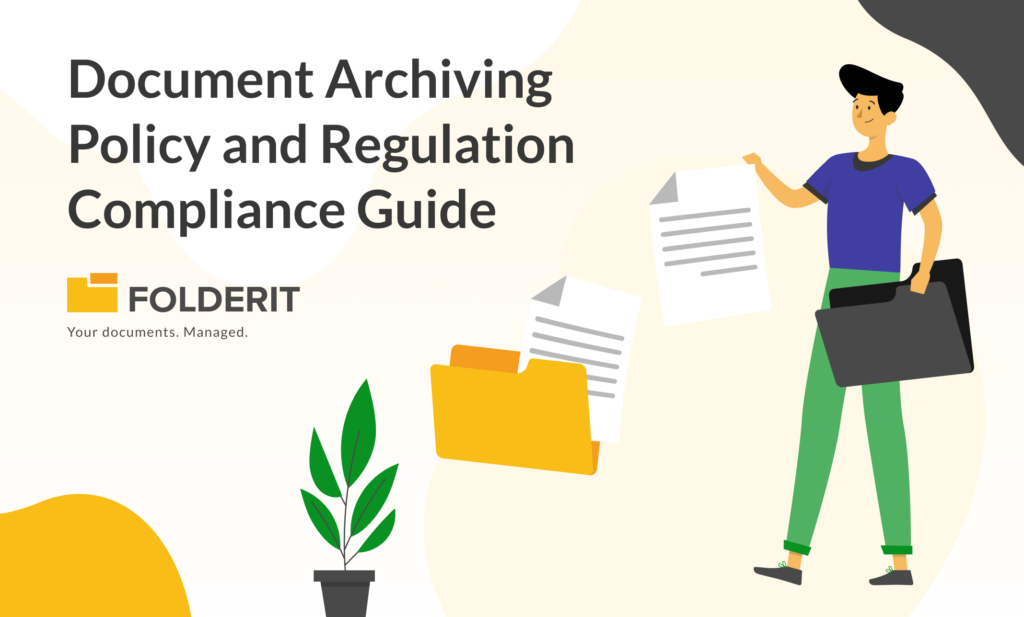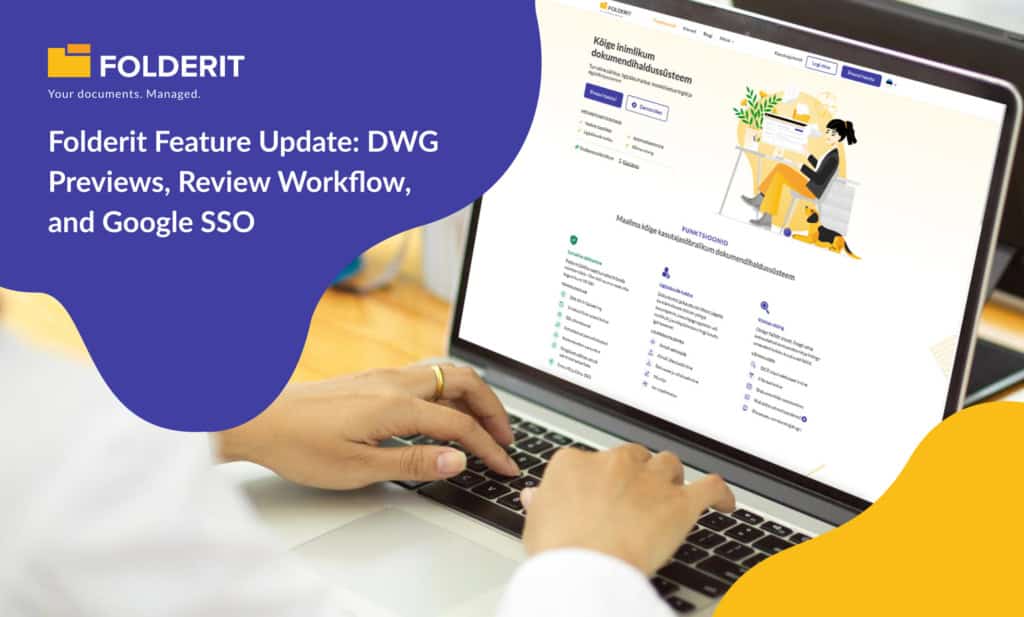In the realm of document management, Folderit’s integration with Okta authentication is a game-changer. With this Folderit’s Document Management System (DMS) has taken a leap forward by collaborating with a leading identity and access management provider.
This powerful combination has resulted in an EDMS with Okta Authentication and Identity Management, offering enhanced security and seamless user experience, setting a new standard in the realm of document management.
The Power of Okta Authentication
Okta, a leading identity and access management provider, is renowned for its robust security features. It employs security assertions markup language (SAML) and system for cross-domain identity management (SCIM) protocols to ensure secure access to applications. Here’s why this matters:
- Single Sign-On (SSO) Capabilities: Users can access multiple applications with a single set of credentials, simplifying the user experience and minimizing the risk of password-related security breaches.
- Enhanced Security: Okta’s robust authentication mechanisms ensure that only authorized users can access your Folderit account, providing an essential layer of security for businesses dealing with sensitive data.
- Seamless User Management: Changes made in Okta, such as adding or removing users, are automatically reflected in Folderit, saving time and minimizing the risk of errors in user management.
Folderit’s EDMS with Okta Authentication: A Partnership for Enhanced Security
By integrating Okta authentication, Folderit has taken a significant step towards bolstering security. This integration brings several benefits:
- Simplified Access: Okta’s SSO capabilities make it easier for users to access Folderit. No more remembering multiple sets of credentials!
- Improved Security: With Okta’s authentication mechanisms, you can rest assured that your sensitive data is well-protected.
- Efficient User Management: Okta’s SCIM features allow for seamless user management, saving you time and effort.
The Role of Okta Authentication in Enhancing Folderit’s Security
The integration of Okta authentication significantly enhances the security of Folderit’s DMS. By leveraging Okta’s robust authentication mechanisms, Folderit can ensure that only authorized users have access to sensitive data. This is particularly important in today’s digital landscape, where cyber threats are increasingly prevalent.
Furthermore, Okta’s SSO capabilities reduce the risk of password-related security breaches. By allowing users to access multiple applications with a single set of credentials, Okta eliminates the need for users to remember multiple passwords. This not only enhances user convenience but also improves security by reducing the likelihood of password reuse or sharing.
Setting Up Okta Authentication in Folderit
Integrating Okta authentication with Folderit involves setting up both SCIM and SAML integrations. Here’s a step-by-step guide to help you through the process:
SCIM Integration
- In Folderit, go to “Manage accounts”, look for the account cog wheel, and find the “Identity providers” item.
- Activate Okta integration by clicking on “Link Okta”.
- Enter a name of your choosing for the integration (for example, “Okta”).
- Keep the dialog with base URL and access token open or copy them for later use.
- In Okta, browse for “Folderit” from “Applications” and add the integration.
- From “Sign On”, edit “Settings” and change “Credentials Details” -> “Application username format” to “Email”.
- From “Provisioning”, click “Configure API integration” and enable integration.
- Enter the base URL and access token from Folderit, test for success, and save.
- Enable “Create Users”, “Update User Attributes”, and “Deactivate Users” in “To App”.
- Assign users/groups from “Assignments”.
- To sync groups to Folderit, specify those groups under the “Push Groups” page.
SAML Integration
- In Okta, click “Create App Integration” in “Applications” and select “SAML 2.0”.
- Set “Single sign-on URL” and “Audience URI (SP Entity ID)” from Folderit’s “Identity provider” page.
- Set “Application username” to “Email”.
- Expand settings by clicking “Show Advanced Settings”.
- Upload the “Signature Certificate”, which can be downloaded from Folderit’s “Identity provider” page.
- Optional: Enable single logout. Use the “SP Entity ID” URL for the “SP Issuer” field and enable “Signed Requests”.
- Assign users/groups from “Assignments”.
- In Folderit, go to the “Identity providers” page.
- Click on “SAML” and insert the “IdP Metadata URL” from Okta’s “Sign On” page.
- Optional: Enable Single Logout.
By following these steps, you can successfully set up Okta authentication in Folderit, enhancing the security and convenience of your document management system.
The Future of Secure Document Management with Folderit and Okta
Looking ahead, the integration of Folderit and Okta points to the future of secure document management. As businesses continue to digitize their operations and as the volume of digital data continues to grow, the need for secure, efficient, and user-friendly document management solutions will only become more critical.
Folderit’s DMS, with its robust features and user-friendly interface, is well-positioned to meet these needs. And with the added security and convenience of Okta authentication, Folderit users can have peace of mind knowing that their sensitive data is well-protected.
Whether you’re a small business looking to streamline your document management processes, or a large enterprise seeking to enhance data security, the Folderit-Okta integration offers a powerful solution.
Folderit and Okta: The Future of Enhanced Security and Convenience
The integration of Okta authentication in Folderit’s DMS signifies a new era of enhanced security and convenience in document management. By leveraging Okta’s robust authentication mechanisms, Folderit users can ensure the security of their sensitive data while enjoying a seamless user experience. This powerful combination of Folderit’s DMS and Okta authentication is set to transform document management processes, offering significant benefits to users.