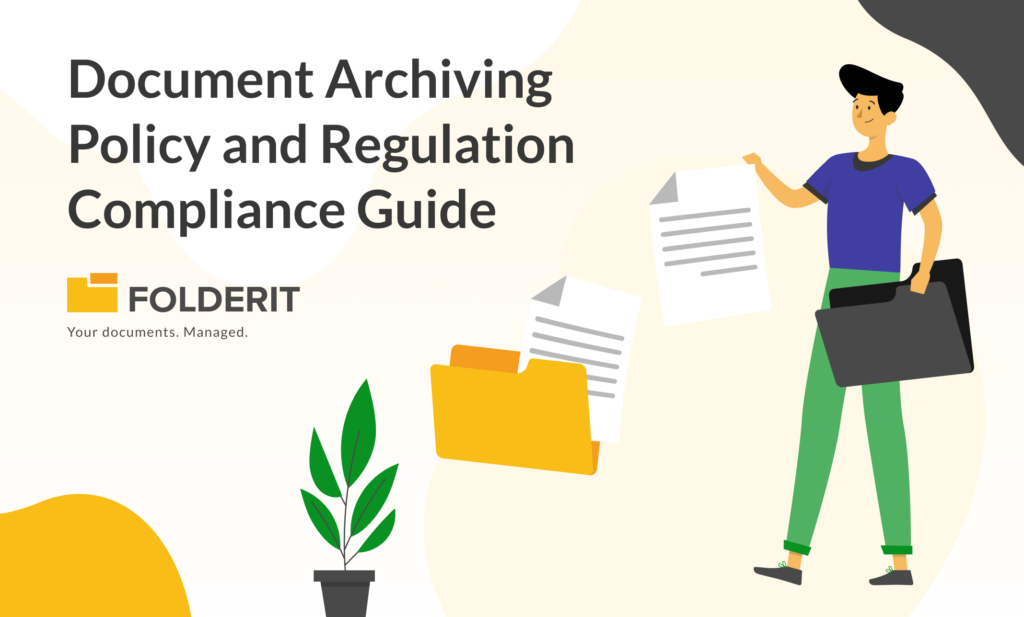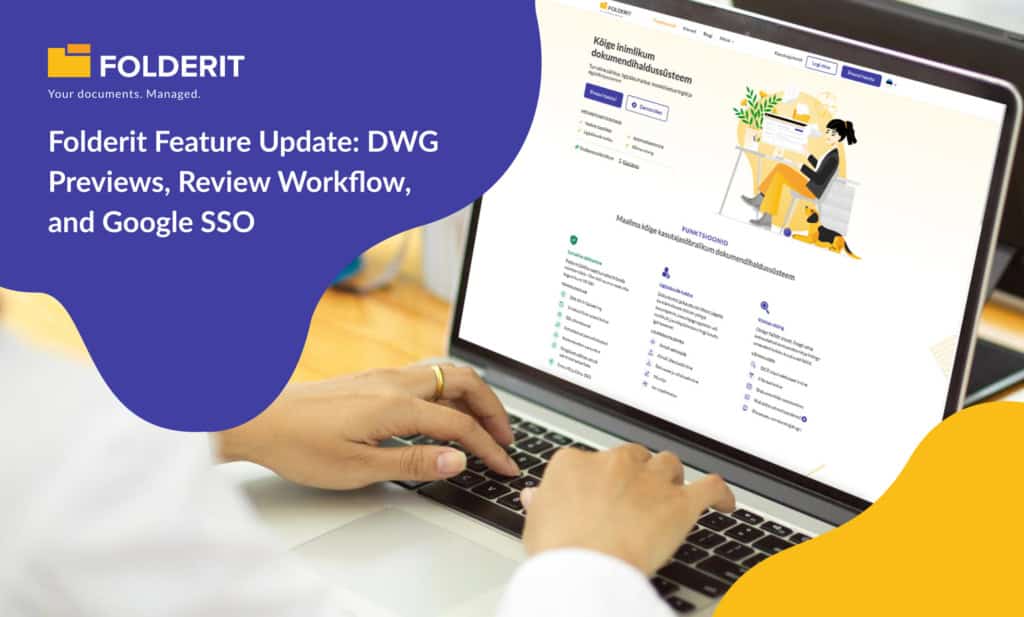Ease of use is one of the most important factors that play a role in determining whether businesses can successfully integrate software. This applies to every kind of software out there, especially document management systems.
Ease of Use and Software Adoption
If your software is not easy to use then not only are you limiting the potential easy adoption of your solution, but also making it harder for businesses to use said solution to its full potential.
Don’t believe me? According to a study by Deloitte, commission by Google:‘80% of small businesses are not taking full advantage of digital tools.’
Medium and large organizations are able to adopt complex software because they most often have in-house teams and technical resources, though this shouldn’t be seen as a green light to design counter-intuitive software, room for improvement should always be acknowledged.
User-friendly and intuitive software makes it easier for businesses to scale using that software, whether with upgrading whatever subscriptions they may be using or by overhauling their current infrastructure entirely. This is even more so true when relating to DMS’s.
‘The scalability and rate of adoption of a DMS are contingent upon ease of use and user-friendly design’
Speaking from a users perspective, choosing a user-friendly software for your company ensures increased buy-in and easier adoption. Tools shouldn’t frustrate your employees, or make them feel that their work is harder than it is. In short, simpler tools are simpler to implement
What does User-friendly mean for software?
User-friendly software is exactly what you think it sounds like, a technical solution that is simple for all (or most) people to utilize in order to complete their tasks.
This is not to say that the software isn’t complex and feature-rich behind the scenes, or that anyone can walk up to a computer and accurately use it. Even simple accounting software, for example, may appear intimidating to a layperson unfamiliar with general ledgers.
The purpose of selecting a software solution that is accessible to non-technical people is to pick one that best matches the demands of your company and teams while making individual jobs considerably easier than they would be without it.
What Qualities You Should Look For?
Obviously, the needs of your teams and business processes influence what user-friendly implies for your firm to some extent. However, you may begin by evaluating whether a potential document management software or other solution is suited for your firm using the list below.
- Installation and upgrades are quick and straightforward.
The ease of use of a software product begins before anyone in your organization even uses it. If the technology takes hours to install on each user’s computer or is difficult to incorporate into existing processes, it isn’t what you’re looking for. One advantage of adopting cloud-based software rather than on-premises software is that users access information from the cloud rather than installing it locally.
Tech implementations are time-consuming, and you should be prepared to form a project team that establishes an overall strategy and enlists subject matter experts from the departments going digital. In addition, time should be given aside to train workers on how to utilize the system appropriately. However, consider how much upfront labor is involved in the process, as well as if future changes will be smooth or require internal IT staff. These are factors that can assist you in deciding between options.
- A visually beautiful and tidy user interface
People do not get headaches by looking at user-friendly software for too long. That is, it has a simple interface with no distracting colors or design components. Nobody wants to look at a bright pink screen with a blue lettering. While this is an extreme example, it illustrates the concept that every detail counts.
Search for software that:
- Has a simple user interface that displays individual tasks or one task category at a time. (It’s too much if a user can select every option the software provides from a single screen.)
- Allows you to declutter with role- and user-based customization.
- Provides a visually pleasing interface to a wide range of people
- Simple navigation and intuitive operation that is known to the user
If your employees are accustomed to working in a Windows environment where tasks are mostly dependent on clicks and drag-and-drop, they will struggle if you compel them to use a system based purely on keyboards. Choose software that displays a familiar atmosphere to your staff.
Take note of the navigation as well. The majority of people are accustomed to top-level header menus or hamburger menus. Make sure the menus in the solution you choose are organized logically; someone who is knowledgeable with your procedures but unfamiliar with the navigation should be able to figure out where to click to get where they need to go with little trial and error.
- Efficient in its Usage
For software to be termed user-friendly, a significant gain in efficiency is required. Team members should not have to click 12 times to accomplish a routine task when software might easily be configured to allow a two-click process for a workflow. Among the variables that contribute to effective operation are:
- Possibility of office automation.
Tedious, repetitive, and easy jobs can be automated to relieve personnel of the stress and allow them to focus on higher-value duties.
- Capability for flexible integration.
Look for integration capacity that is independent of internal IT assistance as well as the availability of more complex tools such as a REST application programming interface (API).
- Smart Workflows.
Check the software’s capabilities to confirm that it can handle the workflows you wish to automate. It’s inefficient if one job demands a piece of information and you have to close that task to access the data in another area of the software.
- Does not necessitate more software resources (but does not rule them out)
User-friendly software does its function without the need for you to buy and/or implement a third-party solution on the side. Look for software that may be used independently.
However, make certain that the solution you purchase does not prohibit third-party integrations. As your company develops and evolves, you may require those options to meet new demands.
The program should also work with your existing IT infrastructure, such as your ERP, accounting, and HR applications.
6. Meets or exceeds industry security standards.
Security issues affect everyone; more than 40% of cyberattacks target small enterprises. And even if a breach does occur, it might take months to be identified!
Without strong security, no program should be approved. Before purchasing software, discuss your security needs and requirements with the seller. Some of the better alternatives offer continual security updates to make your business processes and data as secure as possible. The usage of the Advanced Encryption Standard (AES), stringent data isolation, and real-time security analysis should all be included in cloud-based choices.
7. Provides extensive support options
Finally, a solution’s support choices can make or break a software’s user-friendliness rating. You should seek for additional tools that will assist your teams make the most of their solution, in addition to thorough help files within the software and the opportunity to reach out and connect with a professional support team.
Look for software that has the following features:
- A blog, and a searchable knowledge base.
You can ensure your teams’ productivity and efficiency with the solution by reading articles about specific features and benefits in a blog or newsletter — or watching videos on how to utilize them. A searchable knowledge base will answer often requested questions.
- Forums for customers
These online discussion boards allow you to join a user community and collaborate with peers from different companies.
- Updates are performed automatically.
If you use cloud-based software, automated updates ensure that the version you’re using is always the most secure and supported.
- Support contact options that are convenient for you.
Vendors can provide assistance by phone, chat, email, or in person. Look for software solutions that are supported in the way that works best for you and your workforce.
What Makes a DMS User-Friendly?
Everything that applies to other types of software also improves your experience with DMS software, therefore keep the above-mentioned qualities in mind while selecting document management solutions. Other features to look for include:
- Scalable cloud storage and software to assist distant teams
- Tools that are easy to use and integrate seamlessly.
- E-signatures can be integrated to eliminate the need for paper copies, scanning, and waiting for signed documents to be mailed or emailed.
- Compliance is simplified as a result of the proper handling of audit-related documents, the preservation of sensitive employee information, easily available documentation that compliance standards have been met, and automatic retention schedules.
- Intelligent and automatic indexing, enhanced findability through classification, and version control
The World’s Most User-Friendly DMS – Folderit
Folderit has been awarded the most user-friendly document management system in the world by Capterra, beating out 500 other software!
Folderit has some of the best features and integrations of any document management system in the market. Additionally the easy to use web-interface make our DMS a favourite of organizations.