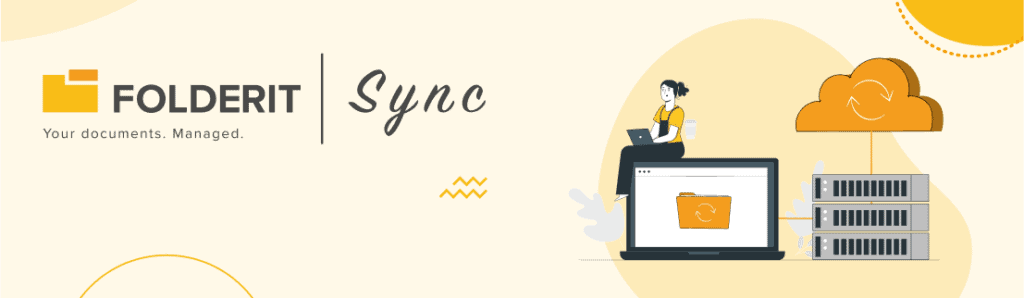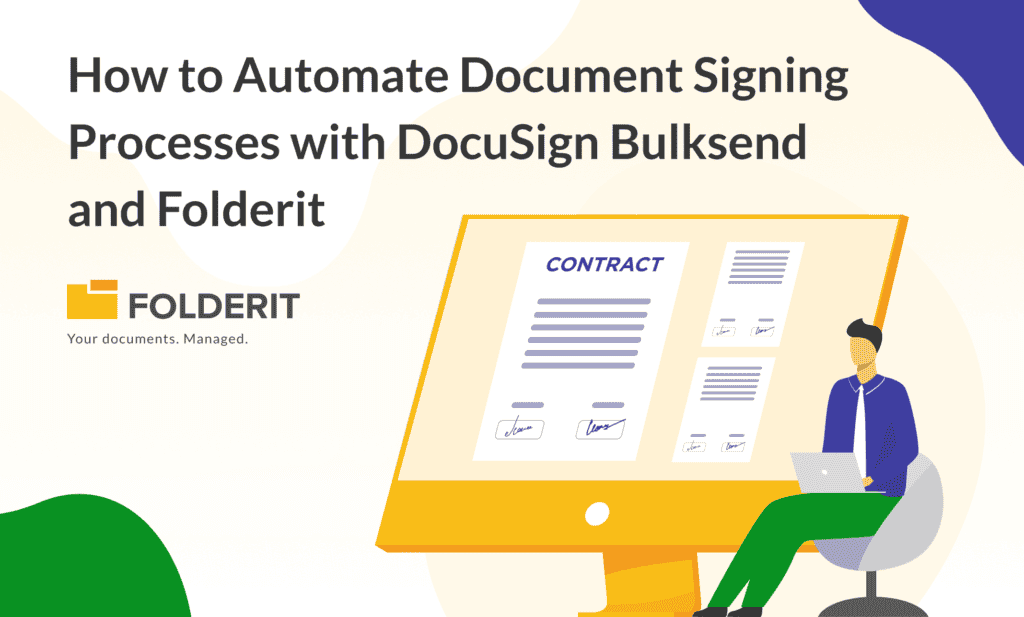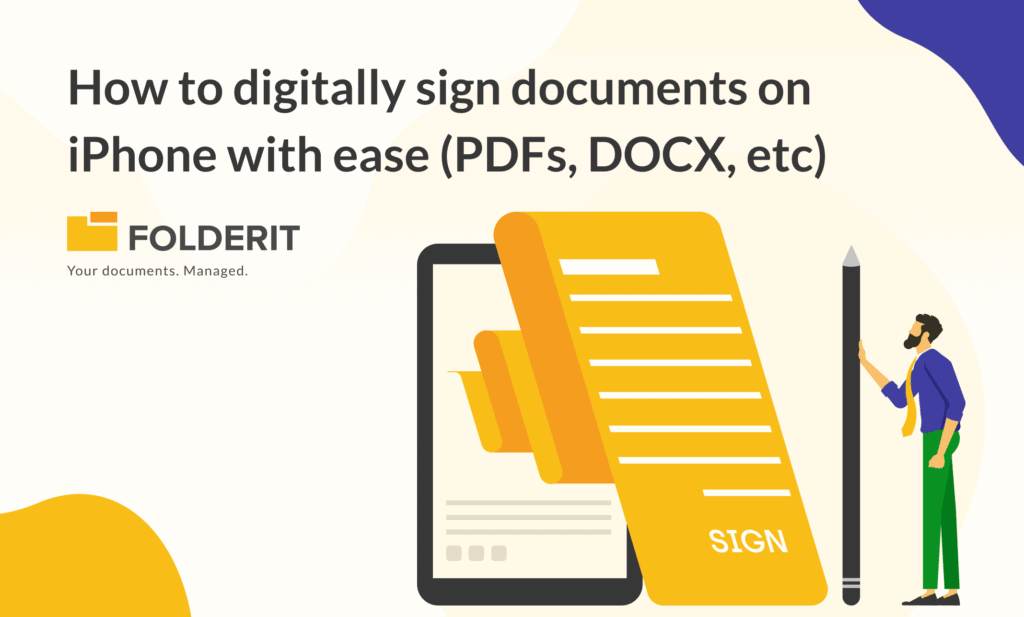Cloud storage is the gold standard for processing workloads, in the previous year, Cisco projected that cloud data centers will process 95% of workloads, with Saas processes accounting for 75% of the total workload, indicating that non-cloud data centers are on their way out. Furthermore, cloud solutions are significantly cheaper long-term in terms of operational costs.
Sync with Folderit’s Windows App
Folderit’s document management system offers superior cloud storage with seamless syncing between your computer and the Folderit cloud with its windows app.
How syncing works with the Folderit Windows App:
- To use this app, you must have a Folderit user account.
- The application will create a virtual drive/folder on your computer, similar to a mounted drive.
- This virtual drive will show all files and folders from your Folderit account (if you use the browser version), with the same segmentation and organization as done by the user.
- You can upload to the cloud by adding new files and documents into whatever folders, which will then be synced and become accessible on your Folderit online account.
- Likewise, any file uploaded on your Folderit online account will also be available on the virtual drive made by the Folderit windows app.
- Only folders and files that you have access to will be available and synced.
- If you make changes to an existing file on your computer, the revised file is stored as a new version, and previous versions can be found under Other Versions on the web application.
- For syncing to work for users, your organization’s principal user must have an active Folderit membership.
What will and will not be Synced?
Everything on your Folderit account to which you have VIEWER or EDITOR authority. Files shared with you with Preview-Only access are not synchronized to your computer and may only be viewed online. You can only make modifications to folders or files for which you have EDITOR authority.
Keep in mind that, similar to the Folderit online system, users can only add files to the Main Sections and their sub-folders. Files added to levels higher than that will not be synchronized to Folderit.
6 Benefits of Syncing your documents on Folderit’s Cloud
- Conserve Disk Space
Local storage means that there needs to be a physical hard drive present for storage on-premises or on the computer, storage that will be increasingly utilized and eventually need an upgrade. Additionally, on-premise solutions require maintenance and can also be prone to damage which may result in data loss. So you’re stuck with the cost of upgrading, the electrical costs of running your systems, maintenance, and replacing damaged hardware, plus the potential of losing valuable data. Cloud storage mitigates all these hurdles by providing solutions that do not require any of the above-mentioned effort and expense.
- Access Cloud Drive from Anywhere
The main benefit of a cloud drive is that we can access our data from anywhere over the Internet, allowing team members and employees to collaborate more easily and work from any place with an Internet connection. Folderit now provides a mobile responsive interface, so users may access their Folderit accounts from a mobile device. You may effortlessly access cloud files from numerous devices without any limits.
- Cloud Storage comes with Better Security
All data kept in the Folderit cloud is triple-backed up and secured with the greatest levels of encryption for security. Folderit stores files on Amazon Web Services’ S3 service, which promises object durability of 99.99 percent over the course of a year. The information is also routed over a secure SSL layer.
To learn more check out our article on how ‘Cloud is more Secure than On-Premises Solutions.’
- More Adaptability and Automation
As a developing company, you require a versatile data storage solution that can keep up with your expanding needs. Folderit cloud storage is a versatile solution that grows and adapts to your organization.
Additionally, Folderit comes with integrations, that improve the process of creating workflow automation. You can integrate Make (formerly Integromat) with Folderit and create visual workflows.
- Improved Data Management
Folderit enables you or members of your team to utilize existing data with defined rights for improved accountability and management.
Members of a project team can share documents, folders, sections, or entire accounts based on permissions such as Previewer, Viewer, and Editor.
You can even audit the trail of each file or document as a team leader or employer and view every action performed on the data by each member of your team.
- Powerful Search with OCR
Folderit’s cloud DMS includes a robust live-search function. Using Optical Character Recognition (OCR) technology, you can simply search and find documents using various filters such as file name, metadata such as keywords, and even the content of each file.
So what are you waiting for, sync to Folderit’s cloud today by using our Windows App. Try out Folderit free today!