Search knowledge base
Multiple Business Sub-Accounts
Folderit allows you to create and switch between separate sub-accounts under your user account for your different businesses, departments or locations that you might want to keep separate. All sub-accounts have their own separate main sections (including Inbox and #Team folder), team members (including separate admins if needed) and user groups.
To add a secondary sub-account, do as follows:
- Log in
- Click on your company name in the header to open the dropdown menu
- Choose ‘Manage Accounts’
- Click on the toolbar button ‘+Account’
- Pick a name for your additional account and click ‘Create’
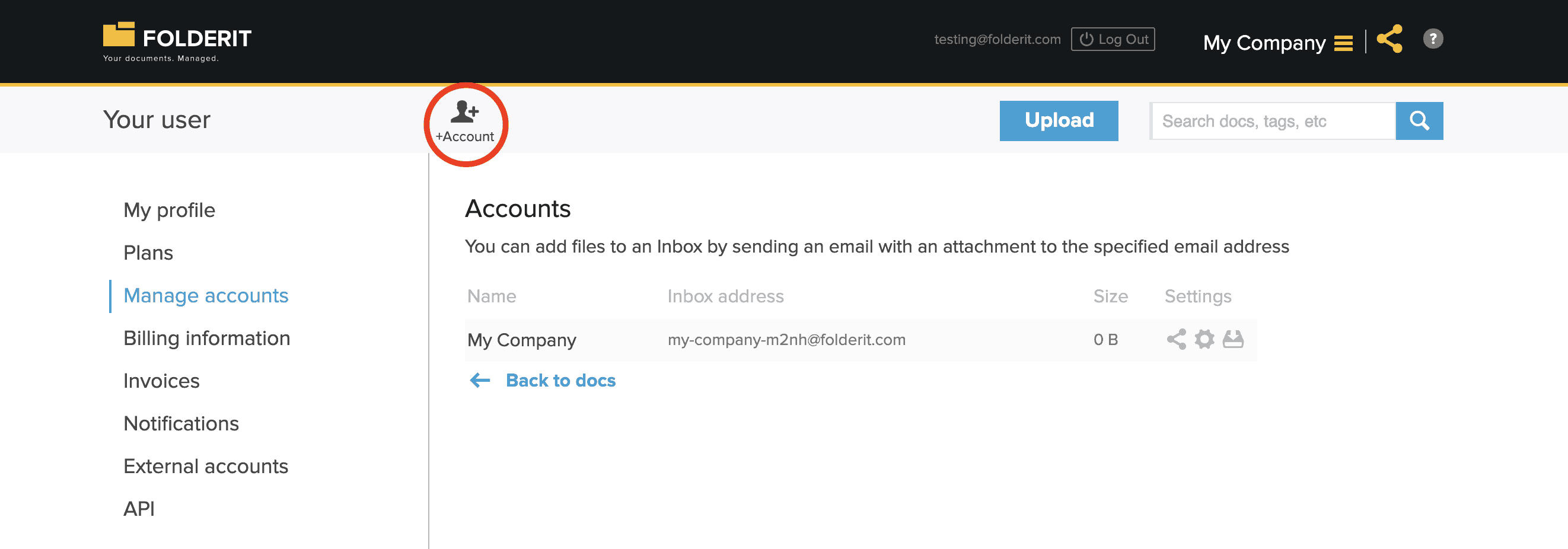
You can easily see an overview of all your sub-accounts right here too.
Mind that search works within each sub-account separately.