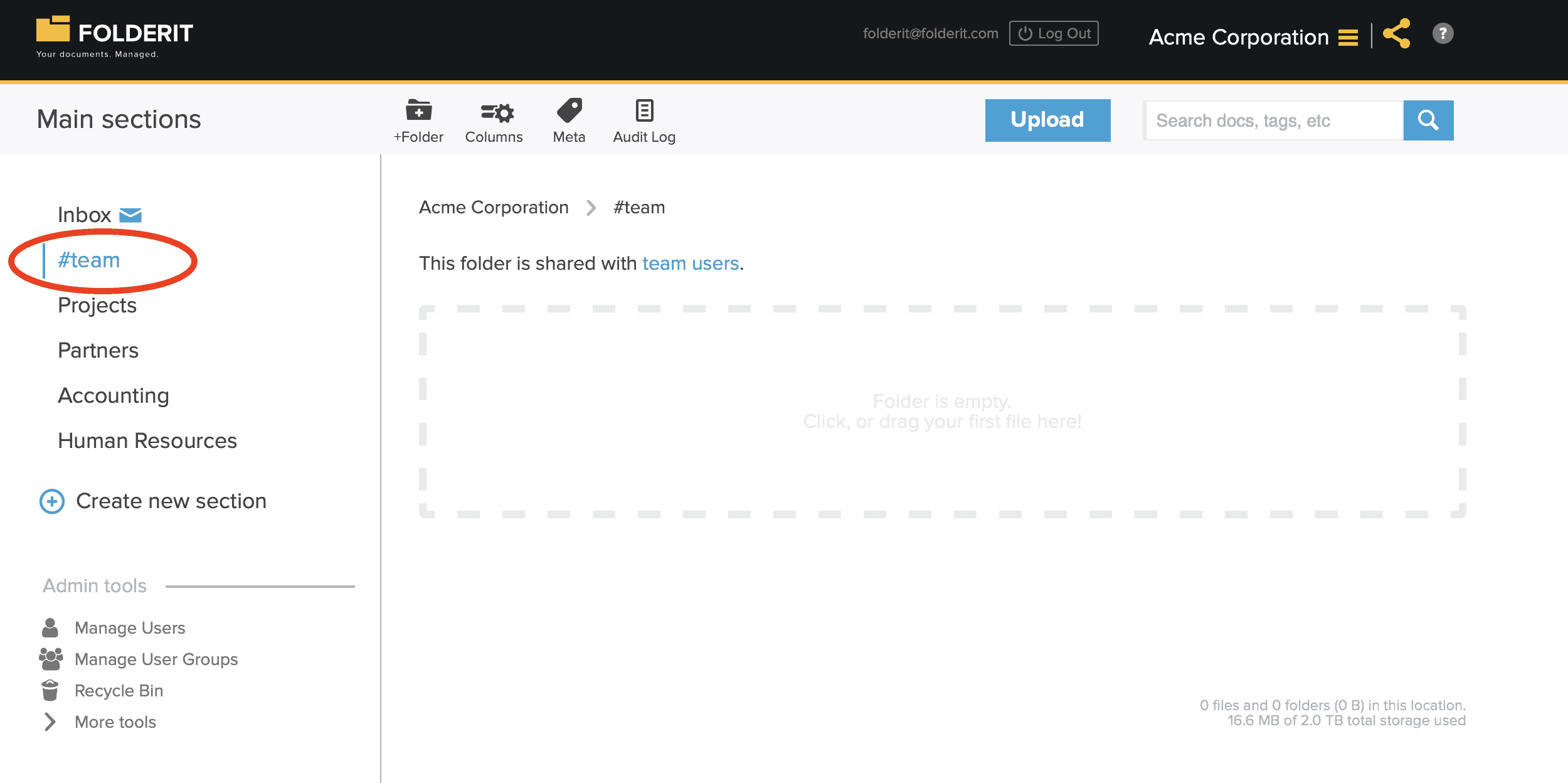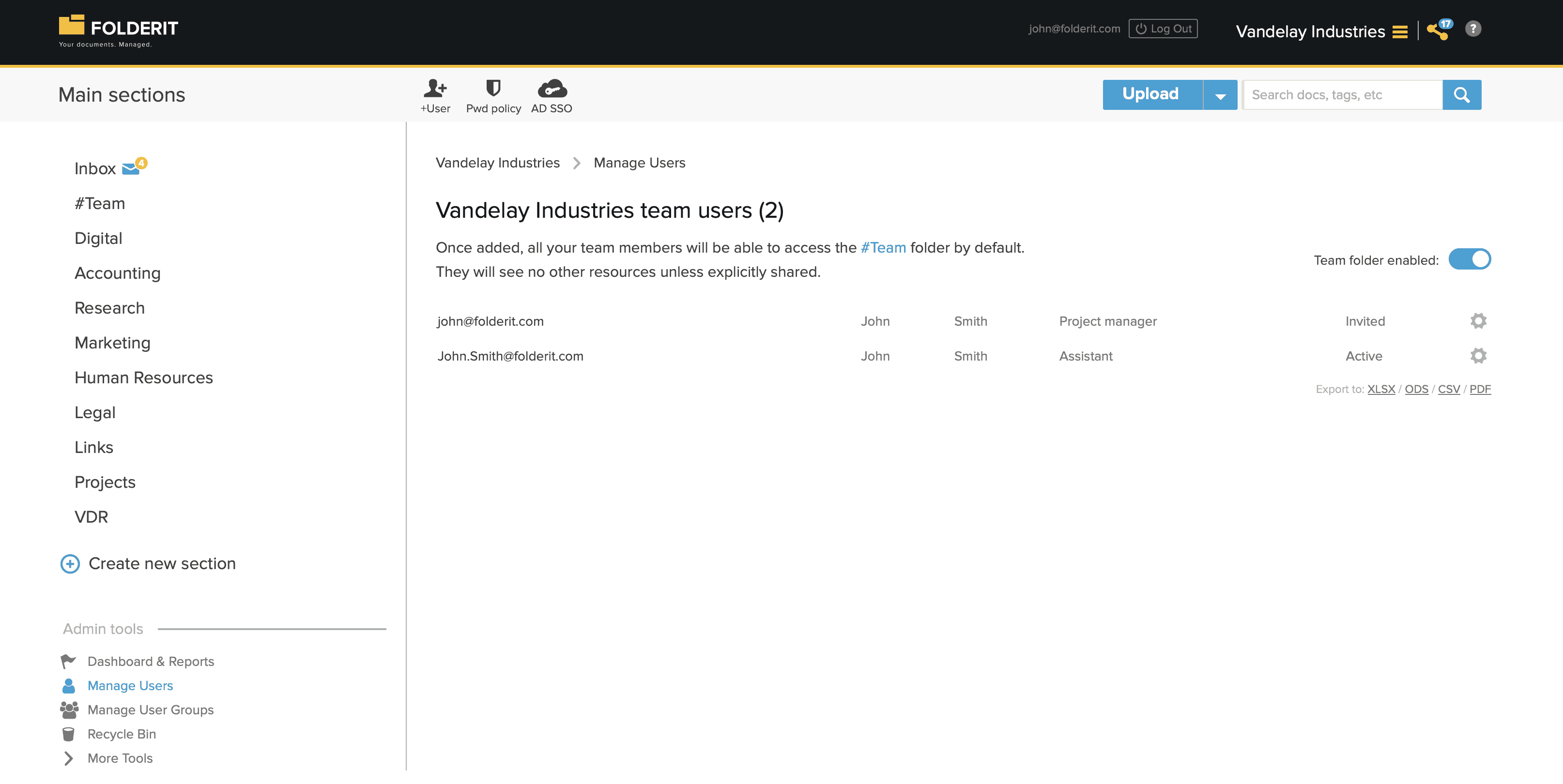Search knowledge base
#Team Section
#Team folder is the only Main Section that is by default visible (but can be truned off) to the people you add as your team members. So they would have at least one resource they can see when they log into your system. You can keep it empty if you want, or put a file with some kind of welcome message or your organization’s policy about using a DMS in there. Remember, anything in #Team section will be visible to all your team members by default with Editor permission. But nothing else is accessible for them until you specifically grant them permission.