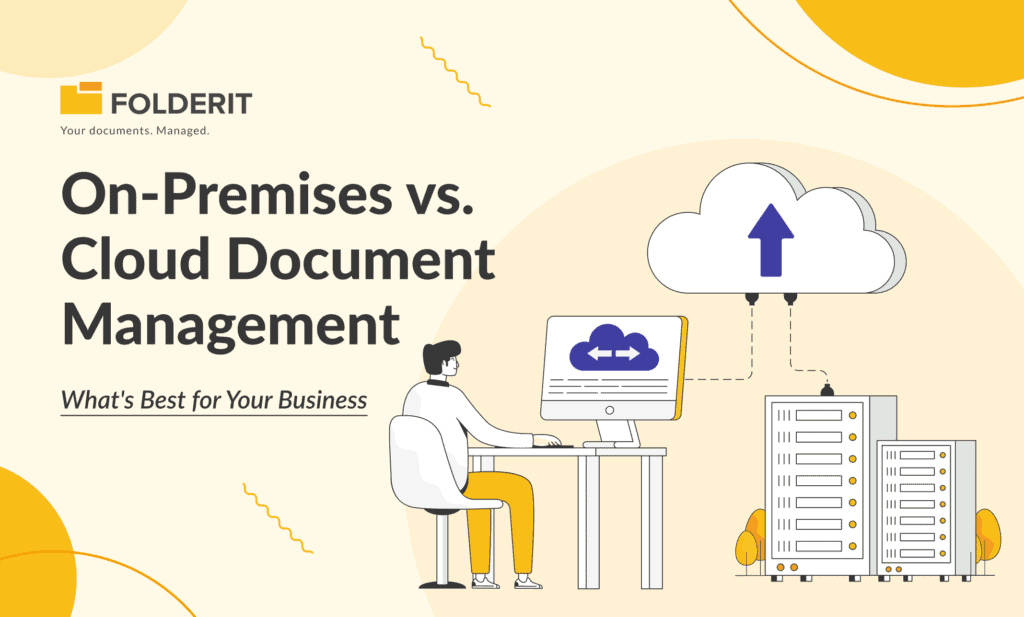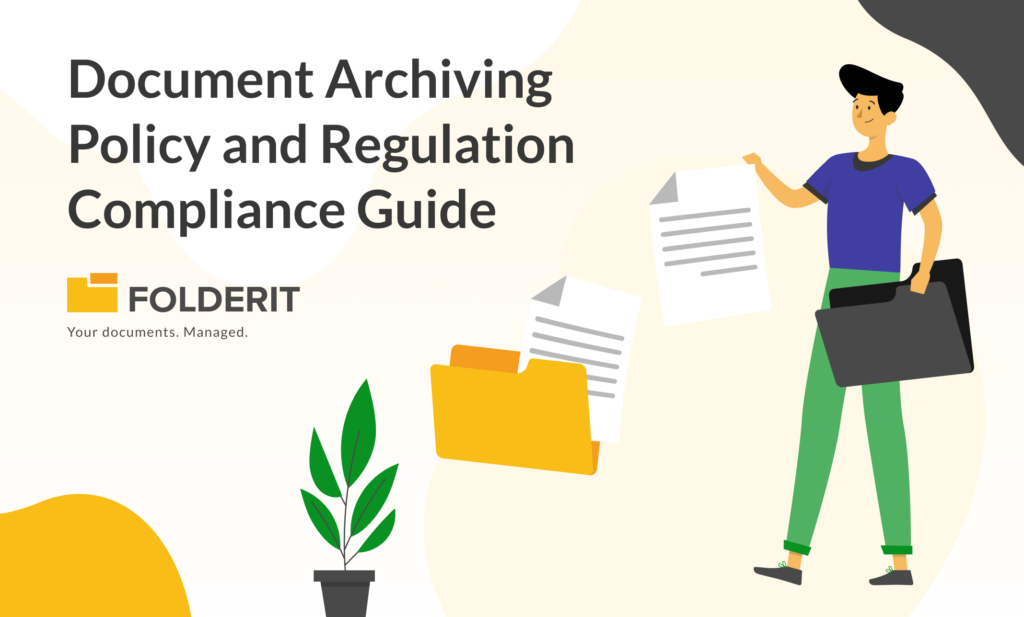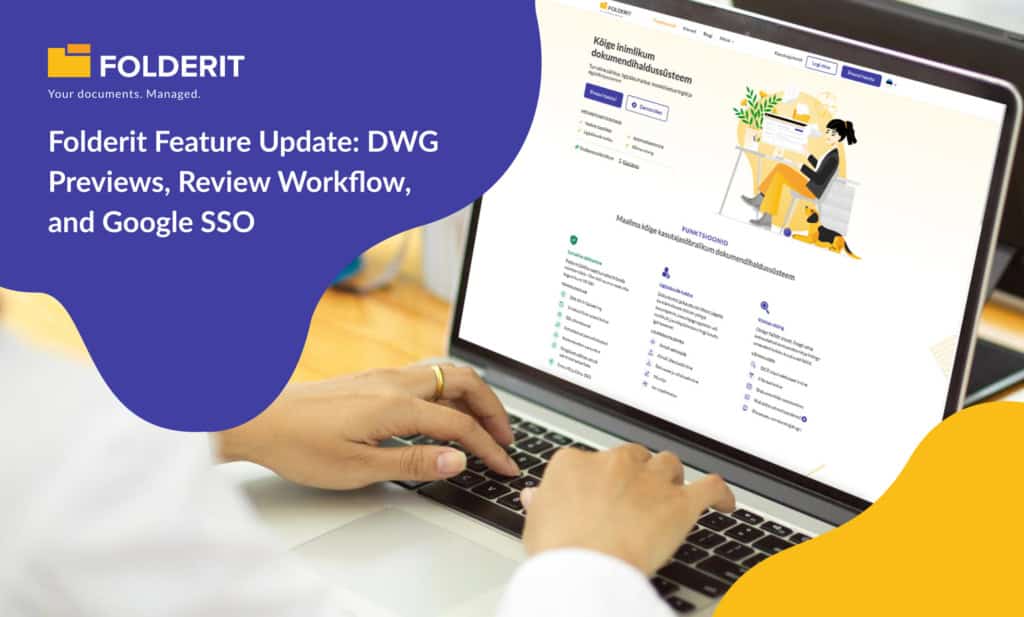With data management being such a pivot part of the ecosystem businesses face a critical decision in managing their documents: should they opt for an on-premises document management system (DMS) or move to the cloud? This choice is far from trivial, as it impacts not only how data is stored and accessed but also how it is secured, managed, and utilized to drive business decisions.
Understanding On-Premises and Cloud DMS
On-Premises DMS involves storing data on your own servers. This model gives businesses complete control over their data and the infrastructure it resides on. It's akin to having a personal vault where all your valuable documents are securely stored under your watch.
Cloud DMS, on the other hand, means your data is stored on servers managed by a third-party provider and accessed via the internet. This is similar to renting a safe deposit box in a highly secure, off-site location.
Pros and Cons
On-Premises DMS Advantages:
-
Control and Security: You have complete ownership and control over your data and the security measures protecting it. This is particularly appealing for organizations handling sensitive data or operating under strict regulatory requirements.
-
Customization: On-premises solutions can be highly customized to fit specific business needs and processes.
-
Internet Independence: Your access to data is not contingent on internet connectivity, ensuring constant availability.
On-Premises DMS Disadvantages:
-
Cost: High upfront investment in infrastructure and ongoing maintenance costs.
-
Scalability Issues: Scaling up requires significant investment in additional hardware and resources.
-
Complexity in Management: Requires a dedicated IT team for maintenance, updates, and security.
Cloud DMS Advantages:
-
Cost-Effectiveness: Lower upfront costs and predictable monthly expenses. You pay for what you use, making it an operational expense rather than a capital investment.
-
Scalability and Flexibility: Easily scales with your business needs without the need for additional hardware.
-
Accessibility: Offers remote access, making it ideal for businesses with multiple locations or those adopting remote work models.
-
Disaster Recovery: Enhanced data recovery capabilities due to data being stored in multiple locations.
Cloud DMS Disadvantages:
-
Data Security Concerns: Potential risks in data privacy and control, as data is managed by a third-party provider. This can be mitigated by using reliable solution providers like Folderit, which uses bank-level encryption and the best in security features to protect your data.
-
Internet Dependency: Relies on internet connectivity, which can be a limitation in areas with unstable internet access.
-
Potential for Vendor Lock-in: Switching cloud providers can be challenging and may involve additional costs and complexities.
Making the Right Choice
The decision between on-premises and cloud DMS should be guided by your business needs, budget, and IT capabilities.
- Assess Your Data Security Needs: If your business deals with highly sensitive data or is subject to stringent regulatory compliance, an on-premises solution might offer the control and security you need.
- Consider Your IT Resources: Do you have the in-house IT expertise and budget to manage and maintain an on-premises system? If not, a cloud-based solution might be more practical.
- Evaluate Scalability Needs: If your business is growing or has fluctuating data storage needs, the scalability of cloud solutions can be a significant advantage.
- Remote Access Requirements: For businesses with a remote workforce or multiple locations, cloud DMS offers greater flexibility and accessibility.
- Cost Analysis: Consider the total cost of ownership (TCO) for both options. While on-premises might have a higher upfront cost, cloud solutions involve ongoing subscription fees.
- Hybrid Approach: Some businesses might benefit from a hybrid model, combining the security of on-premises storage for sensitive data with the flexibility of the cloud for less critical data.
Folderit: A Versatile Choice for Document Management
Folderit stands out as a uniquely adaptable solution. Folderit, primarily a cloud-based document management system, also offers enterprise-level, dedicated fully-hosted white-label instances for larger projects. This flexibility caters to a wide range of business needs, from small ventures to large enterprises.
Key Features Supporting Folderit as an Ideal Choice:
Hybrid and On-Premises Options: For businesses requiring on-premises solutions, Folderit provides local instances of its software, available as Docker containers. This flexibility allows companies to manage security and backup policies tailored to their needs, offering a blend of cloud efficiency and on-premises control.
Robust Security: Folderit's cloud infrastructure is fortified with advanced security measures. It includes SSL encryption, 256-bit encryption for data at rest, and triple backups in separate locations, ensuring data integrity and security against cyber threats.
Comprehensive Access Control: With features like two-factor authentication, Folderit enhances security. Its integration with Azure Active Directory and Okta SSO allows for centralized user management and secure access.
Flexible Permission Levels: Folderit offers various access levels, including Preview-Only, Upload-Only, Preview & Download, and Editor, providing businesses with granular control over document access and management.
Advanced Search and Customization: The system's OCR content indexing and enterprise search capabilities allow for efficient document retrieval. Custom metadata fields add another layer of organization, making Folderit a user-friendly and adaptable solution.
Seamless Integration and Version Control: Folderit's integrations with Microsoft Office 365 and DocuSign e-signature streamlines workflow, while its unlimited version history ensures data integrity over time.
Efficient Administration and Disaster Recovery: Folderit's cloud infrastructure offers superior standards in security administration, data encryption, and access control, significantly reducing the likelihood of data breaches.
Final Thoughts: Choosing the Right DMS for Your Business
In the debate between on-premises vs. cloud DMS, there is no one-size-fits-all answer. It boils down to a strategic decision based on your specific business context, needs, and goals. By carefully weighing the pros and cons of each option and aligning them with your business strategy, you can choose a solution that not only safeguards your data but also empowers your business to thrive in the digital landscape.