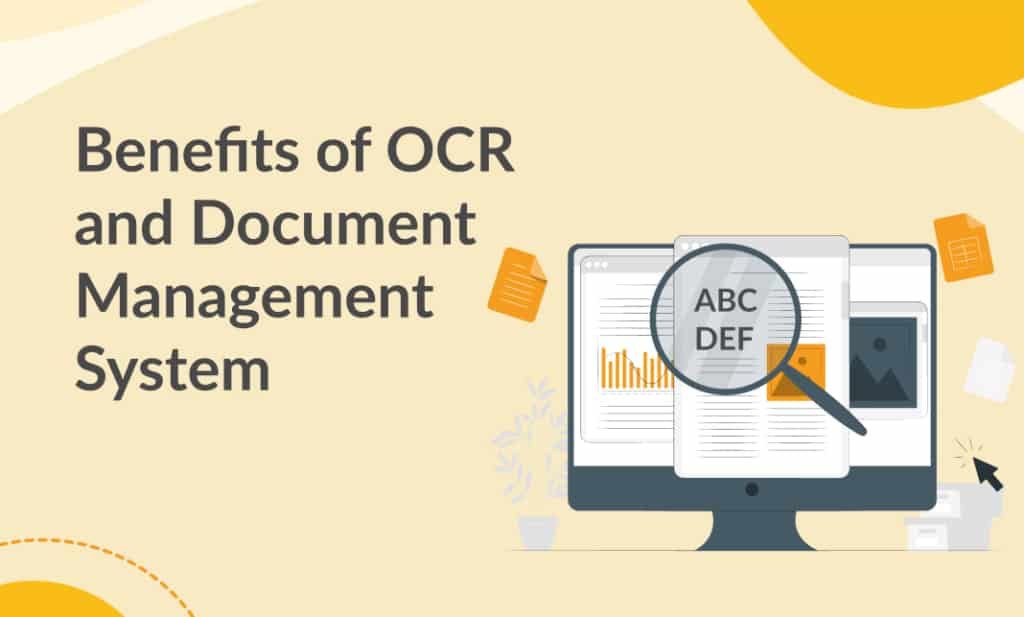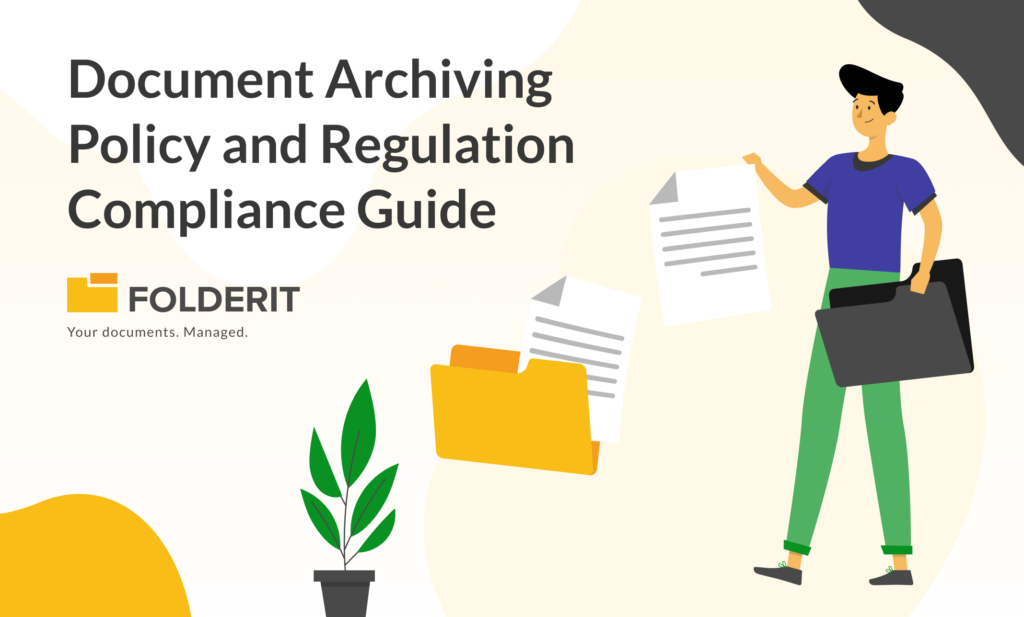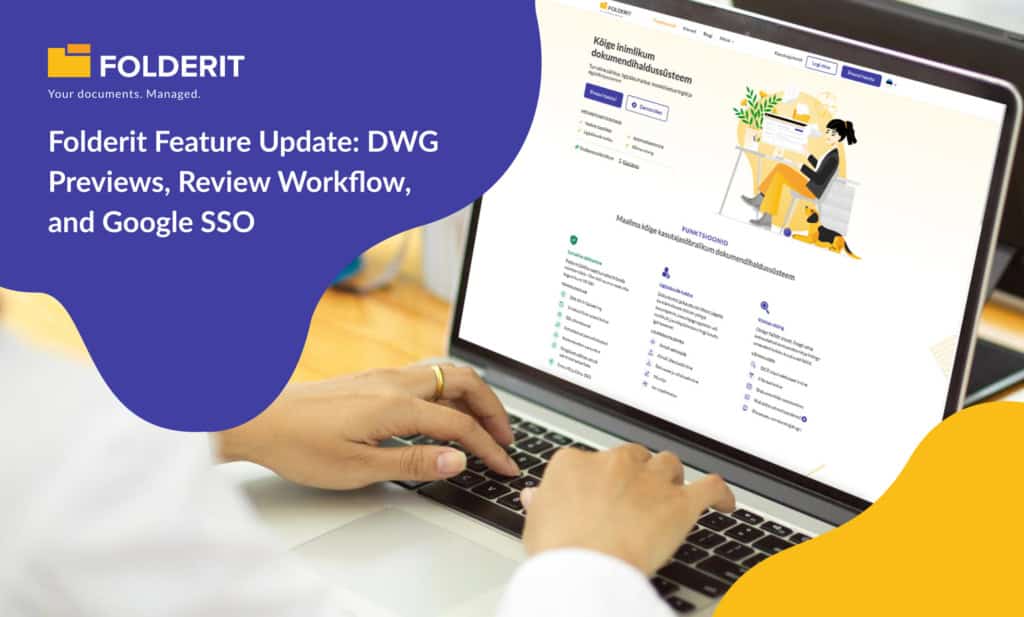OCR is an abbreviation for optical character recognition. It is a technology that converts text from scanned papers into digital files that are searchable and editable. How does OCR accomplish this? The OCR program reads the scanned photos and generates a hidden text layer beneath the image so that your computer can read, recognize, and search this text.
What is the importance of OCR?
Gartner predicts that by the end of 2022, 90 percent of big enterprises will have used robotic process automation in some form (RPA). The increasing usage of RPA emphasizes the significance of OCR technology, which translates written or printed text into a format that is machine-readable.
Many businesses continue to receive information on paper. Forms, invoices, legal documents, and printed contracts are utilized in business activities. Managing and storing these vast numbers of paper records requires a significant amount of time, space, and effort.
Document management software with OCR is the solution to this problem. Optical character recognition is the most essential component of any paperless document management system. The OCR software identifies printed text, and you can search by its contents. You can also make modifications to the scanned document, just as you can with any text document.
How does OCR work?
Optical character recognition software works as follows:
Document Scanner
The first stage in digitizing is to do OCR scans. The light sections of the scanned photos are considered backgrounds by the OCR software, while the dark areas are considered text.
Preprocessing
The OCR software cleans the images first by deskewing or tilting the scanned documents to correct the alignment problem that occurred while scanning, despeckling or removing any digital image spots, smoothing the borders of text images, and so on.
Recognizing text
The scans are then processed by OCR software, which recognizes alphabetic letters or numeric digits from printed text.
Postprocessing
The OCR system transforms unstructured data into searchable and editable information for further processing.
What are the many kinds of OCR?
The use and application of OCR technology can be classified. Here are several examples:
- Optical character recognition (OCR) – captures typewritten text, one glyph or character at a time.
- Optical Word Recognition – captures typewritten text, one complete word at a time. This technology is usually included under the OCR umbrella.
- Intelligent character recognition (ICR) – identifies handwritten or cursive writing by recognizing one glyph or character at a time, and is typically based on machine learning.
- Intelligent word recognition (IWR) – identifies and recognizes handwritten or cursive text one word at a time.
What are the advantages of OCR?
Although the technology underlying OCR is somewhat complicated, the benefits are obvious. The primary benefit of optical character recognition (OCR) technology is that it makes text searches, editing, and storage easier. OCR generates machine-readable text that can be easily read using PDF readers or screen reader software, allowing persons who are blind or have visual impairments to quickly grasp what is on the screen.
Further advantages of OCR systems include:
- Paper documents can be saved by digitizing them.
- Reduce the time spent on manual data entry.
- Increase user information accessibility.
- Increase the speed of the document workflow process.
Who can benefit from OCR?
OCR can help any organization that wishes to eliminate paper documents. Besides the more popular use cases stated above, OCR is heavily used in industries ranging from banking and finance to healthcare, legal, and accounting. Following are some examples of OCR applications in various industries:
- In the healthcare industry, optical character recognition can be used to acquire patient records such as treatment, lab tests, and doctor notes.
- Local governments can create searchable digital documents from decades of public records.
- Years of records and cases can be digitized by legal firms.
- Universities can handle HR documentation for students and workers more quickly.
- By effectively gathering data from bills, invoices, and receipts, businesses can ensure that payments are made on time.
How does Folderit assist with OCR?
Folderit, a pioneer in document management software, is always on the lookout for ways to help businesses go paperless. More firms are implementing OCR as the world transitions to digital technology.
To optimize your business processes, Folderit provides the following OCR solutions:
Simple OCR (Optical Character Recognition)
The Optical Character Recognition (OCR) add-on analyses and recognizes text in documents scanned or imported into Folderit and converts them to searchable PDFs. The detected text is subsequently indexed by the indexing engine, allowing for the search of documents based on words, phrases, and numbers in their contents.
Intelligent Data Collection
Folderit’s Advanced OCR Capture Solution uses artificial intelligence to help you take your automation to the next level. Folderit facilitates document-intensive workflow by automating the capture, classification, and extraction of critical data.