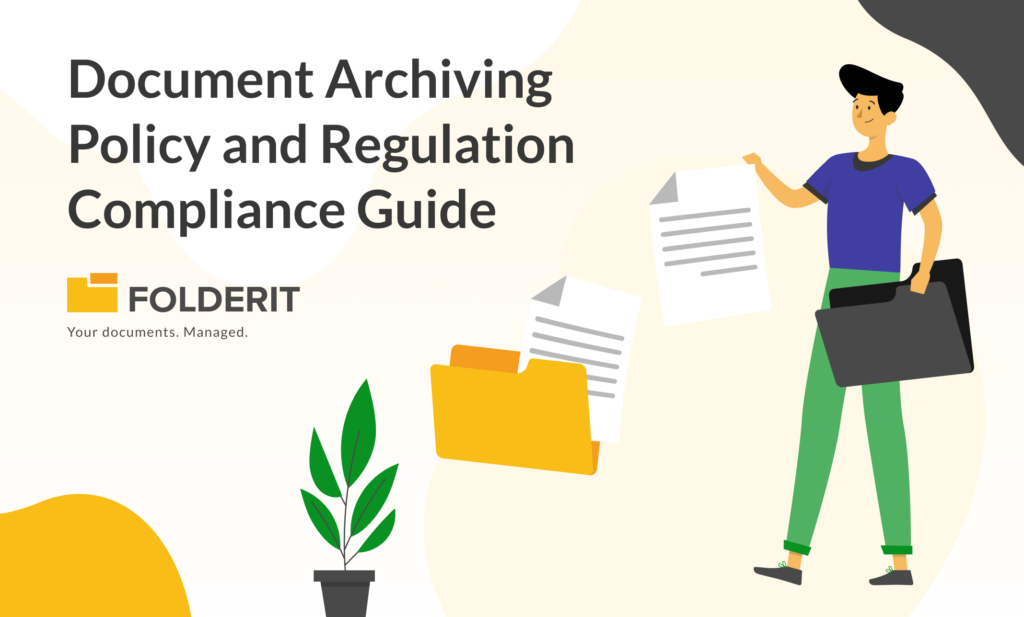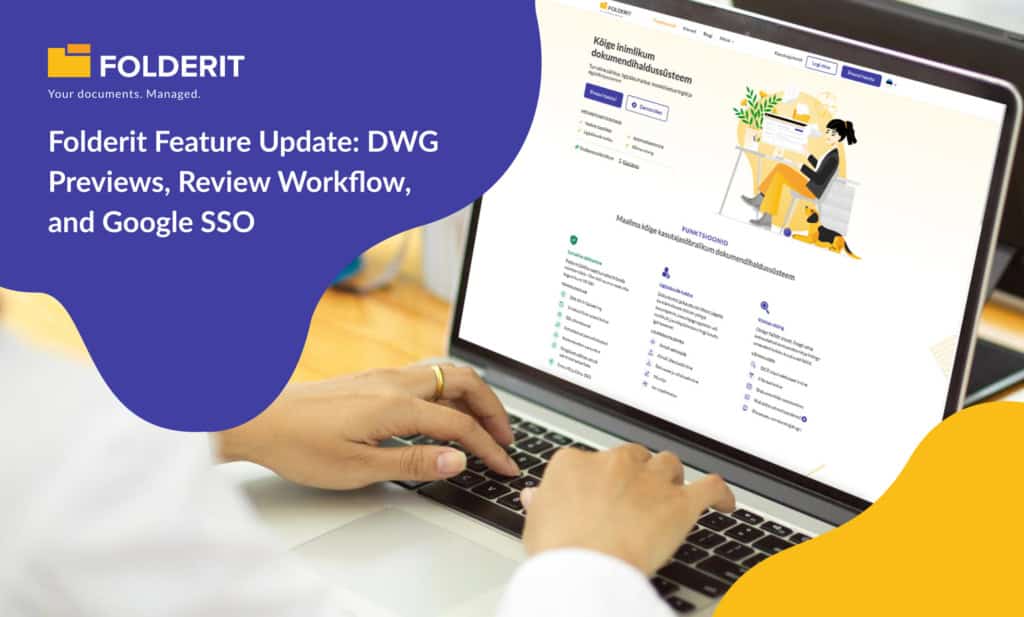A well-structured disaster recovery plan is crucial for ensuring business continuity and the preservation of valuable data, especially when it comes to document management systems (DMS).
Natural disasters, cyberattacks, and hardware failures can all lead to data loss, so it is essential to have a reliable and comprehensive recovery plan in place.
1. Assess risks and identify critical components:
Start by conducting a thorough risk assessment to identify potential threats to your DMS. Common risks include natural disasters, power outages, hardware failures, and cyberattacks. Identify critical components of your system that are essential for maintaining normal operations and prioritize their protection in your recovery plan.
Real-life example: In 2012, Hurricane Sandy caused significant damage to businesses in the northeastern United States. Many companies without proper disaster recovery plans experienced severe data loss and downtime. Those with robust plans in place were able to quickly restore operations and minimize damage.
2. Establish clear recovery objectives:
Determine the Recovery Time Objective (RTO) and Recovery Point Objective (RPO) for your DMS. RTO is the maximum acceptable amount of time your business can be without access to your DMS before causing severe consequences, while RPO is the maximum acceptable amount of data loss your business can tolerate. Understanding these objectives will help you develop a recovery plan that meets your organization’s specific needs.
3. Implement a backup strategy:
Create a robust backup strategy to protect your DMS data. Consider implementing a combination of on-site and off-site backups, as well as utilizing cloud storage solutions. Regularly test your backups to ensure they are functioning correctly.
Real-life example: In 2017, the WannaCry ransomware attack affected thousands of organizations worldwide. Businesses with frequent and reliable backups were able to restore their data without paying the ransom, while those without proper backups faced significant data loss and financial consequences.
4. Develop a comprehensive disaster recovery plan:
Outline detailed steps for recovering your DMS in the event of a disaster. This should include step-by-step instructions on restoring data from backups, bringing systems back online, and re-establishing network connections. Ensure that all employees who may be involved in the recovery process are familiar with the plan and have access to necessary resources.
5. Establish a communication plan:
In the event of a disaster, clear communication is critical. Develop a communication plan that outlines how to notify employees, customers, and vendors of the situation and provide updates throughout the recovery process. Assign specific roles and responsibilities to individuals within your organization to ensure a coordinated response.
6. Test your disaster recovery plan:
Regularly test your disaster recovery plan to ensure its effectiveness and identify any potential issues. This should include simulating various disaster scenarios, such as a cyberattack or natural disaster, to determine how well your plan works under different circumstances. Update your plan as needed based on the results of these tests.
Real-life example: In 2014, a major airline experienced a data center outage that led to the cancellation of hundreds of flights. The company’s failure to test its disaster recovery plan resulted in a prolonged outage, significant financial losses, and damage to its reputation. Had they tested their plan beforehand, they could have identified potential issues and made necessary adjustments to prevent such a widespread disruption.
7. Train employees and conduct regular reviews:
Ensure that all employees are aware of the disaster recovery plan and their specific roles in the event of an emergency. Regularly review the plan with your team and provide training on any updates or changes. This will help ensure a smooth and efficient recovery process when faced with a disaster.
8. Monitor and adapt to changes in technology and threats:
As technology evolves and new threats emerge, it is essential to stay informed and adjust your disaster recovery plan accordingly. Keep abreast of developments in cybersecurity, data storage, and document management systems to ensure your plan remains up-to-date and effective.
In recent years, the rise of ransomware attacks has prompted many organizations to re-evaluate their disaster recovery plans. By staying informed about this emerging threat, businesses can implement strategies to prevent data loss and maintain business continuity in the event of a ransomware attack.
9. Collaborate with third-party vendors:
If your organization relies on third-party vendors for DMS or other critical services, establish clear communication channels and coordinate disaster recovery plans with them. Ensure that your vendors have robust recovery plans in place and can meet your organization’s RTO and RPO requirements.
10. Document and share the plan:
Ensure that your disaster recovery plan is well-documented and easily accessible to all relevant employees. This may include storing the plan on a shared drive, printing physical copies, or using a secure cloud-based platform. Regularly review and update the plan to keep it current and effective.
Create Your Disaster Recovery Plan with the Experts
Creating an effective disaster recovery plan for your document management system is crucial for maintaining business continuity and protecting valuable data. By assessing risks, establishing clear objectives, implementing a robust backup strategy, and regularly testing and updating your plan, your organization can be better prepared to face and recover from potential disasters. By following the strategies outlined in this article and learning from real-life examples, you can develop a comprehensive and reliable recovery plan that works in real life.
Get in touch with our team and we’ll help you set up a robust and reliable disaster management plan with Folderit’s award-winning and globally trusted DMS!