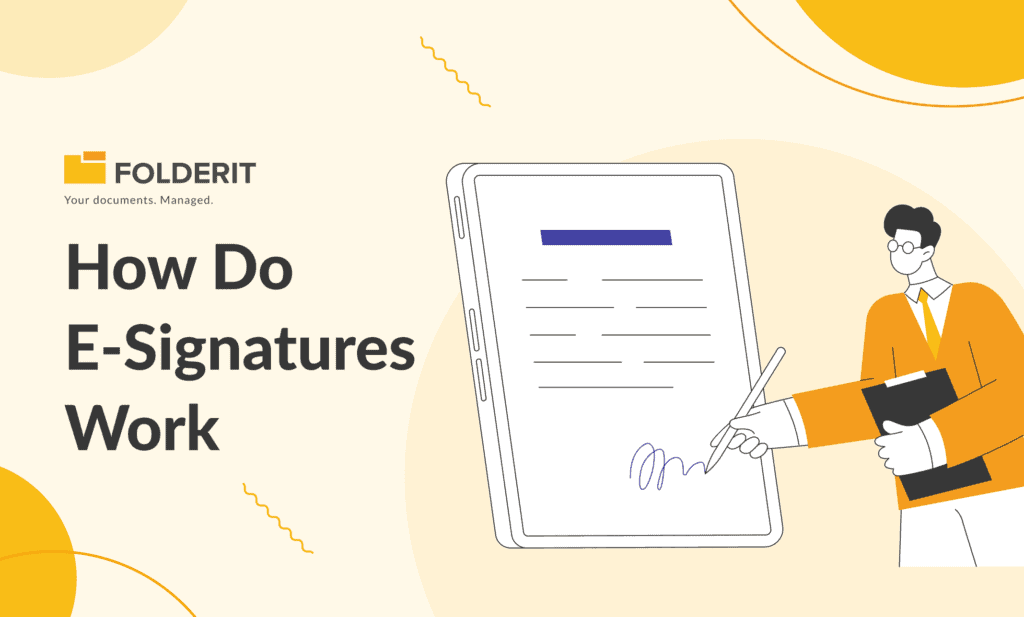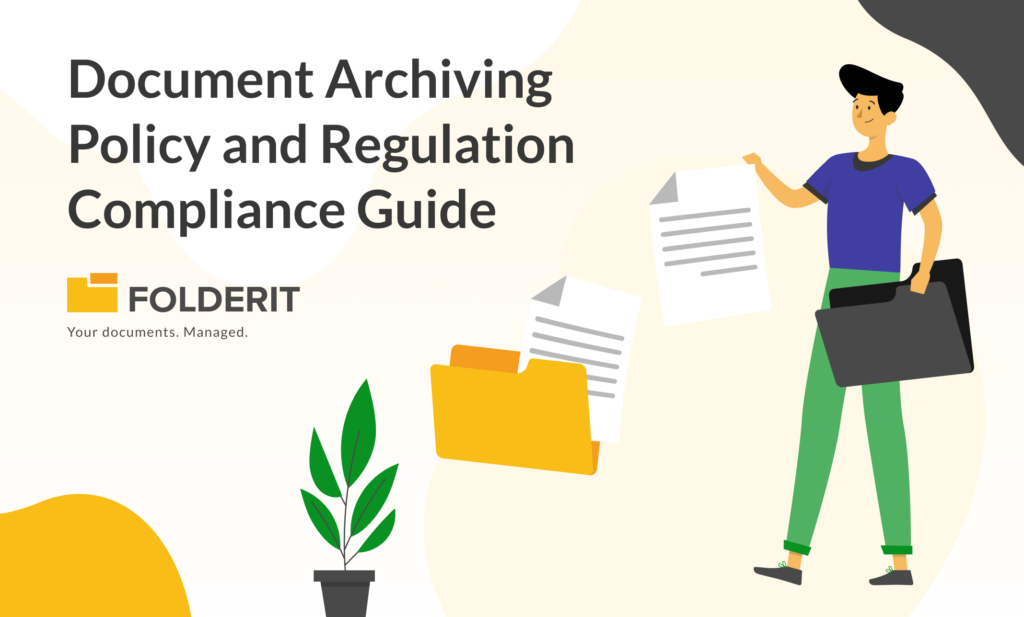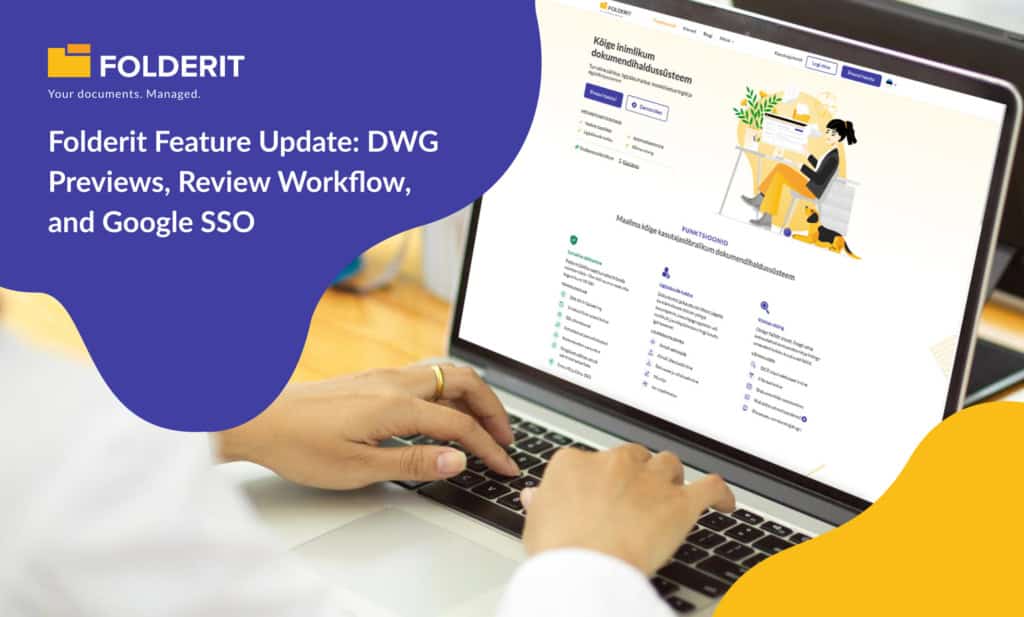The shift towards paperless operations is a strategic imperative for businesses seeking efficiency, agility, and sustainability. E-signatures, standing at the forefront of this transformation, offer a secure and legally recognized way to sign documents electronically, eliminating the need for physical paperwork.
What Is an Electronic Signature?
An electronic signature, often abbreviated as e-sign, as a legal concept defined by the US Federal ESIGN Act of 2000, is a sound, symbol, or process, attached to or logically associated with a contract or other record and executed or adopted by a person with the intent to sign the record. E-signatures have revolutionized the way businesses execute contracts, offering a level of convenience and security that traditional paper-based signatures cannot match.
Types of E-Signatures
There are several types of e-signatures, each serving different security and verification needs:
- Standard Electronic Signatures (SES): These are the simplest form, used for general purposes where legal requirements are minimal. SES can be a typed name, a digitized image of a handwritten signature, or a click on an "I accept" button.
- Advanced Electronic Signatures (AES): Offering a higher level of security, AES requires the signer to be uniquely identified and linked to the signature. This type often uses cryptographic techniques to ensure the signer's identity and the integrity of the signed document.
- Qualified Electronic Signatures (QES): Predominantly used within the EU, QES are the most secure type, requiring a qualified signature creation device and a certificate from an accredited provider. QES are recognized as equivalent to handwritten signatures within the EU.
The Technical Foundation of E-Signatures
E-signatures are based on a framework that ensures the authenticity, integrity, and non-repudiation of digital documents:
-
Authentication: The process begins with verifying the identity of the signer. This can be achieved through various means, such as email verification, social media login, or more secure methods like digital certificates and biometric verification.
-
Data Integrity: Once signed, the document is sealed with a cryptographic hash function. This unique digital fingerprint ensures that any alteration to the document after signing is detectable, maintaining the document's integrity.
-
Non-repudiation: E-signatures are accompanied by digital audit trails, recording the signer's IP address, device used, and the timestamp of signing. This information provides a legally binding trail that prevents signers from denying their signature.
How E-Signatures Work
The process of creating and using an e-signature involves several steps to ensure security and authenticity:
- Document Preparation: The document to be signed is prepared and uploaded to an e-signature platform. The signer's details, such as email address and name, are entered.
- Signer Authentication: The signer is authenticated using various methods, depending on the type of e-signature. This could involve SMS verification, email links, or digital certificates.
- Signing: The signer applies their e-signature to the document. This can be done by typing a name, drawing a signature, or clicking to agree to the document's terms.
- Seal and Secure: The e-signature platform encrypts the document with a digital seal, preventing any further alterations. The platform also generates a detailed audit trail, documenting every step of the signing process.
- Verification: Recipients can verify the e-signature's validity through the e-signature platform, ensuring the document has not been tampered with and the signature is legally binding.
Legal Frameworks Governing E-Signatures
E-signatures are legally recognized in many jurisdictions worldwide, thanks to laws and regulations such as the U.S. Electronic Signatures in Global and National Commerce Act (ESIGN) and the Uniform Electronic Transactions Act (UETA), as well as the European Union’s eIDAS regulation. These laws ensure that e-signatures carry the same legal weight as traditional signatures, provided they meet certain criteria, including the consent of all parties to sign electronically.
Creating Your First E-Signature
Creating an e-signature is straightforward with platforms like Folderit. Here's a simple guide:
-
Choose Your Platform: Select an e-signature platform that meets your security needs and legal requirements.
-
Upload Your Document: Upload the document you need to sign to the platform.
-
Authenticate: Verify your identity as required by the platform, which may involve a simple login or a more secure verification process.
-
Sign: Apply your e-signature using the platform's tools—type, draw, or upload an image of your signature.
-
Save and Send: Save the signed document and share it with the necessary parties directly through the platform.
Folderit's eSign Solution
Folderit's eSign enhances the e-signature process by offering a secure, user-friendly platform tailored for businesses and individuals alike. With Folderit eSign, users can:
-
Easily Create E-Signatures: Folderit allows users to create e-signatures by typing, drawing, or uploading an image, making the process accessible to everyone.
-
Ensure Legal Compliance: Folderit eSign complies with all major e-signature laws, ensuring that documents signed using the platform are legally binding.
-
Integrate with Document Management: Folderit eSign seamlessly integrates with Folderit's document management system, allowing users to manage and sign documents all in one place.
-
Benefit from Enhanced Security: With advanced encryption and a detailed audit trail, Folderit eSign ensures the integrity and security of signed documents.
Conclusion
E-signatures represent a pivotal technology in the digital transformation of businesses, offering a blend of efficiency, security, and legal compliance. By understanding how e-signatures work and leveraging solutions like Folderit eSign, organizations can streamline their document signing processes, ensuring they remain competitive in the rapidly evolving digital landscape.