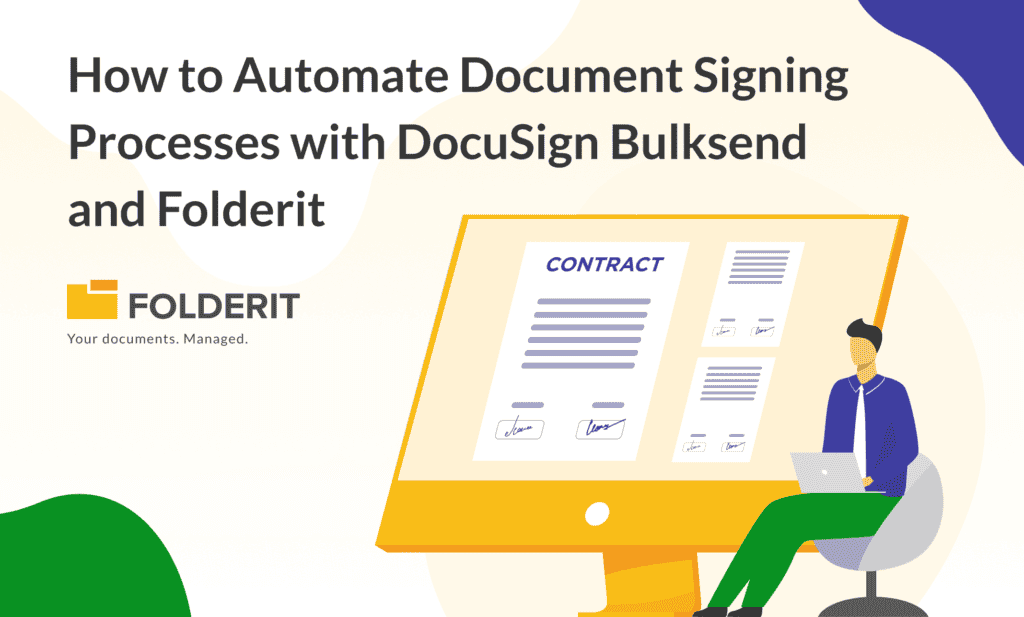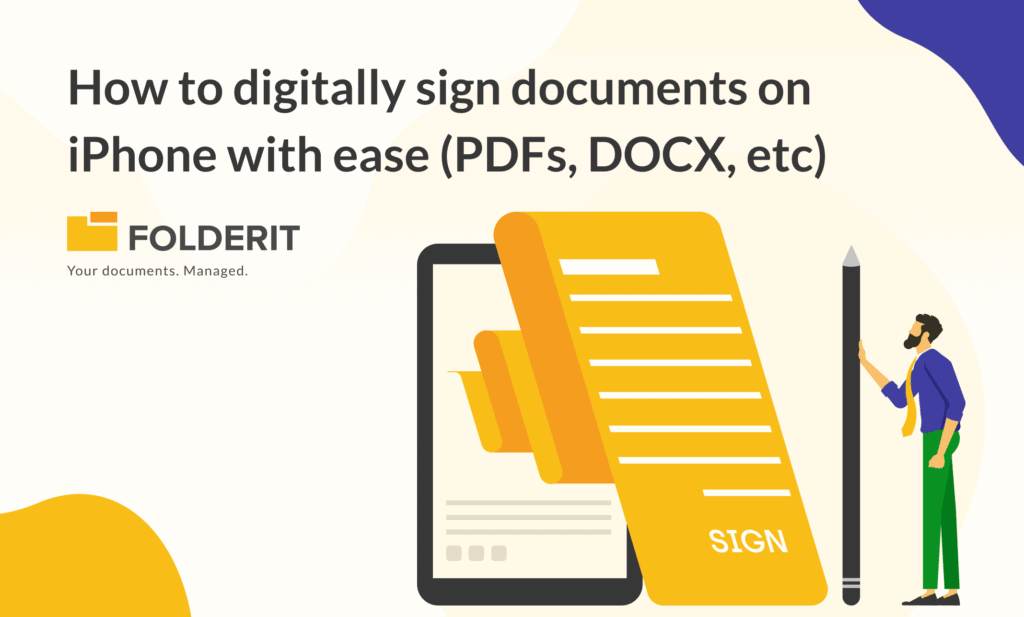To sustain business productivity, business files must be stored with planning, organization, and ease of access. We provide a comprehensive guide on successful company document storage for companies interested in improving their document management infrastructure.
Why is proper storage of business documents important?
Appropriate storage of corporate files, whether they be paper records, microfilm, big format papers, or electronic data, is critical for every firm. Well-maintained files enable you to pursue successful company best practices, such as:
Important Management for File Storage
A practical document management process guarantees that all departments take the same actions when creating, organizing, storing, sharing, and preserving documents. It creates an environment in which the document lifecycle follows the same steps regardless of format. As a result, you get quick access to data. The best method to develop an effective records management system is to scan paper and microfilm documents. It creates a single format for a file system of digital documents in order to promote efficiency and security.
Industry Compliance
A proper document management system ensures regulatory compliance. Paper documents can be scanned and stored properly in accordance with industry regulations and best practices. Your storage system then swiftly retrieves digital records to demonstrate compliance processes.
Data Loss and Disaster Management
Good file systems, whether paper document files and folders or an electronic document storage system, lower the risk of information loss. Electronic backup of digital documents allows for the rapid restoration of lost, destroyed or damaged material caused by natural disasters, fire, or system failures.
Customer Support
Effective file storage guarantees that documents may be easily retrieved to deliver information to customers. Fast retrieval decreases wait times and keep your customer care personnel attentive to consumer needs. Effective record management also guarantees that personal information is safeguarded to avoid breaches of confidentiality.
Business Data Preservation
Document storage protects proprietary information and data, allowing you to keep your competitive edge. It also provides vital information for making better company decisions based on historical performance.
Advantages of an Effective Business File Storage System
A proper business file storage system has numerous advantages, including:
Enhanced Document Recovery
In the event of data loss or a catastrophic disaster, your papers are instantly retrieved. Electronic data storage is the greatest type of backup, designed to match the file-based storage of your paper records so you can rapidly access documents ready for file sharing and use.
Optimized Workflows
Poor company file storage causes inefficiencies owing to delayed document searches, difficulties exchanging documents, lost files, obsolete versions, and other issues. A digital document management system is the ideal document solution for streamlining workflows, simplifying data exchange, and introducing role-based authorization to speed up approvals. Storage devices and cloud-based technologies also enable remote team members to access documents from any location.
Saving Costs on File Storage
Keeping paper document archives on hand with space for active file cabinets is expensive. With a competent company file storage solution, you may make better use of office space or consider shifting to a more cheap, smaller facility. The greatest strategy to reduce storage expenses for archives is to digitize inactive paper material.
Version Control
Document management guarantees that your documents are organized and that you have access to the most recent versions. You can also restrict access to approved team members to avoid the chance of errors or document changes that cause confusion and interrupt procedures.
File Storage Regulatory Compliance
Document management necessitates careful attention in order to comply with all applicable document requirements, such as tax legislation, confidentiality, legal documents for private information, and the Occupational Safety and Health Administration (OSHA). Noncompliance might result in legal troubles and fines that harm your financial line. Following tight rules with a competent business file storage system protects your reputation.
File Sharing and Security
Physical records are pricey and unsafe to exchange. Utilizing an appropriate filing system, such as digital storage, makes it easier to distribute files efficiently and securely. Many persons can access the same file at the same time, and you can also strengthen security by restricting access to critical actors. File access is also possible from anywhere and on many devices.
Cross-Departmental Functionality
Appropriate document storage solutions can be integrated with multiple departmental apps and software to reduce disruptions and increase communication across HR, marketing, manufacturing/supply chain, customer service, accounts payable and receivable, and so on.
Documents such as invoices can be exchanged between marketing and accounts payable, warehousing records can be utilized to track client orders, HR can share applications with hiring departments, and so on. Automation of manual jobs enhances various company processes, such as invoice/document inspection and approval, customer order confirmation, job application search, and so on.
Immediate Document Retrieval
Effective physical business file storage makes it easy to find and use documents. They are, nevertheless, inefficient for cross-referencing searches. A digital document storage system allows you to control how data is stored, searched, and saved to provide consistency across a document’s life cycle. Indexing detects keywords for searching on a DMS, couple that with OCR and you have a powerful and quick document retrieval system.
You can also use hierarchical storage based on the frequency of use, with faster storage devices used for the most popular data. While saving documents, unique identifying meta tags allow each department to discover what they need by following certain naming rules. If you manage large amounts of unstructured data, object-based storage is another alternative. This strategy employs unique IDs but creates discrete units or “objects” to define how tags and metadata are applied.
A Successful Business File Storage System: 5 Guidelines
Your paper document storage system requires companies to ensure that your corporate file storage system is effective. Here are five recommendations and procedures to help you maintain and optimize your file system:
- Determine which documents should be archived
Sift through your documents to identify which are active, which can be archived, and which can be discarded. This will save you from wasting time on old documents that you no longer require. Make certain that whatever you chose to destroy is destroyed in accordance with the legislation applicable to the type of information. There are adequate protocols for data destruction. For example, rules dictate how long you must keep files, such as tax documents.
In addition, many types of documents require shredding with a certificate to prove proper destruction. Scanning documents is the greatest solution for archives because you won’t need to take up physical space or pay for storage at a facility.
- Keep your documents organized
Go through your documents rationally to make them easier to file and find. Determine how team members are most likely to look for files, whether by date, order number, client name, project name, etc., and mark storage boxes and individual files accordingly. For example, you could want to organize tax documents by year and name them with the tax year and the year you can legally trash them. You should also evaluate the best storage options, such as banker boxes, strong plastic boxes, metal filing cabinets, and so on.
Remember that paper is fragile, and even natural aging can cause harm. To ease storage, consider scanning paper records. You can scan documents and save them with meta tags that allow you to search for them based on parameters such as date, order number, customer name, project name, department, and so on. You won’t have to be concerned about damage or physical storage space either.
- Make the most of your storage space
To make the most of your storage space, you’ll need to invest in shelves and robust boxes. This method maximizes storage by utilizing vertical space. Filing cabinets aren’t ideal for archives because they have limited capacity and can’t be stacked. Likewise, evaluate the most often accessible files and arrange them near the door.
To make things easier, build a scan-to-zero strategy that allows you to gradually scan and digitally save paper documents. This is a simpler method than bulk scanning and paper document storage, with infinite storage capacity, easy document retrieval, and no need for expensive storage facilities.
- Make use of a Document Library System
As people pull paper documents out of storage for various purposes, it is simple to lose track of them. A library system that checks documents in and out of storage maintains track of who has what. This problem is avoided by using electronic files. Most document management systems keep records, as well as have access and version control to help you monitor who has access and who has made changes to the document.
- Choose the Finest Storage Unit
This is important because you want to make sure you have enough space for your documents. If you choose something too large, you will incur storage charges. Pick anything too modest, and you’ll have to keep adding additional storage space as your documents grow. To avoid paper damage, you’ll also need a climate-controlled facility, which is more expensive than a conventional storage unit. Digitizing documents provides a scalable document storage option without the risk of paper degradation.