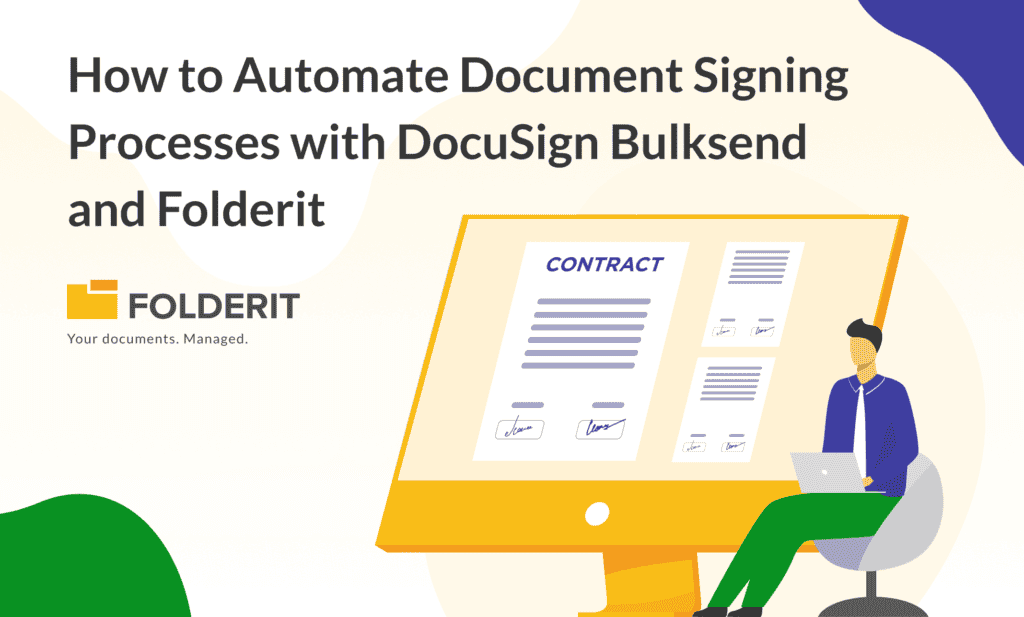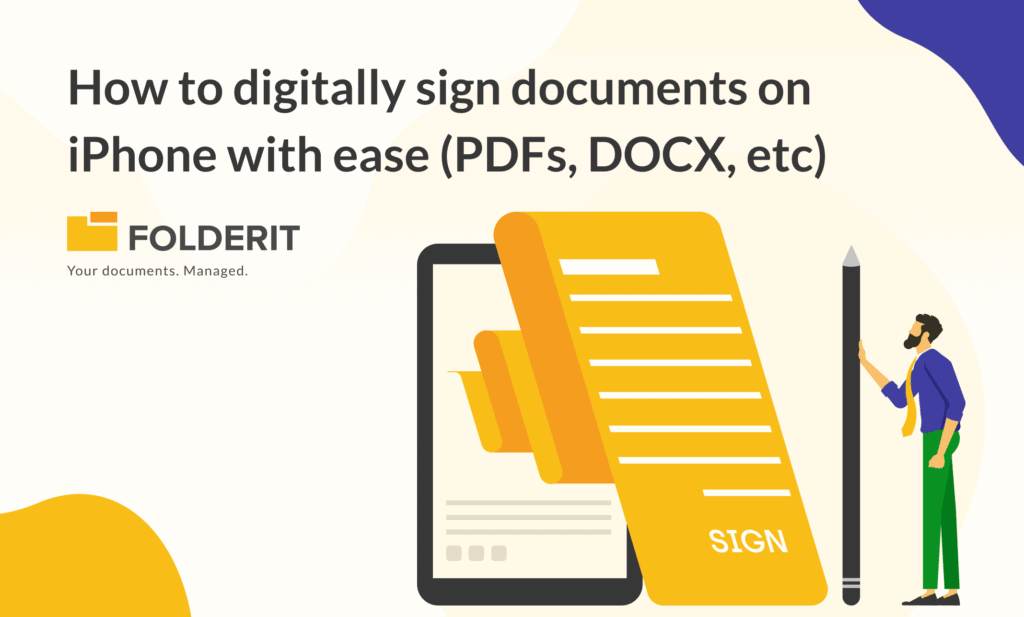Businesses require data to learn, improve, and grow. Data can take many forms, digital, physical, or even verbal. Historically, corporations rely on storing physical copies, a trend that persists in some organizations.
However, advancements in cloud storage have significantly transferred document management from physical to digital. However, a physical document is unavoidable in some scenarios, e.g., receipts, marketing material, feedback forms, handwritten data, etc.
For those, you need the best cloud storage for scanned documents.
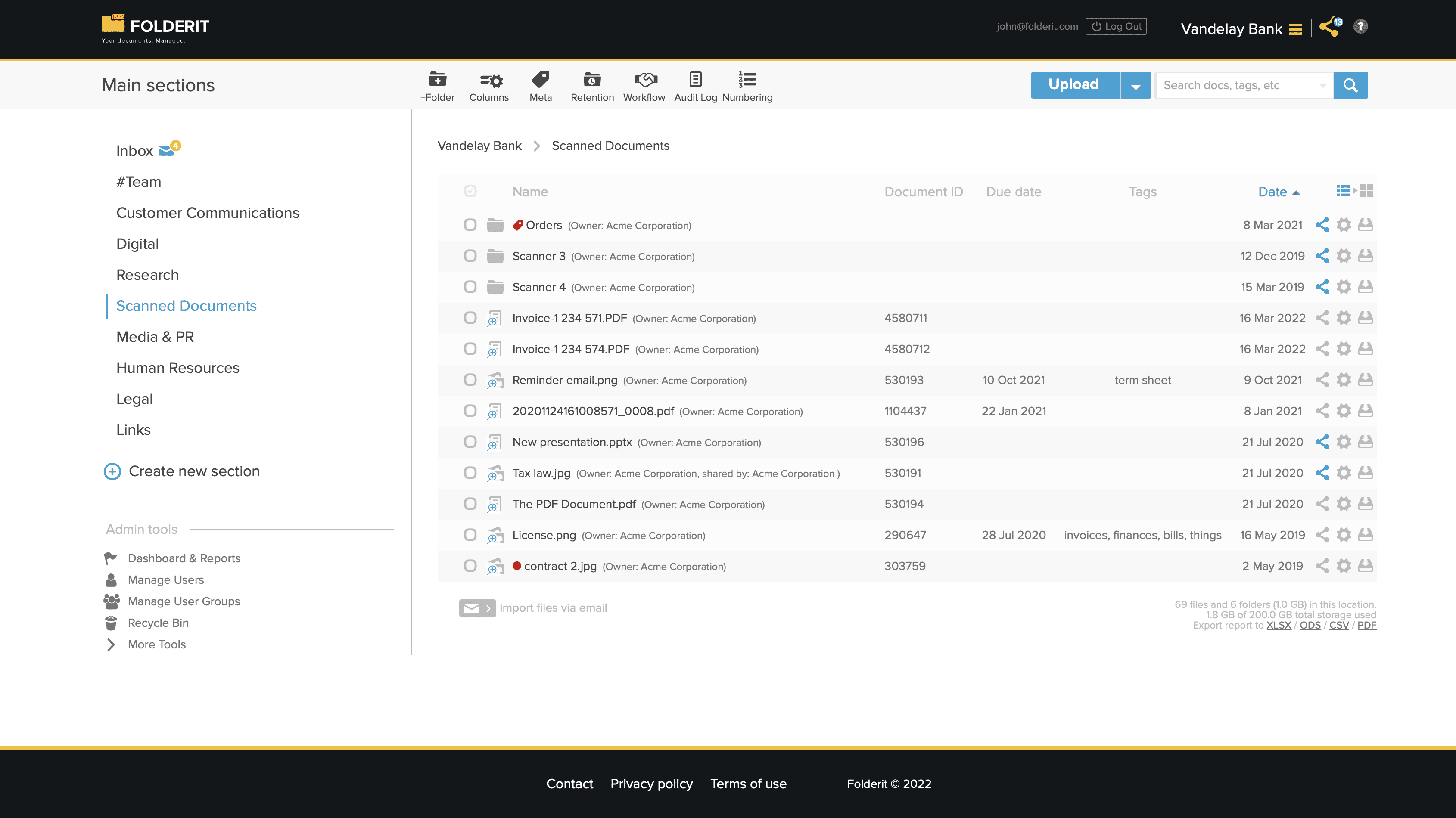
Why do businesses need the best cloud storage for scanned documents?
By digitizing their physical data, a corporation ensures data availability and maintains data integrity. It also helps adhere to regulatory requirements for essential documents. Most importantly, it saves on the cost of physical document storage. Additionally, scanned document management eliminates redundancy and significantly decreases the time employees spend searching for and retrieving documents.
Keeping Everything in one place makes life easier
Everybody has experienced the chaos that ensues from a missing file or, in the worst-case scenario, the loss of an entire document due to complicated chain mails and poorly managed storage solutions. It’s a recipe for chaos. Putting your scanned documents in one place ensures that you won’t have to scatter about for them, sifting through every filing cabinet that you suspect may have said files, saving time, money, and office space – and possibly even potential office fires.
Keeping all this in mind, choosing the right cloud storage for scanned documents is imperative for your organization. Here’s what should be on your radar when choosing the best cloud storage for scanned documents and why Folderit should be at the top of your list.
Getting Files to the System Should be Easy
Every single folder in Folderit DMS has a dedicated e-mail address. So the scanners can send files over e-mail to the exact folder where you need! For large bulk scanning needs we offer an SFTP configuration option.
OCR Search (Optical Character Recognition)
OCR stands for optical character recognition and is a critical component of converting pages of scanned text into computer-readable documents. This means that you can make editable files out of scanned documents and continue to work on them without any hassle.
With Folderit, our document management software includes a robust live-search capability that enables you to search for documents not just by file name and information such as keywords but also by their text using Optical Character Recognition (OCR) technology. PDFs, Docx files, and even document images and scans are fully searchable.
Linking Files and Metadata
Archiving is only one facet of the task; the other is data retrieval. To store and reshare prior documents with new clients, businesses understand the agony of discovering a vital item missing and having to redo it at the last minute. Certain assets, such as logos or films, lack context beyond their names and hence cannot be located via OCR. We accomplish this by appending Metadata to each entry. With Folderit, creating custom metadata fields is simple; additionally, this enables you to track data accumulation. You may join files in distinct folders using Folderit’s cloud document management software, which eliminates the need to locate each one manually. This makes it easier to look for any scanned documents you have saved or previously worked on.
File Versions
You can upload a new version of a document while maintaining all existing information and prior versions, which are always recoverable with a single click. A document check-in/check-out tool enables you to lock a document securely on your computer while altering it. Additionally, each revision of a document can be separately accepted. This means you can work on different versions of the scanned document if need be or retrace each version seamlessly in case of any issue.
Secure cloud storage for scanned documents
Folderit’s online document management software utilizes 256-bit AES encryption and two-factor authentication to provide the same level of security as online banks, which is nearly the strongest encryption available, which is theoretically unbreakable, at least for a long time. Additionally, you may define a password policy that specifies the minimum and maximum lengths of passwords and the frequency with which passwords should be updated. Folderit stores files on Amazon Web Services’ S3 service, which guarantees 99.99 percent object durability over the course of a year.