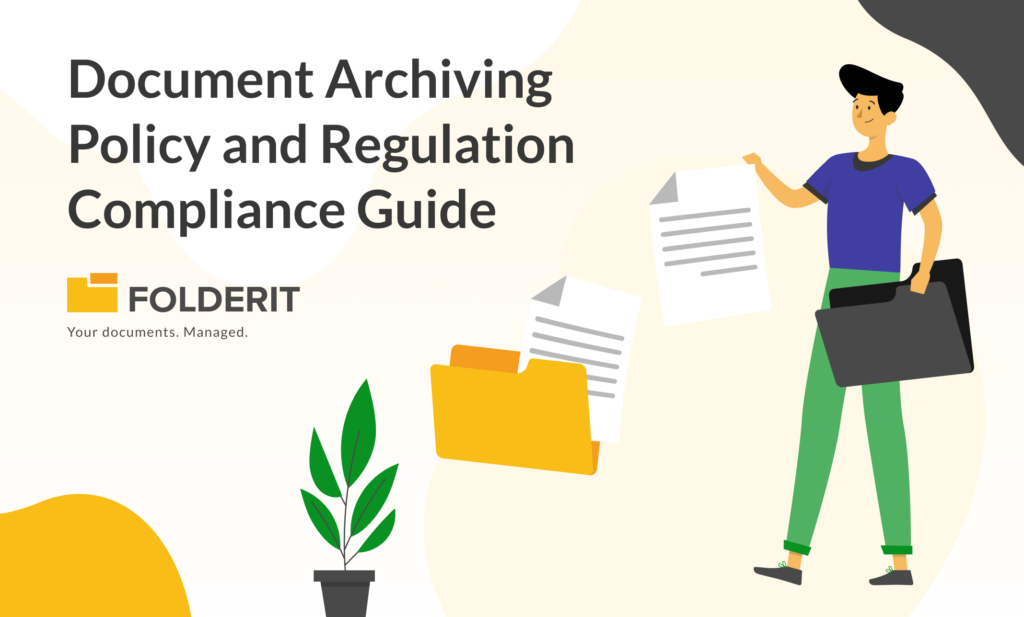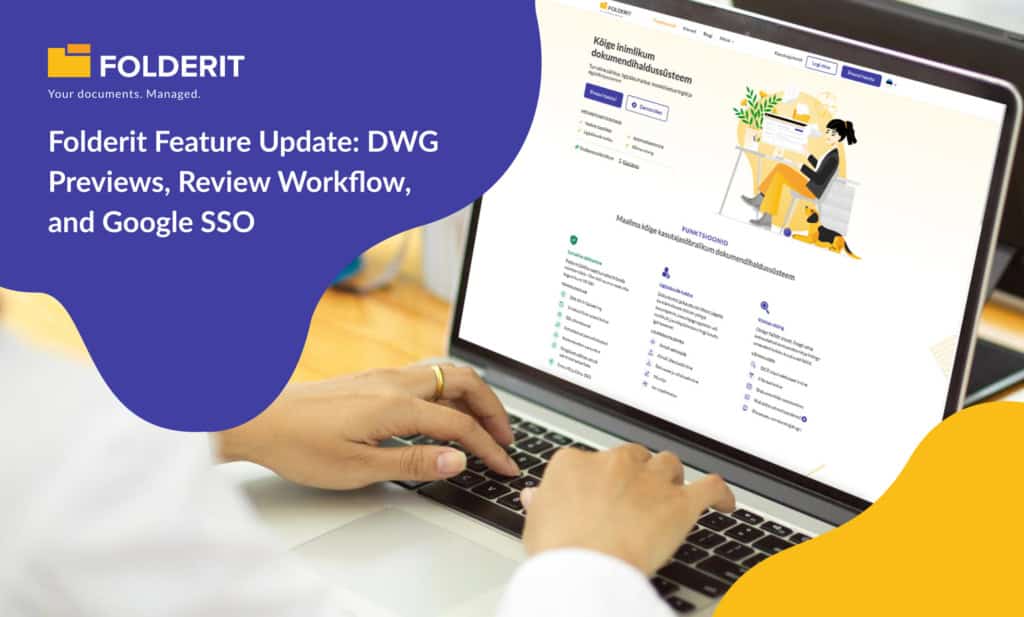Paper is still an inescapable part of our life, even in the 21st century. You have to deal with paper documents every day, from bills, office forms, notes, sketches and receipts to personal or business letters and an endless stream of pictures and other personal documents.
Lucky for us today, smartphones and other mobile devices have made it possible to scan the paper documents and save them in digital format. They are quite helpful in digitizing documents for easy storage, portability, and retrieval when needed.
Scanner apps that can be downloaded on your mobile device have made it possible to scan any type of paper document and save it as PDF and other formats. You can even share or email the document with others straight via the app. As we head towards a fully digital paperless future, it pays to have your own document scanner whenever you need it.
There are numerous document scanner apps for both Android and iOS platforms. Some even have OCR features and can even be connected to your scanned document organizer in the cloud such as Folderit for future reference. The apps work great with high-quality scans and sharing or emailing functions.
In case you need to scan documents regularly or simply prefer to carry digitized copies of your documents wherever you go, then a document scanner app will be quite helpful. The apps use your smartphone or tablet camera to capture high-quality scans of documents. You won’t need more scanning devices to handle your document digitizing needs when you download a scanner app.
There are numerous scanner apps on both Google Play and App Store. To help you find out which works best for you, we researched and analyzed both Android and iPhone scanner apps and came up with the following list of the best options on the mobile platform today.
Best iPhone Scanner Apps
Here is a list of the top scanner apps on the iOS platform. Some are free while others require a small payment.
- Scanbot Pro (Free and Paid)

Scanbot Pro works as a scanner app and fax. It’s a very popular barcode scanner for both iPad and iPhone. Scanbot’s pro version allows you to scan and save unlimited number of documents, pictures, and barcodes which can then be saved as high-quality PDF or JPEG on your mobile device. The digitized documents can also be sent to your cloud storage or sent to a client via email or fax. Scanbot Pro comes with additional protection measures including Touch ID or passcode. It’s fully integrated with iCloud, Evernote, Box, Dropbox, and WebDAV. It’s a great scanner app for iPad and iPhone platforms.
- Prizmo (Free and Paid)
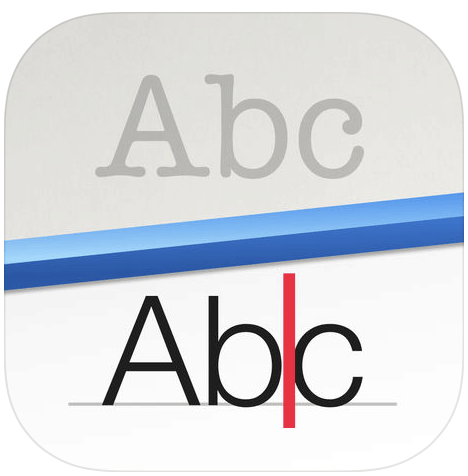
This is a popular iPhone scanner app that not only scans documents but has OCR and speech features too. The Prizmo scanner app can scan any document very fast and save it in a wide range of formats including PDF, JPEG, PNG, text, and vCard.
The scanned document can be saved in digital form on your camera roll or even exported to your dedicated cloud storage such as Folderit, Evernote, Google Drive etc.
- FineScanner’s PDF Scanner (Free and Paid)
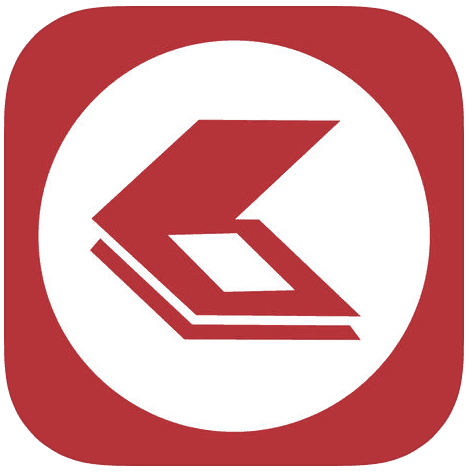
Designed for iOS mobile devices, FineScanner is another handy app that turns your iPhone or iPad into a high-quality document scanning tool. It can scan single and multipage documents with ease. Premium users of the app have an additional OCR feature that supports up to 44 languages. However, keep in mind that the app cannot translate between the languages. You can save your scanned documents using this app in 12 formats including JPEG, Office document, PDF, text, and many more. It’s available free of charge but you’ll need to pay around $2 to remove ads or $5 to get a Premium account.
- Scannable by Evernote (Free)

If you love using Evernote, then Scannable is perfect for you. It is however available for iOS devices only but gives you high-quality scans of all types of documents including business cards, receipts, sketches, and even multi-page documents. Scannable automatically files and organizes your scanned documents in your Evernote account. You can also upload the file on Dropbox or share it via email. A great thing about it is that it’s completely free to download without premium versions or unlock charges.
- Scanner Pro / Scanner Mini by Readdle (Free and Paid)
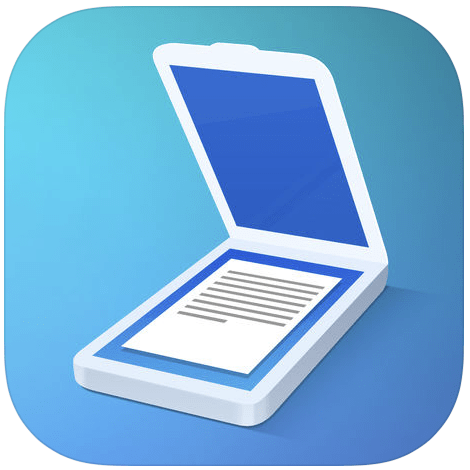
This is another popular scanner app for iPhones and iPads. You can easily download it from the App Store. It is a powerful app with great scanning features. It allows you to scan any document using your phone’s camera and forward the digital document to your cloud storage such as Folderit, Google Drive, Dropbox, One Drive, and iCloud.
You can also save the scanned copy of the document in your camera for future reference.
- iScanner (Free and Paid)

This is a PDF scanner app for iOS. It’s quite simple to use in scanning documents. It uses your smartphone’s camera to scan a wide range of documents including receipts, photos, sketches, notes, and much more. The scanned documents can then be saved on your phone’s camera roll or sent to Dropbox, Folderit, One Note, Google Drive, and Evernote. You can also print the saved document using AirPrint, transfer to your PC via WiFi, or fax with iScanner. The app allows you to protect your scanned documents using a passcode. It’s a popular scanner app that allows you to scan, save, and share documents with great ease.
Best Android Scanner Apps
Here is a list of the best scanner apps for Android devices:
- CamScanner (Free and Paid)

CamScanner is one of the best scanner apps for Android and other devices. The app makes it possible to scan any type of document including receipts, notes on whiteboards, sketches, ID cards, certificates, contracts, and much more. You can use the app to enhance your scans, extract text from images, annotate, and even collaborate with others. CamScanner is also available for Windows phones. Another great feature of the CamScanner is its search field that allows you to search for past documents easily. It supports a wide range of cloud storage services including Folderit, Dropbox, Evernote, Google Drive, and One Drive. There is a free version and a full version with extra features.
- ScanBot (Free)
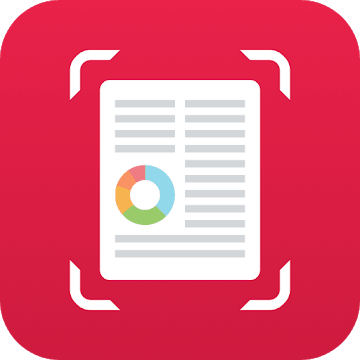
The Android Scanbot is similar to the iOS version. It allows you to scan documents in crystal clear 200 dpi quality similar to the desktop scanner. You can scan any type of document with Scanbot and even sign or annotate it. The scanned document can then be stored in your phone and cloud storage or shared via email. It also comes with a cool search feature to locate any document that you have scanned in the past. The free version comes with in-app purchase for the pro version.
- Genius Scan (Free and Paid)

This is another popular scanner app for Android devices that comes with smart technology such as perspective correction, smart page detection, and additional enhancements to give you high-quality scans. It even supports different document page layouts including A3, A4, A5, Letter, Business Card, and Legal sizes. It also gives you the ability to restore and back up scan data. It has a free and a Plus version. The Plus version costs around $6.99.
- Mobile Doc Scanner (Free and Paid)

Mobile Doc Scanner is available in lite and full versions. It comes with a range of useful features such as Batch mode which allows you to scan all types of documents in quick succession and new camera 2 API that gives you high-quality scans with much ease. It can scan almost every size of traditional paper types from A3 to A5 as well as Legal, Letter, Envelope, Business Card, and much more. It also supports popular cloud storage services. With the full version, you can remove watermarks and fine tune your scans to create high quality digital versions of your paper documents.
- Handy Scanner (Free and Paid)
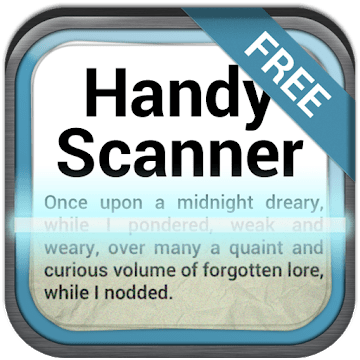
This is another feature-rich scanner app for the Android platform. It comes with advanced filters to ensure your scans are of the best quality possible. It has Batch Scan support that allows you to easily scan documents in quick succession on the go. It supports multiple page layouts and has useful backup and restore features. The app allows you to upload your scanned files to popular cloud storage services too. Its free version is however limited feature-wise and allows you to scan 20 documents only. The Pro version has unlimited camera shots and provides better quality scans.
- Turbo Scan (Free and Paid)
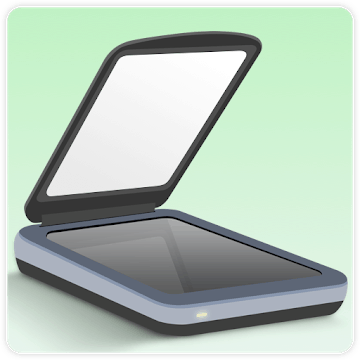
One of the best features of TurboScan is its SureScan3x feature which allows you to take 3 pictures of the same document at once for better scan quality. You can also email the scans to your account straight from the app. It supports a wide range of page layouts from A4, Letter, and Legal to Receipt and Business Cards. You can save your scans in multiple formats such as PDF, JPG, and PNG. It supports Cloud Print and has automatic correction of scans too. The free version is however limited to 5 documents only while the full version gives you an unlimited number of scans.
Save Your Documents in a User-Friendly Document Management System
Scanner apps on your smartphone will help you scan documents on the go but the big question is what happens if the device falls into the wrong hands or suffers irreparable damage? You may lose valuable documents which is why it’s important to save your digital scans in the most secure, easy-to-use cloud document management system. Folderit provides clients with mobile-friendly cloud storage and document management system that can be accessed from your PC, smartphone, or tablet anywhere in the world.