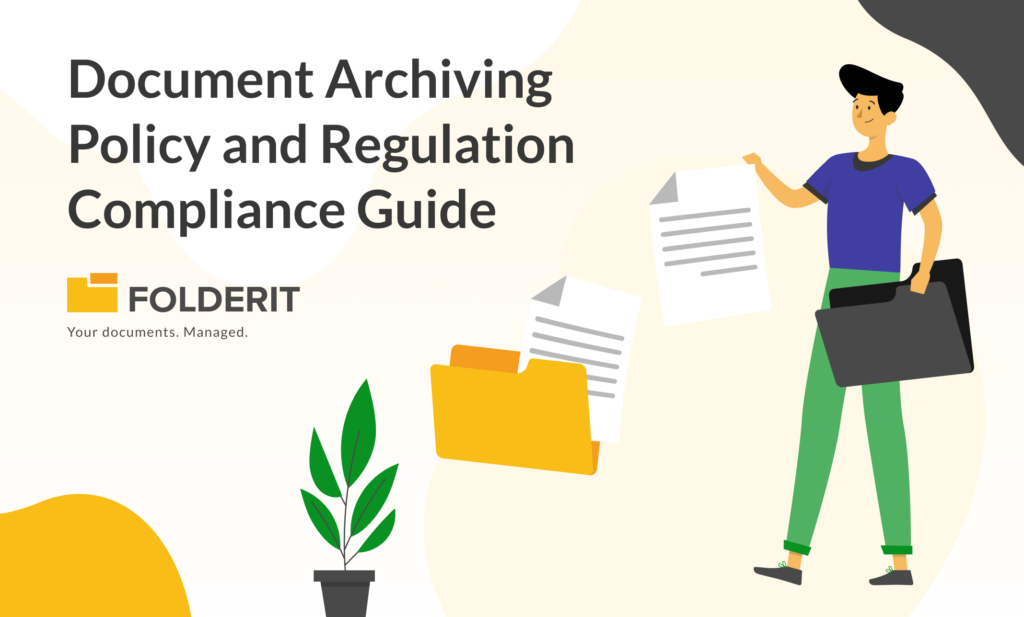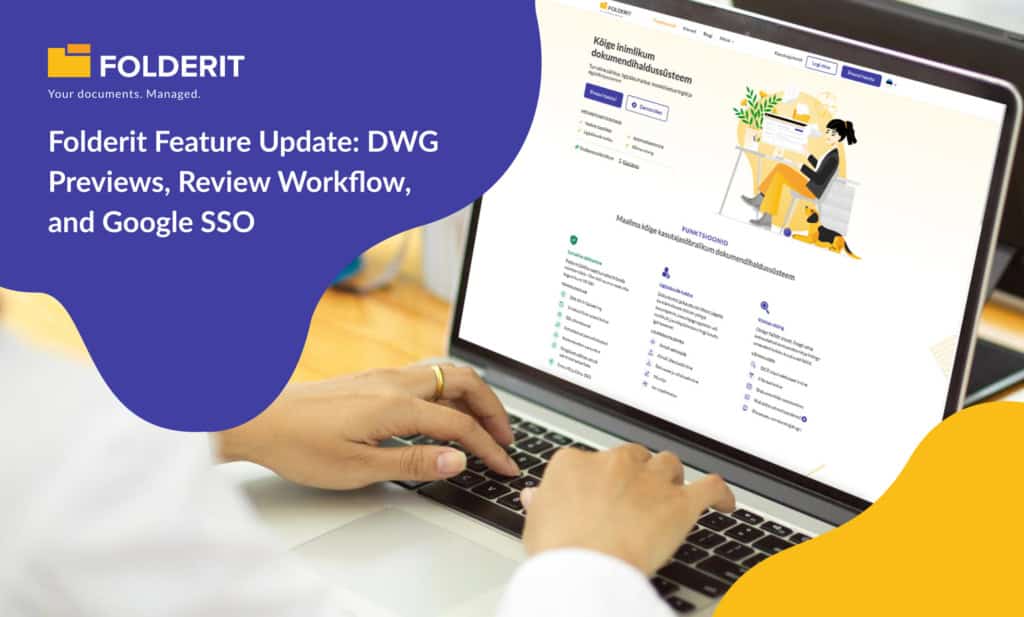As more organizations turn to digital solutions for their document management needs, it’s crucial to provide effective training for employees.
A well-trained team can maximize the benefits of your document management system (DMS), ensuring efficient and secure document handling. Here are eight essential tips for training employees on your document management system, along with practical examples and recommendations.
According to Statista, ‘technology adoption has been the leading priority for global corporate technology initiatives since 2020’.
1. Create a Comprehensive Training Plan
Before starting the training process, develop a detailed plan that outlines your objectives, timeline, and training methods. Incorporating the keyword “Training Employees for Document Management System” can help emphasize the importance of proper training for your staff.
Set Clear Goals and Objectives
Define the specific skills and knowledge employees should gain from the training, such as understanding the DMS structure, uploading and organizing documents, and utilizing advanced search features.
Establish a Training Timeline
Allocate sufficient time for employees to learn and become proficient in using the DMS. Schedule multiple training sessions to accommodate different learning styles and allow for practice and reinforcement of new skills.
2. Utilize a Combination of Training Methods
In-Person Training
In-person training sessions offer employees the chance to ask questions and receive immediate feedback. Use hands-on exercises and demonstrations to help employees familiarize themselves with the DMS interface and functionalities.
Online Resources
Complement in-person training with online resources, such as video tutorials, user guides, and FAQs. These materials can serve as valuable references for employees as they continue to use the DMS after initial training.
3. Customize Training for Different Roles
Adapt the training program to address the specific needs and responsibilities of various employee roles within your organization. By providing customized training, you can ensure that each employee learns the most relevant aspects of the DMS for their role.
Role-Specific Features
For example, employees responsible for managing access permissions should receive in-depth training on security features and best practices for granting and revoking access.
4. Offer Hands-On Practice
Allow employees ample time to practice using the DMS during and after training sessions. Hands-on experience is essential for building confidence and ensuring employees can effectively apply their new skills in real-world scenarios.
5. Provide Ongoing Support and Training
Recognize that learning is an ongoing process and offer continuous support and training opportunities for your employees. This can include refresher courses, advanced training sessions, and regular updates on new features and best practices.
6. Leverage Real-Life Examples and Use Cases
Incorporate real-life examples and use cases into your training to help employees understand the practical applications of the DMS. This can include demonstrating how to handle specific document types, addressing common challenges, and showcasing successful implementations within your organization.
7. Encourage Employee Collaboration and Knowledge Sharing
Foster a collaborative learning environment by encouraging employees to share their experiences, insights, and tips with one another. This can help promote peer-to-peer learning and improve overall proficiency with the document management system.
8. Monitor Progress and Gather Feedback
Regularly assess employee progress and gather feedback to identify areas for improvement in your training program. Use this information to adjust your approach and ensure your training remains effective and relevant.
Conduct Assessments and Surveys
Evaluate employee proficiency through assessments and quizzes during and after training sessions. Additionally, distribute surveys to gather feedback on the training program, identifying any challenges employees face or topics that may require further clarification.
Analyze Performance Metrics
Monitor employee performance metrics within the DMS, such as the number of documents uploaded, search efficiency, and adherence to document organization standards. Use this data to identify potential areas for improvement and guide future training sessions.
Implement Continuous Improvement
Incorporate employee feedback and performance metrics into your training plan, making adjustments as necessary to better address employee needs and optimize the effectiveness of your training program.
Training employees on your document management system is a critical step in ensuring the successful implementation and ongoing efficiency of your organization’s document management processes. By following these eight essential tips, you can develop a comprehensive and effective training program that equips your employees with the skills and knowledge they need to excel in using your DMS. With a well-trained team, your organization can fully harness the benefits of a robust document management system, streamlining operations and enhancing data security.