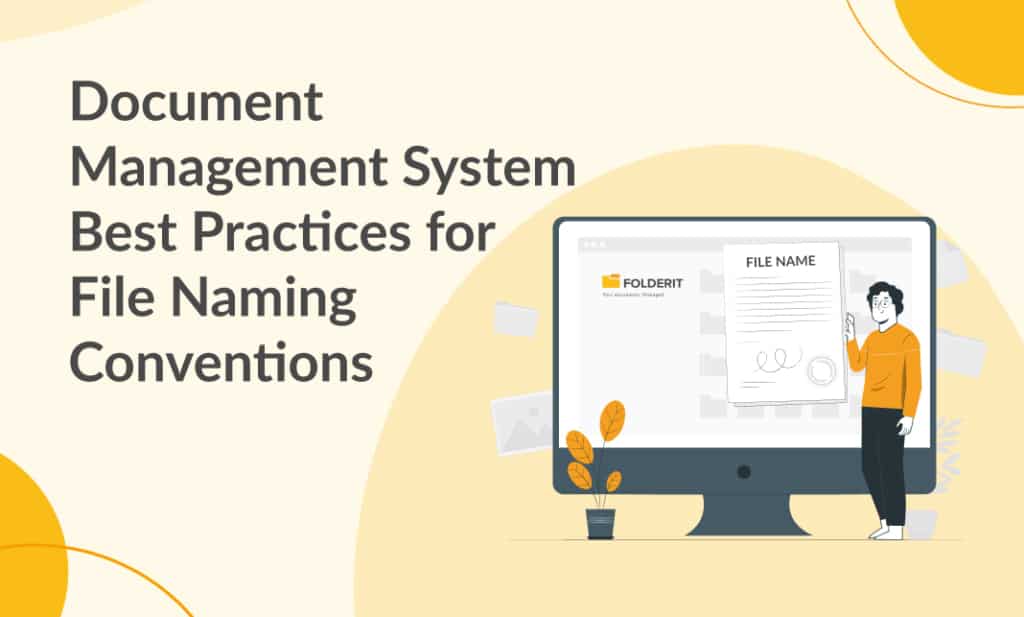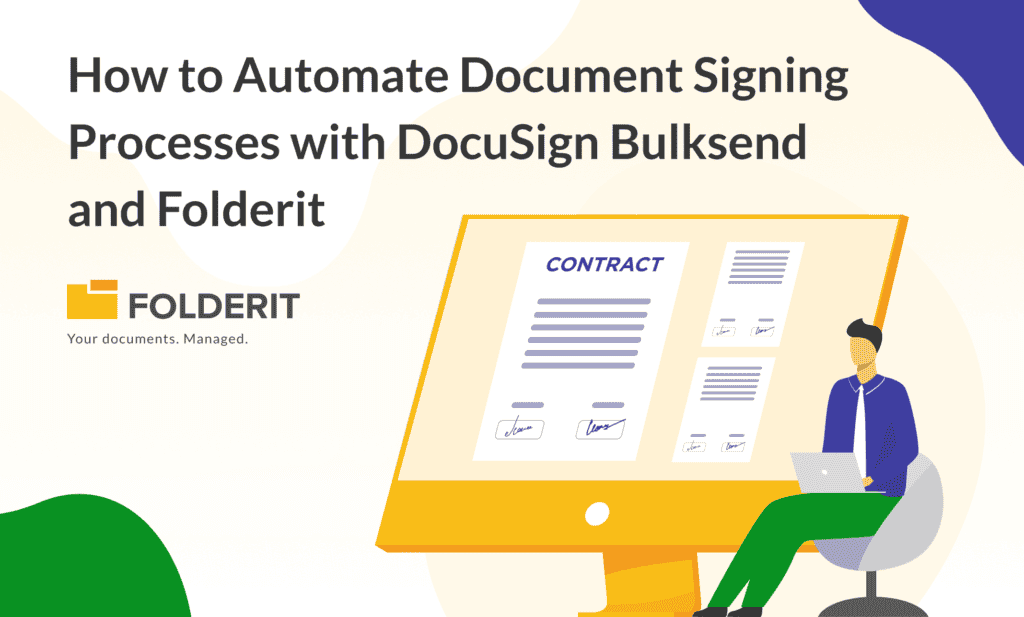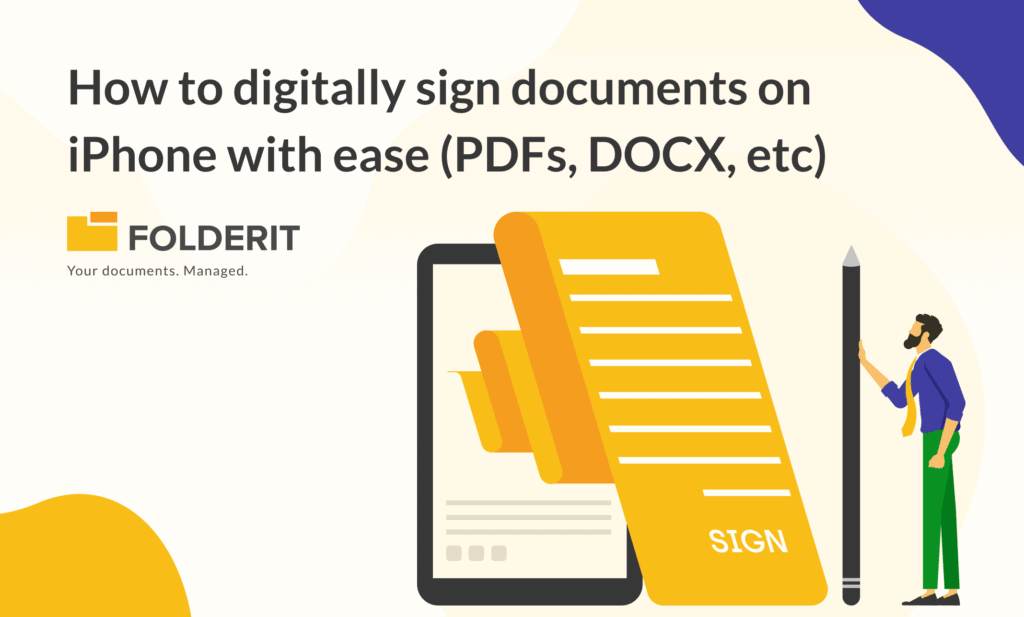A well-organized Document Management System (DMS) is crucial for efficient information retrieval and collaboration within an organization. One essential aspect of a DMS is the use of consistent file naming conventions. Proper file naming practices can save time, minimize confusion, and reduce errors when searching for or sharing documents.
1. Keep File Names Descriptive and Informative
File names should be clear, concise, and accurately describe the content of the document. Avoid using vague names, such as “document1.docx” or “spreadsheet.xlsx,” as they don’t provide any context about the content. Instead, use descriptive and informative names that give users an idea of the file’s contents without opening it.
For example:
- Marketing_Plan_2023.docx
- Employee_Training_Schedule_May2023.xlsx
2. Use a Consistent Format
Establish a consistent format for file names across your organization to ensure all users can easily understand and locate documents. This format could include a combination of department names, document types, dates, version numbers, or other relevant information.
For example, a consistent format for a marketing department could be:
- Department_DocumentType_Description_Date_Version
Using this format, a marketing plan document from May 2023 might be named:
- Marketing_Plan_AdCampaign_May2023_v2.docx
3. Include Dates in File Names
Incorporating dates into file names helps organize and sort documents chronologically. Use a standard format, such as YYYY-MM-DD, to avoid confusion between different date formats. Including dates in the file name can be particularly useful for documents that require regular updates, such as meeting minutes or monthly reports.
For example:
- Board_Meeting_Minutes_2023-05-01.docx
- Monthly_Sales_Report_2023-05-31.xlsx
4. Use Version Numbers for Multiple Drafts or Revisions
When working with multiple drafts or revisions of a document, include version numbers in the file name to keep track of changes easily. This practice helps maintain clarity and prevents confusion when collaborating with team members or sharing documents with external stakeholders.
For example:
- Contract_Draft_ClientA_v1.docx
- Project_Proposal_ClientB_v3.pdf
5. Avoid Special Characters and Spaces
Using special characters (such as *, &, %, and $) or spaces in file names can cause compatibility issues with different operating systems or software applications. Instead, use underscores (_) or hyphens (-) to separate words or elements in a file name.
For example:
- Budget_Report_2023-2024.xlsx (instead of Budget Report 2023-2024.xlsx)
- Employee_Handbook_v2.pdf (instead of Employee%Handbook_v2.pdf)
6. Use Lowercase or CamelCase for Consistency and Readability
Choose a consistent capitalization style for file names to maintain uniformity across your organization’s DMS. Lowercase or CamelCase (capitalizing the first letter of each word) are two common options that can improve readability.
For example:
- project_proposal_clienta_v1.docx (lowercase)
- ProjectProposal_ClientA_v1.docx (CamelCase)
7. Limit File Name Length
Long file names can be truncated or cause compatibility issues with some operating systems or software applications. Aim to keep file names under 255 characters, but ideally, limit them to a shorter length for readability and compatibility purposes.
For example:
- Q3_Financial_Report_2023.xlsx (instead of Quarter_3_Financial_Report_for_Fiscal_Year_2023_Company_ABC.xlsx)
8. Create Folder Structures to Complement File Naming Conventions
Organizing documents into well-structured folders can further enhance the effectiveness of your file naming conventions. Use folders to group documents by departments, projects, or other relevant categories, and create subfolders for more specific classifications.
For example:
- /Marketing/
- /Campaigns/
- /2023_AdCampaign/
- Marketing_Plan_AdCampaign_2023.docx
- AdCampaign_Assets.zip
- /2023_AdCampaign/
- /Reports/
- Monthly_Marketing_Report_2023-05.pdf
- Annual_Marketing_Report_2022.pdf
- /Campaigns/
9. Educate and Train Employees on File Naming Best Practices
To ensure consistency and adherence to file naming conventions, provide employees with training and guidelines for creating and organizing files in the DMS. Regularly review and update these guidelines as needed, and encourage feedback from employees to optimize the system further.
10.Regularly Review and Update File Naming Conventions
As your organization evolves, your file naming conventions may need to be adjusted or refined to accommodate new projects, departments, or document types. Periodically review your file naming practices and make necessary updates to maintain consistency and efficiency within your DMS.
Effective File Naming Conventions: The Key to Streamlined Document Management
Implementing consistent and clear file naming conventions is an essential part of an effective Document Management System. By following these best practices, your organization can improve collaboration, streamline document retrieval, and enhance overall productivity. When combined with a powerful DMS like Folderit, these file naming practices can further optimize your document organization and management, ensuring easy navigation and efficient information retrieval. Folderit’s user-friendly interface, powerful search capabilities, and customizable folder structures make it the ideal choice for organizations looking to enhance their document management processes.