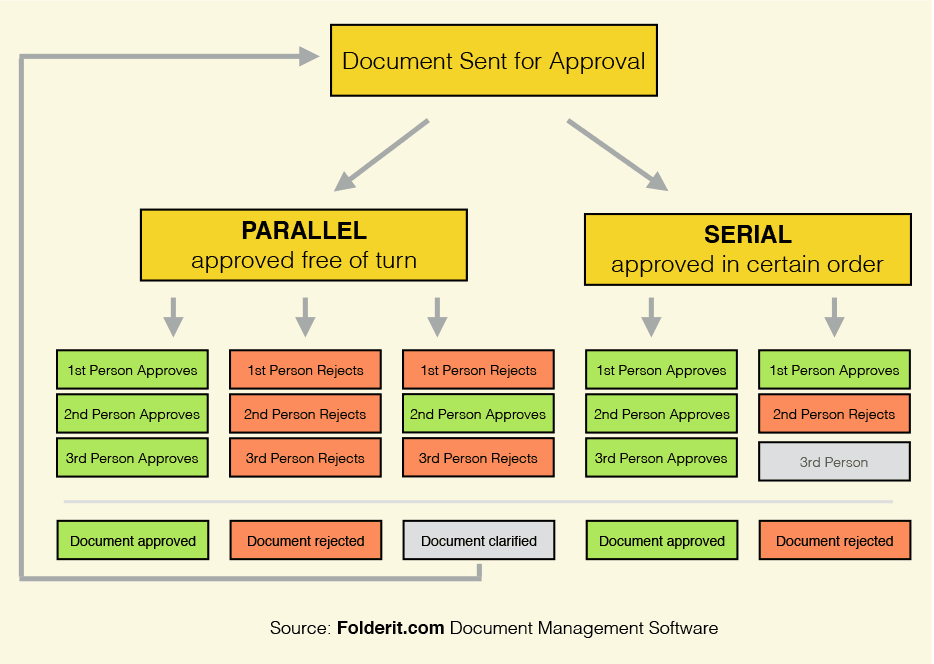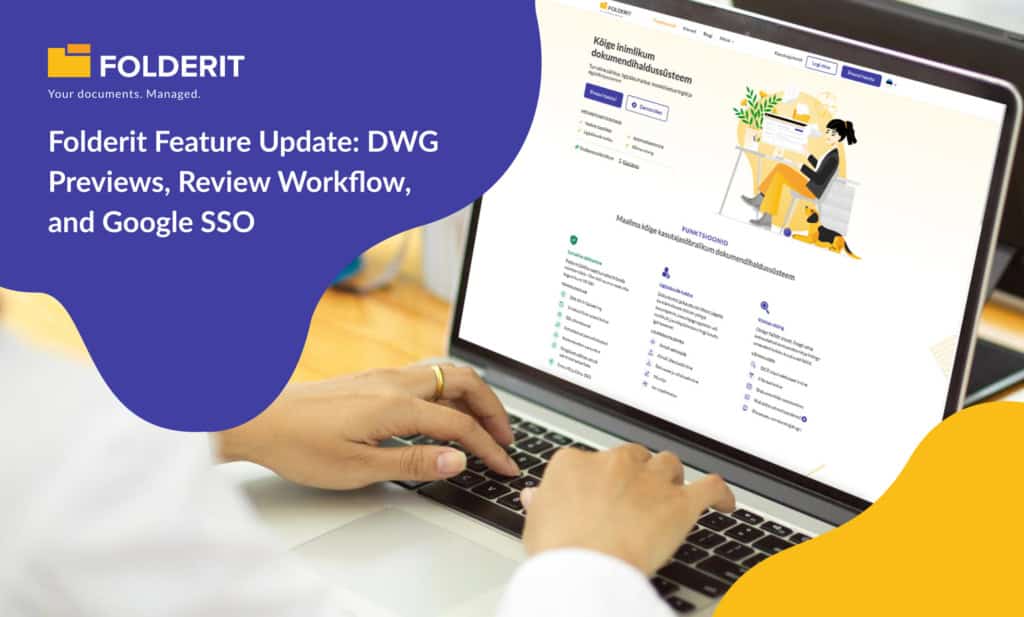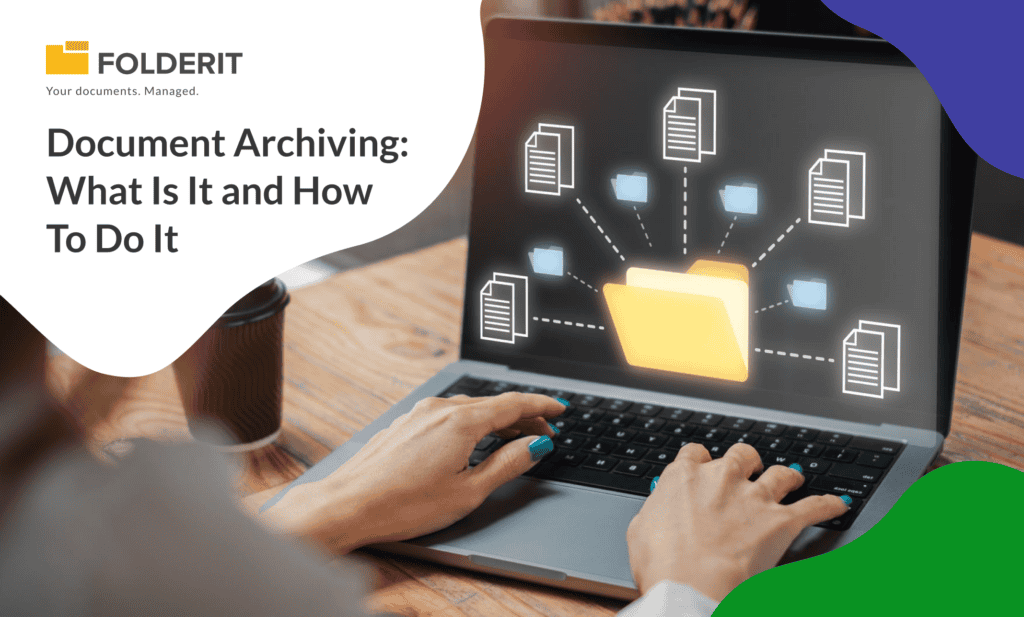Document approval workflow diagram is an easy explanation how the approval workflows in Folderit DMS work.

Document Approval Workflow Diagram
And here’s a video of the approval process:
https://youtu.be/FxCXP2IU3TM
Whenever you need a document approved, you can choose between two options how to do it — PARALLEL or SERIAL. The first one sends out the invitations to approve the document to everyone you have chosen simultaneously, SERIAL sends the invitation first to the first in line and if they have approved, only then to the next one. If the person rejects the document in serial mode, noone else will receive an invitation for approval. In parallel mode, someone’s disapproval won’t affect others’ ability to either approve or disapprove the document. In that case, you can clarify the document for all parties and send it to approval again or perhaps just count the number of approvals and disapprovals and decide based on that.
See exactly how approving documents electronically works in Folderit!