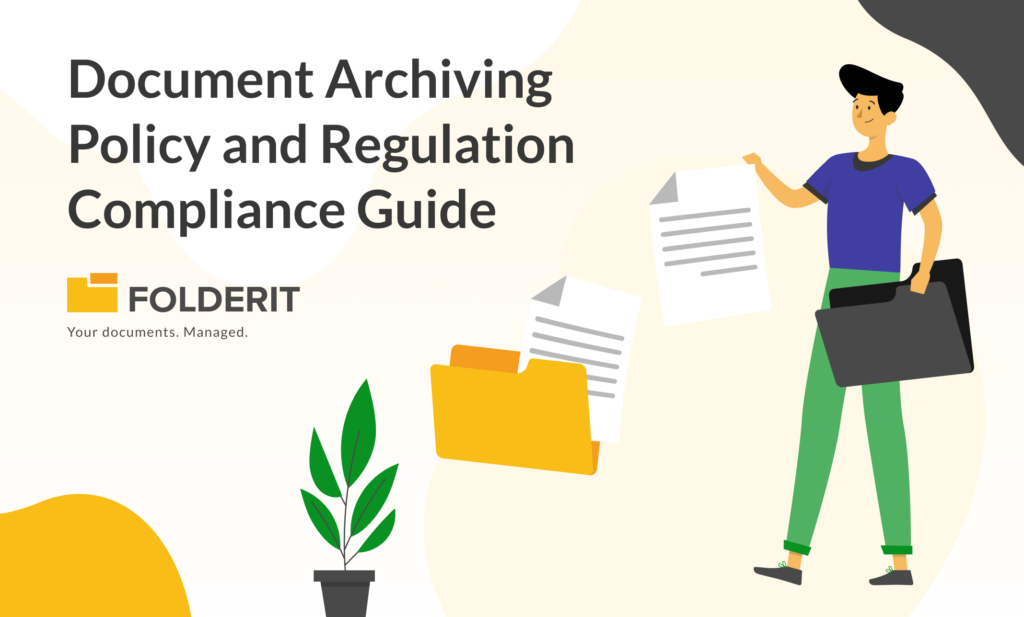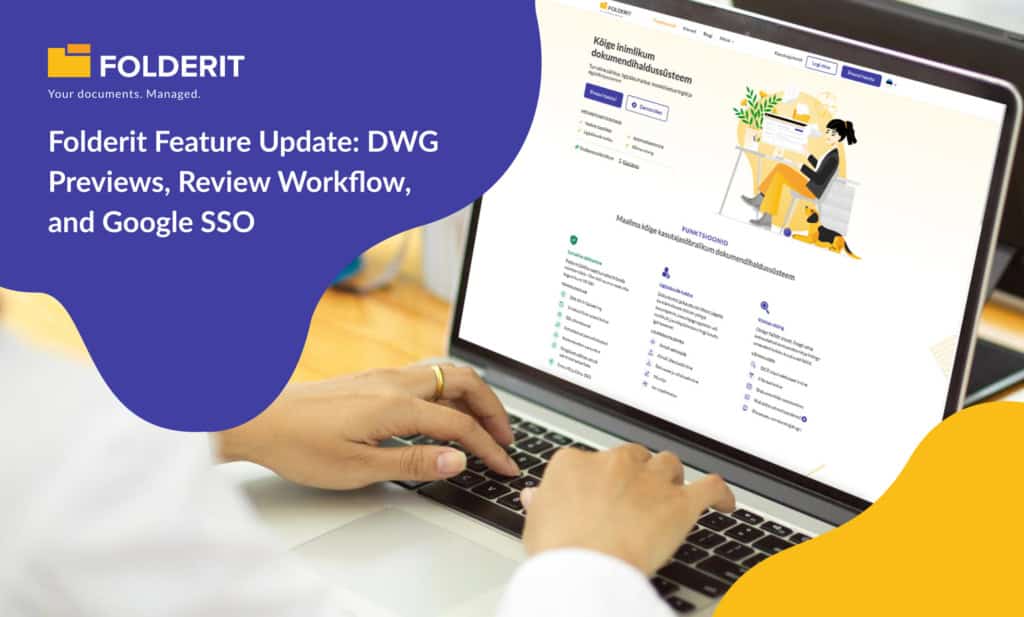Difference Between DOC and DOCX: Which Should You Use?

If you use Microsoft Word application, which is a part of the Microsoft Office suite, then you definitely know about DOC and DOCX file formats.
The DOC file format was the only file format for Microsoft Office until the company launched its 2003 version of MS Word. The DOCX format was introduced with the launch of the MS Word 2007 and is still the file format up to now.
The X in DOCX stands for XML standard. The best thing about DOCX format is the fact that it allows you to access files saved in DOC format whenever you want to.
So, what is the difference between the two file formats and which one should you use?
The DOC Format
Microsoft Word began using the DOC file format over 30 years ago after they released its first Word version for MS-DOS. The file format was a proprietary document processor for Microsoft and was only supported by MS Word.
In the 1990s and early 200s, there were other competing products that could work with DOC files although most of Word’s formatting was not supported in other types of word processors.
In 2008, Microsoft released an updated version of the DOC format that could be used in other programs with a few functional limitations.
Microsoft Office Open XML (DOCX)
In the early 200s, Microsoft was already facing competition from Open Office, which is a free and open-source suite with its own word processing version known as Open Document Format (ODF).
The competition led Microsoft to develop an even broader open standard, which gave birth to the DOCX file format together with its counterparts such as PPTX for PowerPoint presentations and XLSX for spreadsheets.
The new standards came under the name of Office Open XML and were based on the Extensible Markup Language instead of the older and limited binary-based format. The new language came with more benefits such as significantly smaller file sizes, better looking compressed images, and less chance of files getting corrupted.
Key Differences Between the Two MS Word File Formats
The main difference between the two file formats is that in DOC, your document is saved in a binary file that includes all the related formatting and other relevant data while a DOCX file is actually a zip file with all the XML files associated with the document.
This means that you can replace the DOCX extension of the file with .ZIP and still open the document with any zip compression software.
Other notable differences between the two file formats include:
- The older DOC is the default extension of MS Word 2003 while DOCX is the default extension of Microsoft Word 2007 and above.
- You cannot open a DOCX file in Word 2003 and older without a compatibility pack
- DOC is a binary format while DOCX is based on XML
- DOCX is an open standard while DOC is proprietary
- DOCX allows you to work with new features but DOC cannot
So, Which is the Better Option?
DOCX is definitely the better option compared to DOC. The newer format creates smaller, lighter, and easier to open, read, and transfer files. It is also easier to repair a damaged .docx file.
The only advantage of DOC file format is the fact that it allows you to open and work with files that are over ten years old.
It is also compatible with many of the outdated word processors. However, the best option today for users of MS Word is the .docx file format.
How to share a Word document?
With Folderit it can’t be easier. You just add or create the Word file and choose SHARE. Then you can select if you want to share this Word file with another person as Preview-Only document visible only online, or if they can also download end edit it — either online or on their own device!