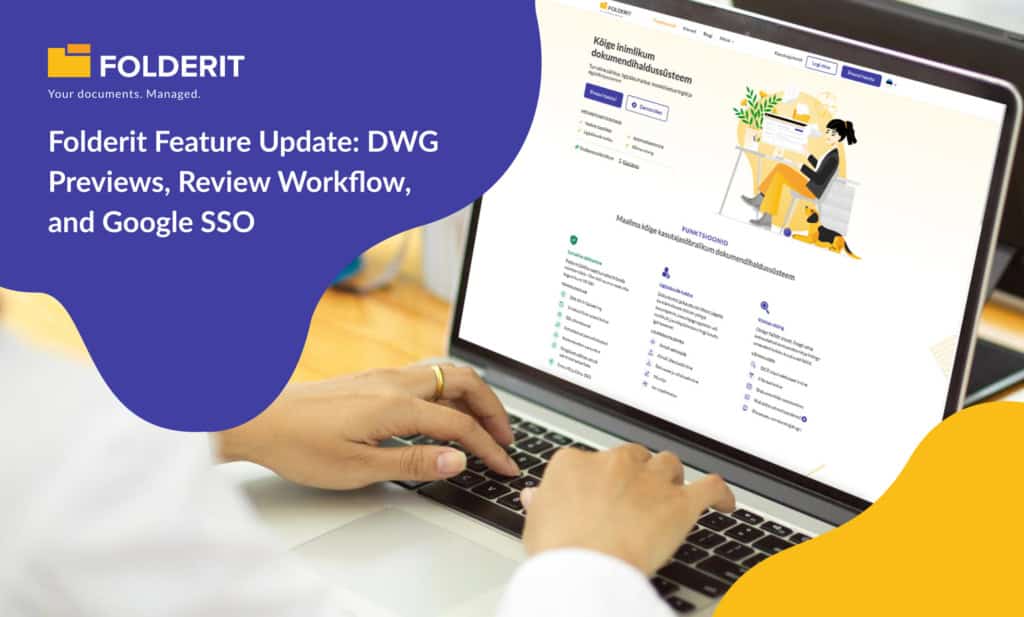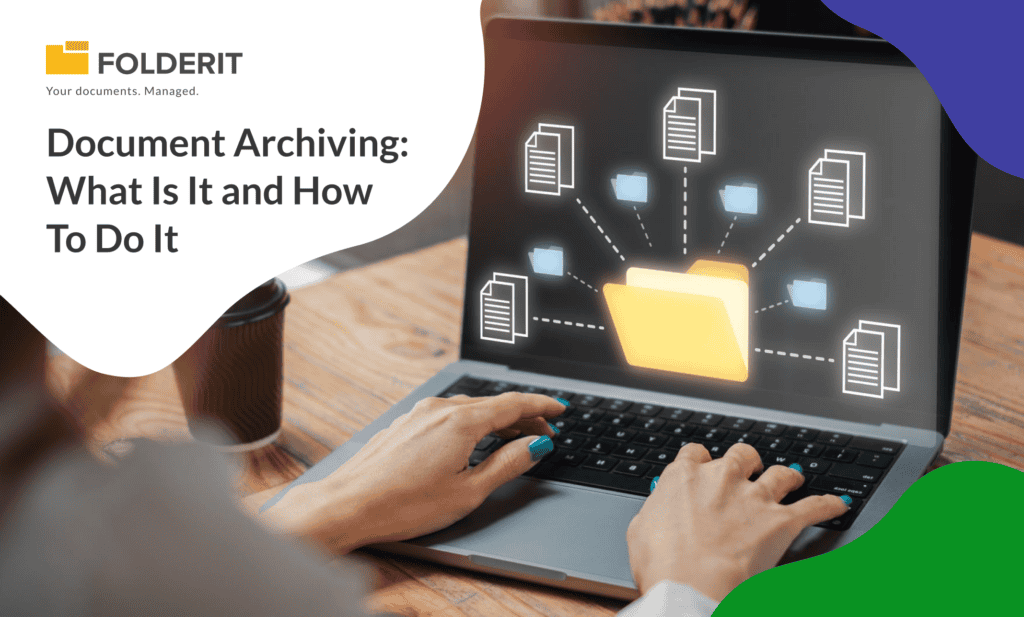Cloud storage with version control can make a big difference in preventing loss of information. Too often, cloud storage or backup storage overwrites previous information. While most of the time, this simply means that you have stored the freshest and most essential versions of your information, sometimes it can mean that you have lost something that will have to be re-created because it is needed.
Version control can also be used when working with forms. Information can be filled in for successive events or persons, and then saved as a new version. This keeps like documents together without losing pertinent information.
When Version Control Counts
Version control can really count for writers who are working on a large project – especially if several different people are editing a document. By saving different versions of the same document, each editor can work freely without fear of treading on the work of another revisionist. By saving each version, the work is, in general, preserved. This prevents something vital being edited out or changed.
Transaction histories are another thing that can benefit from version control. If a clerk makes a mistake in entering an item or if someone mistakenly makes a “correction” then the historical version of the document will still show the previous entry.
Version control can even help prevent vandalism to a website or digital document. Even if the current version has been maliciously altered, the historical versions of the document or website might remain intact and can be used to help restore the item to its original state.
How Version Control Works
Google explains their versioning as follows: First, you create a “bucket”. Then, each time you change the “bucket”, the old version is assigned a number and archived, and the new “bucket” is displayed. Folderit has an even easier versioning method. When you are ready to upload a document that is different from the one on file in the cloud storage folder, simply click “new version” and upload. You can have as many versions as you wish, and you can download them separately if you need them for comparison or for making a final draft. If you are then finished with your editing and have a finalized version, you can keep the historical versions, or you can simply delete them.
Uses for Document Versions
There are a variety of ways to use document versions.
These include:
- Drafts of a creative work
- History of a spreadsheet
- Versions of a contract
- Company archives
- Reverting to an earlier policy or action19
- Seasonal Sales
- Reuse of Form documents such as contracts or classroom syllabi.
- Form Letters
- Periodic announcements
By keeping different versions of the document, you can avoid having to do similar writing over and over again and can simply reuse a form or formula for documents that might have different names or perhaps even whole paragraphs that are different, but that use similar words and format.
Benefits of Document Versions
Document versions can create an ongoing history of a document and its changes. This can be useful when working with textbooks, non-fiction articles, contracts, and even spreadsheets. By archiving a version at specified intervals, or after each change, a record of the changes is created that can be used if anyone needs to know when and what was changed. They can save a lot of time and labor when creating documents that have similar but different information, such as a syllabus form for college classes. Much of the information in such documents is repetitive. Having a sample on file that can be updated with relevant current information saves a lot of time and typing for everyone.
Document versions can also be a lifesaver when the boss looks at something as says things like, “We talked about this, but it was never really made policy.” Or “What happened to that paragraph about vehicle parking?” If earlier versions have been kept on file, it is a breeze to go back and pick up the needed information or the older version and bump it up to the head of the cue as the current and live version of the document in question.
Finally, document versions are a lifesaver if you are a sleepy, tired writer who is trying to get a manuscript done on time, and you hit the “escape” or “delete” key at just the wrong moment. Better to lose a version than several months’ worth of work.