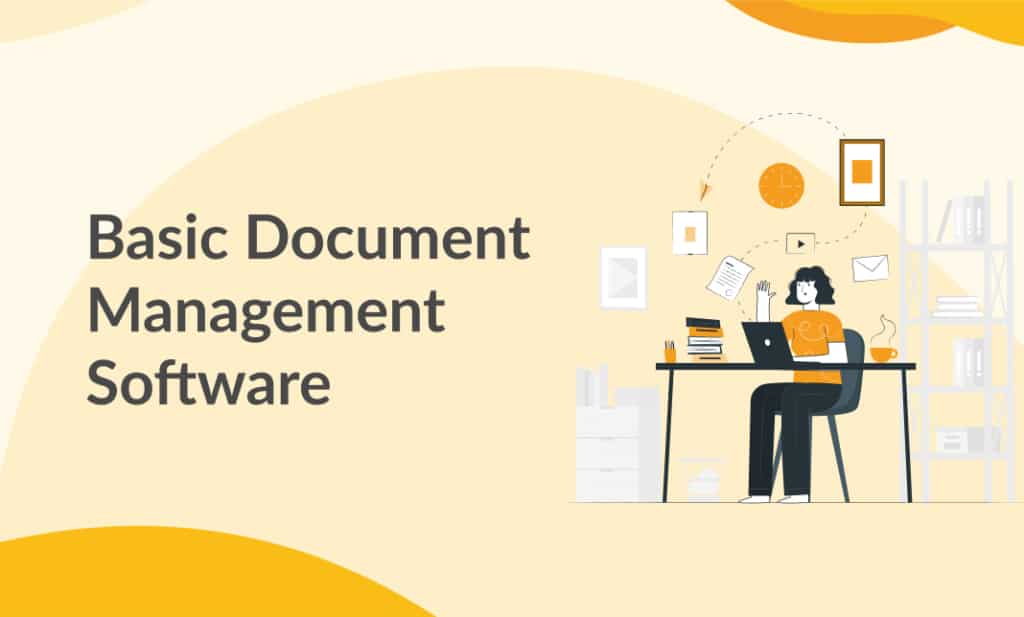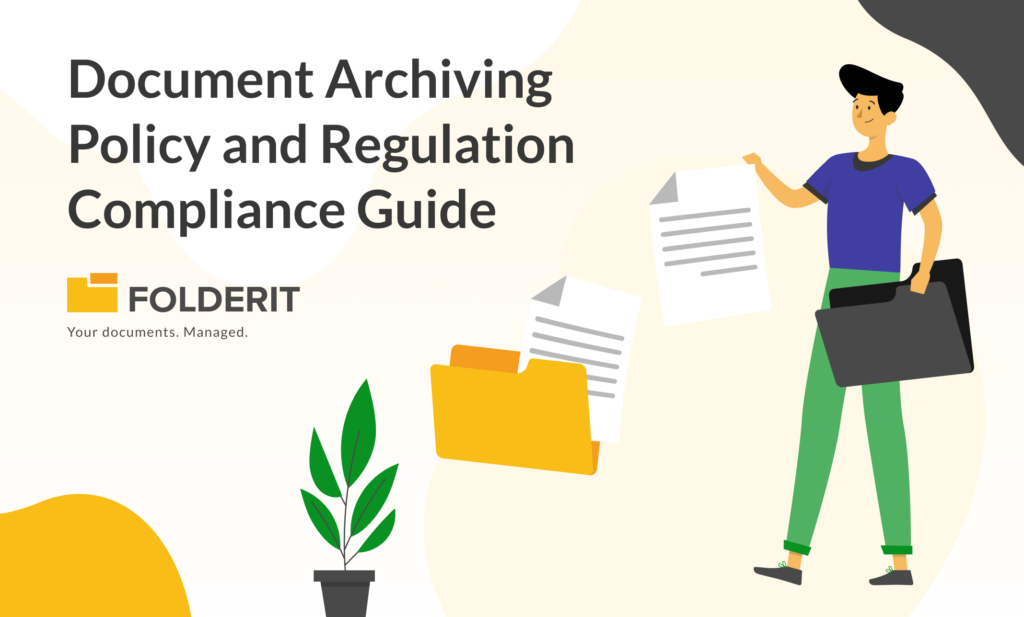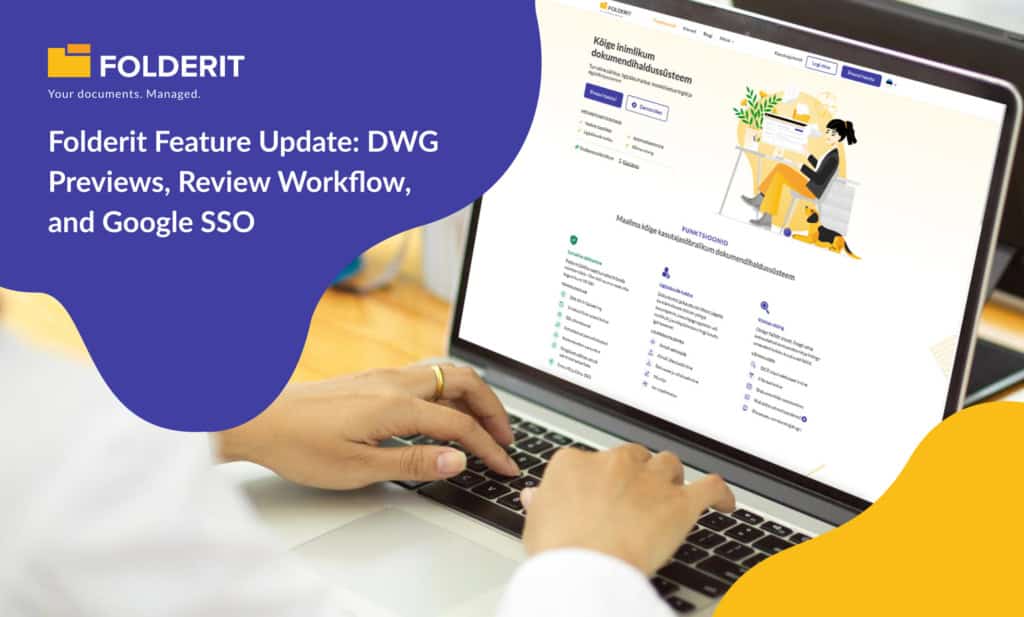Basic Document Management System Software
Thanks to Wi-Fi connected mobile phones, tablets and laptop computers, the modern entrepreneur or homemaker has an ocean of choices for basic document management software. Homemaking is mentioned here because even if your home is a tiny bed-sitting room with a modest cooking alcove, the place where you live and your personal life require business management as well. If you are an entrepreneur or a small business owner, maintaining your home can easily be complicated by working out of your home.
Track Your Spending Using Mobile Apps
There are a broad variety of mobile phone or tablet apps that are available to help track your accounts. Spending Tracker from Amazon Appstore is handy for people who already own a Kindle Fire. There is a free version and a paid version. It works well for recording personal expenses and tracking multiple bank accounts. Wally is a newer app that allows you to simply photograph your receipts and save them. Currently, it is free, but the company hopes to create upgrades that will require payments, such as money conversion or creating children’s accounts. Matt Becker, blogger for Mom and Dad Money, recommends tracking your current spending as the first step in setting up a realistic, achievable budget. Mobile apps can make it fun to keep track of small, daily expenses. But if you don’t have a mobile phone or tablet, you can achieve the same thing by keeping a simple general journal in which you record all money transactions – no matter how small or large.
Track Your Monthly Spending
Many of the mobile apps will automatically upload to cloud storage. If you are tracking your daily spending the old-fashioned way, using a notebook and pencil, you can still take advantage of cloud storage. Record the expenses from your notebook or from your mobile app in a spreadsheet (some of them will do this for you). Separate your expenditures into categories such as “lunch” “groceries for home” or pet expense. One of the beautiful things about being able to take a picture of your receipt is that it only takes seconds and doesn’t fill up your purse or wallet with paper.
Spreadsheets are available from several sources: Microsoft Office includes Excel, a very good spreadsheet program. If you aren’t prepared for Microsoft’s monthly or yearly fees, Open Office has a serviceable spreadsheet program that will recognize Microsoft and other spreadsheet programs. (The reverse isn’t always true.) One of the lovely things about spreadsheets is that you can set up formulas to add or subtract for you so that as you make individual entries and the totals will adjust automatically.
Using Software to Analyze your Spending
One of the nifty things about using mobile apps or spreadsheets to record your spending is that they can quickly and easily show you where the large percentages of your money are going – and sometimes give you a surprise! While you might not think that the daily cappuccino is making that much difference to your overall budget, you might be surprised at how much it adds up to over a month. Or you might be a paperback book addict or you love those movies from the vending machine at the supermarket – to say nothing of picking over the bargain bin for older entertainment, and really think nothing of picking up one or two bits of entertainment when you go shopping. But if you go shopping twice a week and pick up a movie at $5.00 each, every time, by the end of the month you will have spent $40.00 on entertainment. You might consider this money well spent, or you might consider how else you might have spent that $40 if you’d not bought the movies.
Keeping Your Records Safe
Computers and mobile phones have made tracking money easy, but they have some definite drawbacks. If you’ve followed the news at all, you know that one of these is keeping your information secure. The second is that technology can fail or even become obsolete. One way to solve this problem is to back up your basic document management software and your files to a cloud storage, such as Folderit. Some cloud storage facilities, including Folderit, provide basic document management software which they update and back up regularly. With their encryption system, your information is less likely to be shared inappropriately.