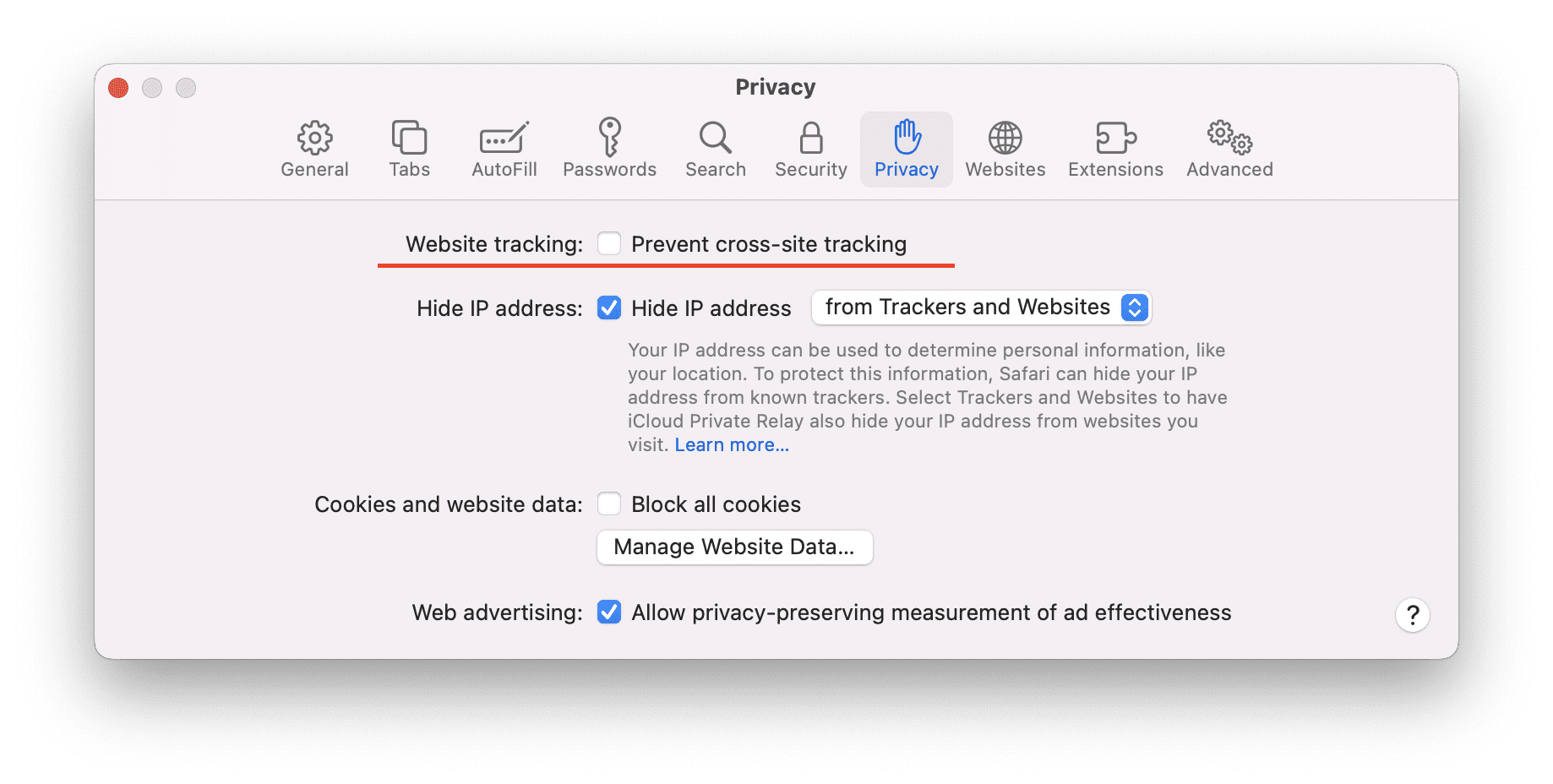Creating & Editing Microsoft Office Documents

You can create and edit Word (.docx), Excel (.xlsx) and PowerPoint (.pptx) files in Folderit.
This feature requires you to have an active Microsoft 365 for Business subscription and that your browser has “Prevent cross-site tracking” turned off.
Creating New Word, Excel and PowerPoint Files
To create an MS Office document, click on the arrow icon next to the ‘Upload’ button and choose the file type you want to create.
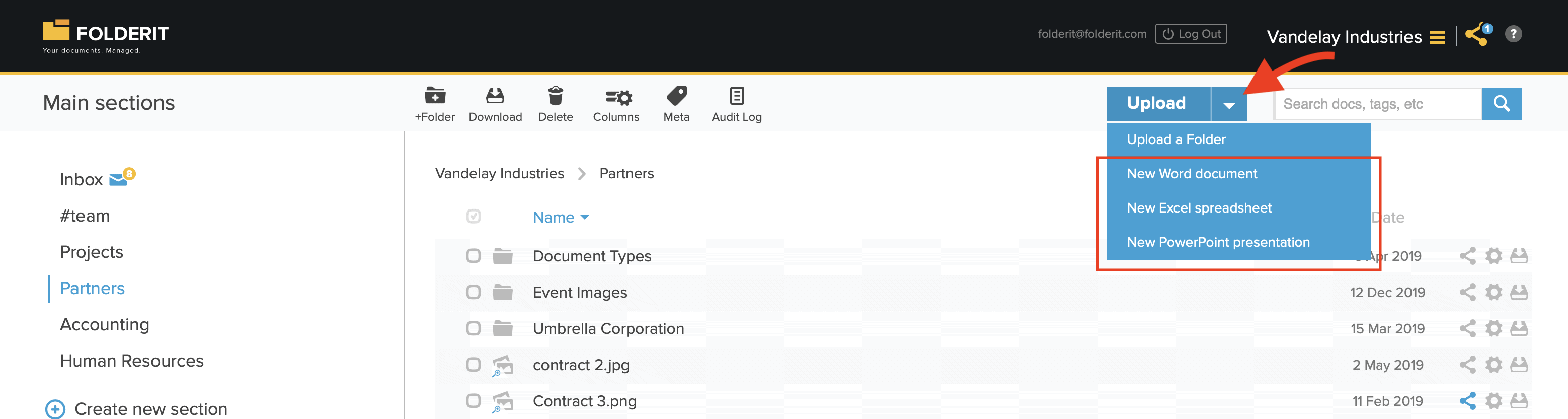
Editing existing MS Office Files
To edit an existing Word, Excel or PowerPoint file in Folderit:
- Upload the file or select one already on your account
- Click on it in the list view to get to the detail view
- Locate ‘Edit in (app name)’ button on the right side column to edit the file
Multiple collaborators can work on the file unless you lock other users out. All changes are automatically saved under the version history.
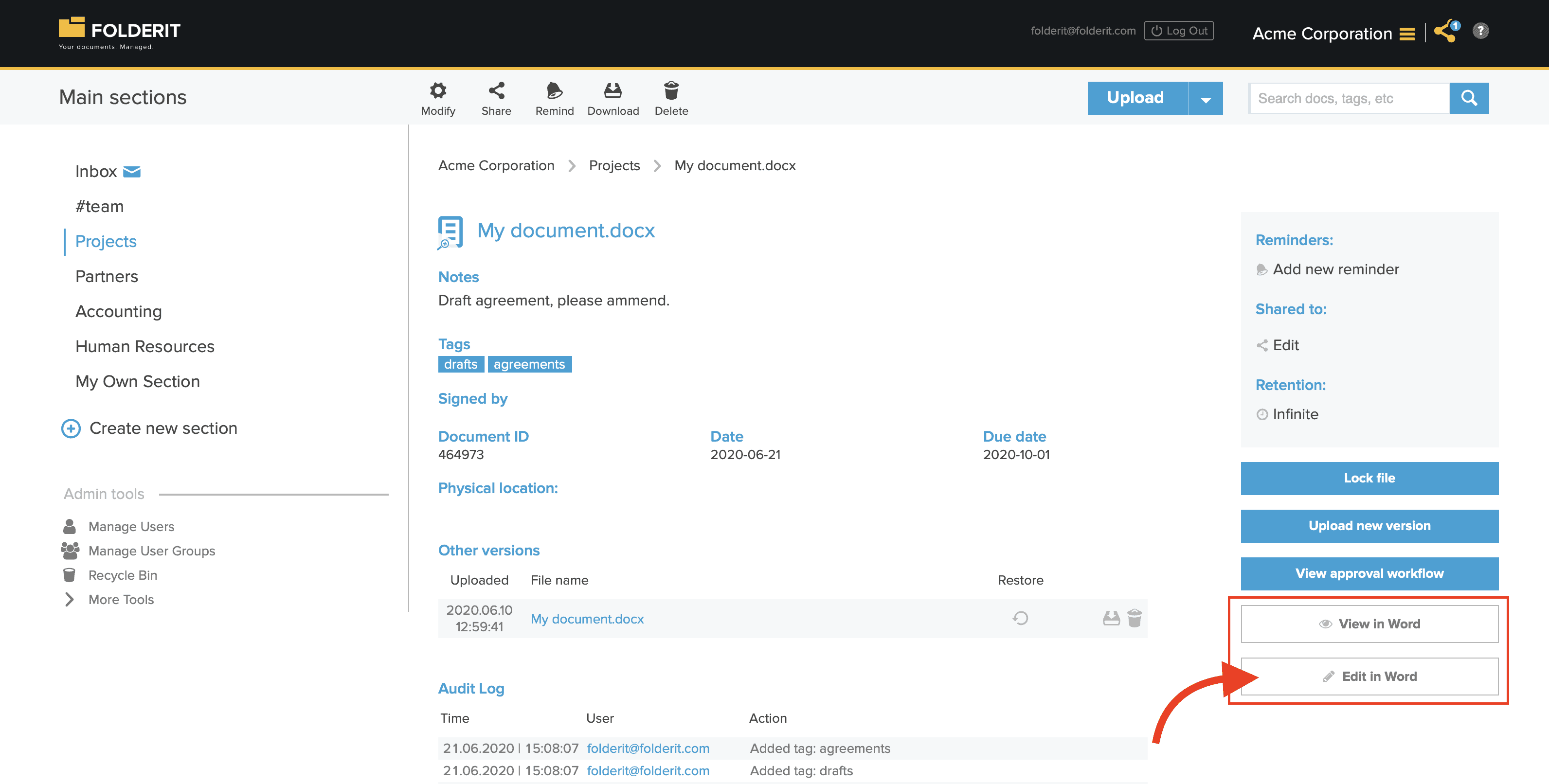
Here’s the full list of compatible formats:
View-Only formats for Office Online
Word: .doc, .dot, .dotx;
Excel: .xls;
PowerPoint: .pot, .potm, .potx, .pps, .ppsm, .ppt, .pptm
View-and-Edit formats for Office Online
Word: .docx, .docm, .odt
Excel: .xlsx, .xlsm, .xlsb, .ods;
PowerPoint: .pptx, .ppsx, .odp.
Please make sure your browser has “Prevent cross-site tracking” in settings or the integration does not work correctly, resulting in looping reload. Microsoft is aware of this issue and is said to be working to resolve it.