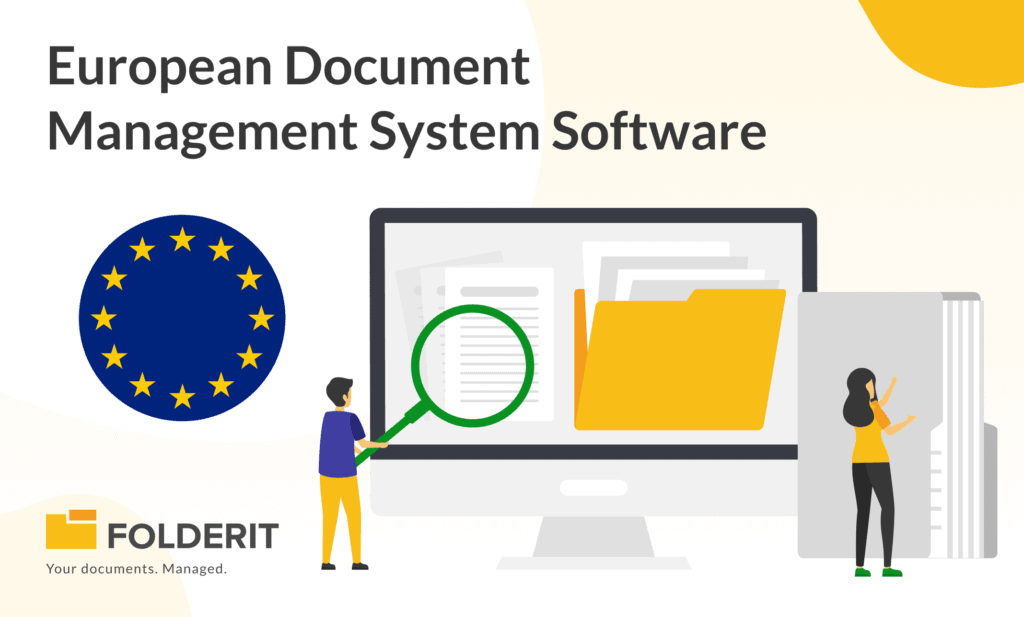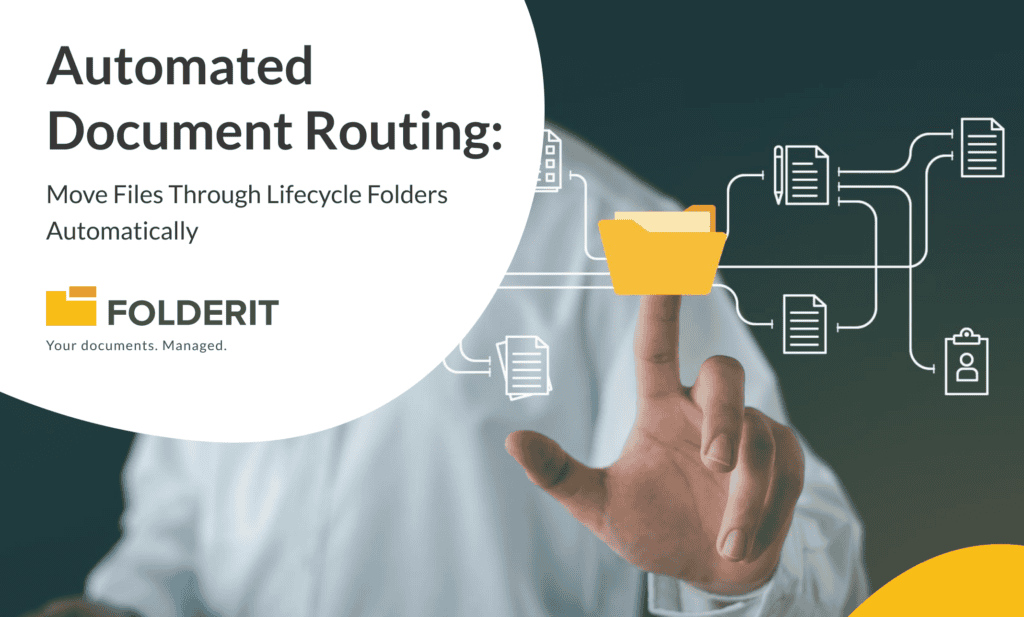Shopping for the best Legal DMS Systems is a high-stakes decision. The right platform keeps matters organized, protects client data, and speeds up drafting, review, and filing. Below is a practical, opinionated shortlist that spans pure-play legal DMS, Microsoft 365–centric options, and all‑in‑one practice suites with strong document tools. You will see what each system does best, where it fits, and what to watch before you buy. Expect clear stances, concrete examples, and quick takeaways you can use in your next vendor call.
Pro tip: Before demos, write a two‑minute “day in the life” of your team. Bring it to each vendor and ask them to click through those exact steps.
At A Glance: The 10 Picks
- Folderit — Best for fast, friendly rollouts and built‑in compliance workflows
- NetDocuments — Best for security‑first, cloud‑native DMS at scale
- iManage — Best for advanced email + knowledge management with native AI
- LexWorkplace — Best for law‑firm‑specific simplicity for small and midsize teams
- MyCase — Best all‑in‑one suite with unlimited document storage
- M‑Files — Best metadata‑driven DMS that unifies content across silos
- Intapp Documents — Best for Microsoft 365–native firms
- Revver (formerly eFileCabinet) — Best SMB DMS with modern automation
- CARET Legal — Best for embedded document automation inside a practice suite
- LogicalDOC — Best flexible, cost‑conscious deployment on‑prem or cloud
Best For Fast, Friendly Rollouts And Built‑In Compliance Workflows
Folderit leads when you want a clean interface, quick adoption, and practical governance out of the box. It wraps everyday matter filing with approvals, acknowledgements, retention schedules, audit trails, and OCR search without heavy IT lift. ISO 27001 and GDPR/HIPAA support plus 256‑bit encryption tick key compliance boxes for small to midsize firms.
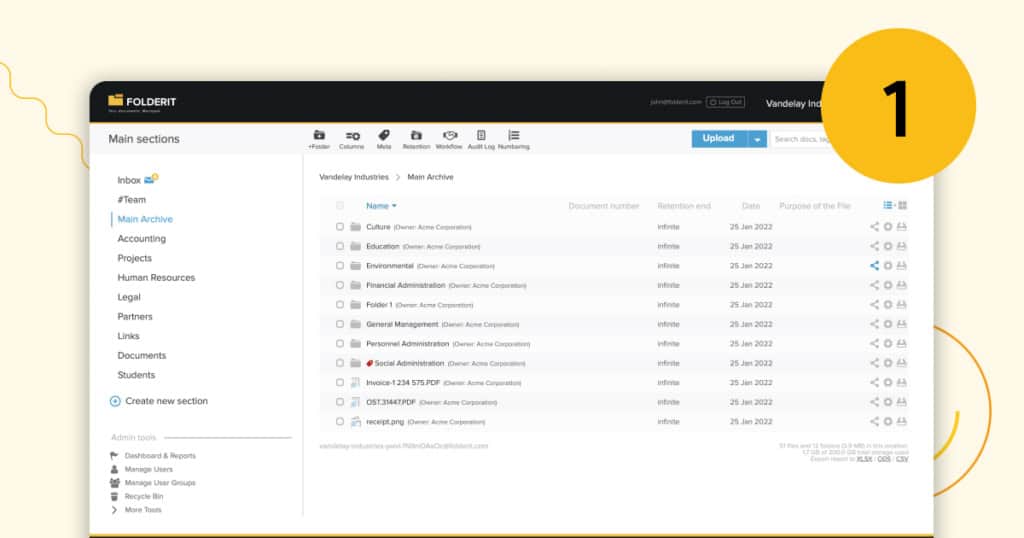
Workflow is a standout. You can route approvals in series or parallel, collect e‑signatures natively or via DocuSign, and auto‑generate a PDF summary when a workflow completes. Acknowledgement workflows make policy attestation auditable in seconds.
Rollout is straightforward and pricing is refreshingly transparent. Plans include seats and storage bundles, with retention automation, Office 365 editing, Outlook add‑in capture, versioning, API access, SSO, and audit trails included. That clarity helps budget owners avoid add‑on creep.
If you are moving from shared drives or basic cloud storage, Folderit’s metadata, reminders, import‑via‑email, and dashboards will feel like superpowers without feeling complex. It is a friendly bridge from “folders only” to a true legal DMS.
- Why buy: Approvals, e‑sign, retention, audit trails baked in.
- Good fit: Small and midsize firms that value speed and simplicity.
- Mind the gap: Niche legal integrations are more selective than legacy giants.
- Notable: Straightforward pricing and SSO support reduce rollout risk.
Best For Security‑First, Cloud‑Native DMS At Scale
NetDocuments is the enterprise cloud DMS many large firms and legal departments anchor on. It delivers role‑based access, version history, audit trails, and legal‑specific collaboration with a compliance‑first posture, including FedRAMP along with GDPR and HIPAA. Its Microsoft 365 integrations are deep.
The platform’s modern architecture, reliability focus, and legal‑fluent features like secured external sharing and integrated legal AI make it a safe long‑term bet for distributed teams. Legal reviewers and analysts consistently note its security and governance strengths.
If you run multi‑office operations with strict client security addenda, NetDocuments scales cleanly while keeping collaboration usable. It is a strong answer when your GC and CIO are in the same meeting asking tough questions.
- Why buy: Compliance pedigree and cloud maturity.
- Good fit: Large firms, corporate legal, government‑facing teams.
- Mind the gap: Quote‑based pricing and add‑ons require scoping.
- Notable: FedRAMP support and Microsoft 365 integrations.
Best For Advanced Email + Knowledge Management With Native AI
iManage combines robust document and email management with powerful search and governance, wrapping it in Work 10 and native AI tools. Ask iManage can summarize documents, extract clauses, and answer natural‑language questions with permission‑aware citations to your content.
Security depth is notable, including need‑to‑know controls and a long list of certifications suited to demanding client audits. Many Am Law and global firms standardize on iManage for its governance and knowledge reuse.
Practitioner chatter often frames iManage vs. NetDocuments as a market‑leader duel; both are proven in mid‑to‑large firms. Your choice swings on security posture, email filing habits, AI roadmap, and implementation partner.
- Why buy: Email mastery, knowledge reuse, and embedded AI.
- Good fit: Mid‑to‑large firms with complex governance.
- Mind the gap: Enterprise rollout usually needs a specialist partner.
- Notable: Strong security certs and Azure‑based cloud.
Best For Law‑Firm‑Specific Simplicity For Small And Midsize Teams
LexWorkplace focuses purely on law firms, organizing both documents and email by client and matter with simple, modern UX. You get automatic email filing from Outlook, full‑text and OCR search, versioning, and secure external sharing without wrestling with generalist ECM complexity.
It layers in AI to summarize documents and answer questions against your matters. For Mac and Windows shops that want a purpose‑built legal DMS (not just storage), LexWorkplace hits a sweet spot.
- Why buy: Matter‑centric, email‑savvy, easy to adopt.
- Good fit: Small to midsize firms leaving shared drives behind.
- Mind the gap: Integration ecosystem is narrower than legacy giants.
- Notable: Outlook Smart‑File and full‑text search across millions of items.
Best All‑In‑One Suite With Unlimited Document Storage
MyCase is a practice management platform where document management is tightly woven into matters, billing, and client communication. For many small firms, unlimited document storage plus builtin eSignature is reason enough to consolidate tools.
If you want fewer vendors and one place to manage files, tasks, messages, and payments, MyCase is a clean, budget‑friendly path. You sacrifice some deep DMS features, but the integrated workflow often pays that back.
- Why buy: Unlimited storage and native eSign in a single platform.
- Good fit: Solo to midsize firms standardizing on one system.
- Mind the gap: Not a pure‑play DMS for complex governance.
- Notable: Desktop drive sync and client portal sharing.
Best Metadata‑Driven DMS That Unifies Content Across Silos
M‑Files takes a “what it is, not where it lives” approach. Its metadata model lets you find and govern documents across repositories, unifying network shares, SharePoint, and other stores under consistent policies, search, and workflows.
For firms juggling mixed storage and wanting AI‑assisted classification, M‑Files offers a sophisticated set of tools that still feel approachable to end users. It can be a strong fit for corporate legal teams, too.
- Why buy: Metadata muscle and cross‑repository control.
- Good fit: Firms with content spread across many systems.
- Mind the gap: Legal‑specific add‑ons may require partner help.
- Notable: Contract and workflow automation built in.
Best For Microsoft 365–Native Firms
Intapp Documents (formerly Repstor) extends SharePoint, Outlook, and Teams into a matter‑centric DMS, letting you keep content within Microsoft security and governance like Purview. If your roadmap is “deep Microsoft, fewer vendors,” this is the lane.
Real‑world wins show firms moving from legacy on‑prem DMS to Intapp to align with a Microsoft strategy while gaining structure, versioning, and co‑authoring. The result: a DMS that behaves like Microsoft, because it is Microsoft under the hood.
- Why buy: Native Microsoft 365 alignment and governance.
- Good fit: Firms standardizing on M365 and Purview.
- Mind the gap: Requires solid Microsoft admin and change management.
- Notable: Matter‑centric workspaces across SharePoint, Outlook, Teams.
Best SMB DMS With Modern Automation
Revver (the rebrand of eFileCabinet) modernized its platform to focus on automating document‑dependent work for small businesses, including law firms. If you liked eFileCabinet’s simplicity, Revver adds more workflow punch while keeping setup light.
Use it to centralize files, automate repetitive routing, and control versions without enterprise overhead. It is especially attractive for cost‑sensitive teams leaving basic cloud storage.
- Why buy: Familiar SMB DMS rebuilt for automation.
- Good fit: Small firms with straightforward workflows.
- Mind the gap: Fewer legal‑specific integrations than big‑law platforms.
- Notable: Clear lineage from eFileCabinet to a modern SaaS.
Best For Embedded Document Automation Inside A Practice Suite
CARET Legal bakes document management into a full practice platform with workflow, billing, accounting, and a secure client portal. If your priority is automation across intake, matters, docs, and invoices, this unified approach keeps teams in sync.
It is not trying to be a heavyweight standalone DMS. Instead, it wins by keeping all moving parts together so files, tasks, and communications move as one.
- Why buy: One system to automate work from intake to invoice.
- Good fit: Small to midsize firms that want fewer tools.
- Mind the gap: Deep DMS governance may be lighter than pure‑plays.
- Notable: Encrypted client portal for secure file sharing.
Best Flexible, Cost‑Conscious Deployment On‑Prem Or Cloud
LogicalDOC offers legal document management with matter organization, versioning, audit trails, OCR, and on‑prem or cloud deployment. It is a pragmatic option when you need traditional control without losing modern search and collaboration.
For firms with strict data residency or a desire to run core systems locally, LogicalDOC’s flexibility and price profile are compelling. It is not as legal‑specific as the biggest names, but it covers the essentials well.
- Why buy: Solid features plus on‑prem or cloud choice.
- Good fit: Cost‑sensitive teams or specific hosting mandates.
- Mind the gap: Narrower legal ecosystem and AI options.
- Notable: OCR, metadata, and audit trails included.
Note:
Legal DMS is a defined market with multiple viable vendors; review sites and analysts track it as its own category, which helps you compare options apples to apples.
So, which one to choose?
If you want a fast, friendly DMS with serious governance, start with Folderit. If your risk profile and scale demand the heaviest armor, look to NetDocuments or iManage. If you want a purpose‑built legal DMS for a smaller team, LexWorkplace is a joy to run.
And if consolidation beats complexity, all‑in‑one suites like MyCase or CARET Legal simplify your stack while delivering robust document tools. Match the pick to your team’s daily rhythm, your Microsoft posture, and your client security demands. Then run your “day in the life” script in every demo and choose the one that makes that day smoother.