Changing OCR language
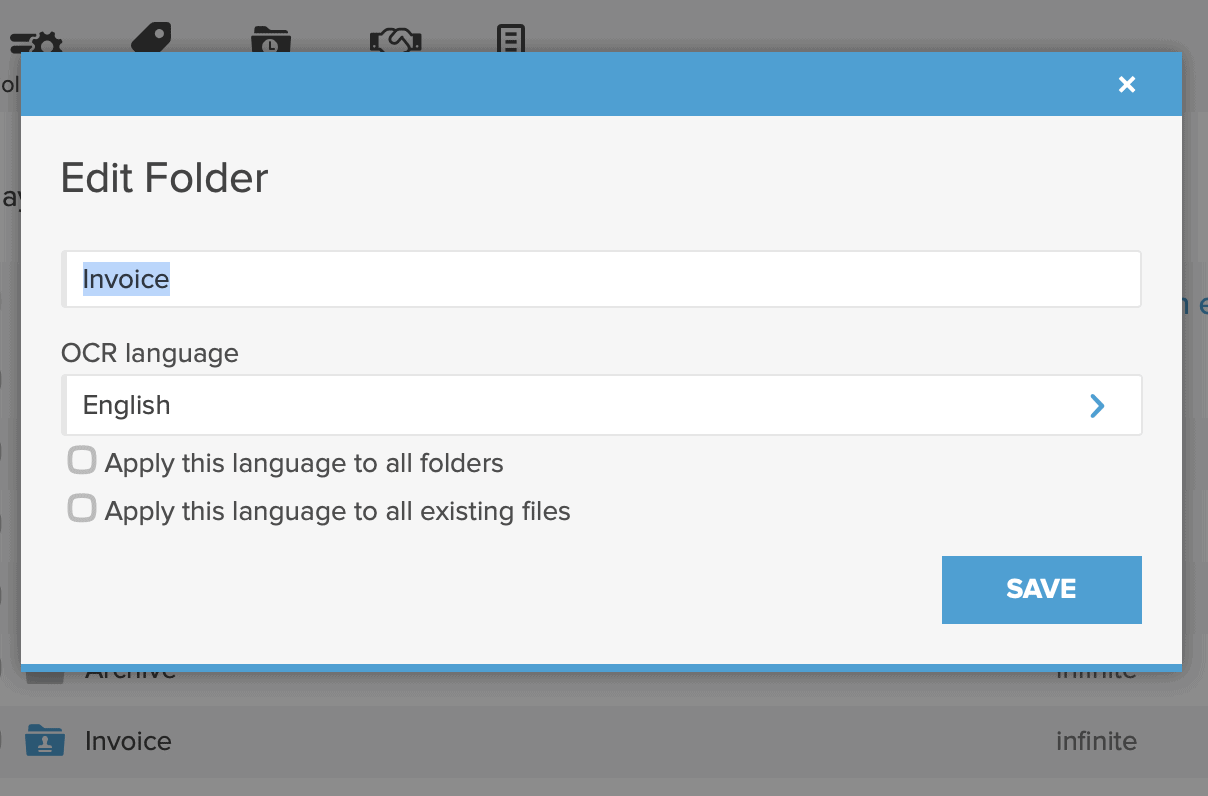
When you register and choose your country, the system will presume your files are in the main language of that country when possible. This is important because the OCR-powered content search needs to know what kind of alphabet to use.
You can however change the OCR language of your account, and set a different language for files one-by-one or on any folder (including Main Section) level.
To set OCR language on file level click on the file in system and choose MODIFY from the toolbar. Choose the language of the document from there.
To set OCR language on folder level, click on the settings icons of the folder and then choose MODIFY from the dropdown menu. A modal will appear where you can make the changes.
To change the OCR language on account level, click on your company name on the right side of the header, choose ‘Manage Accounts’, click on the settings icon of a corresponding sub-account and choose MODIFY from there.