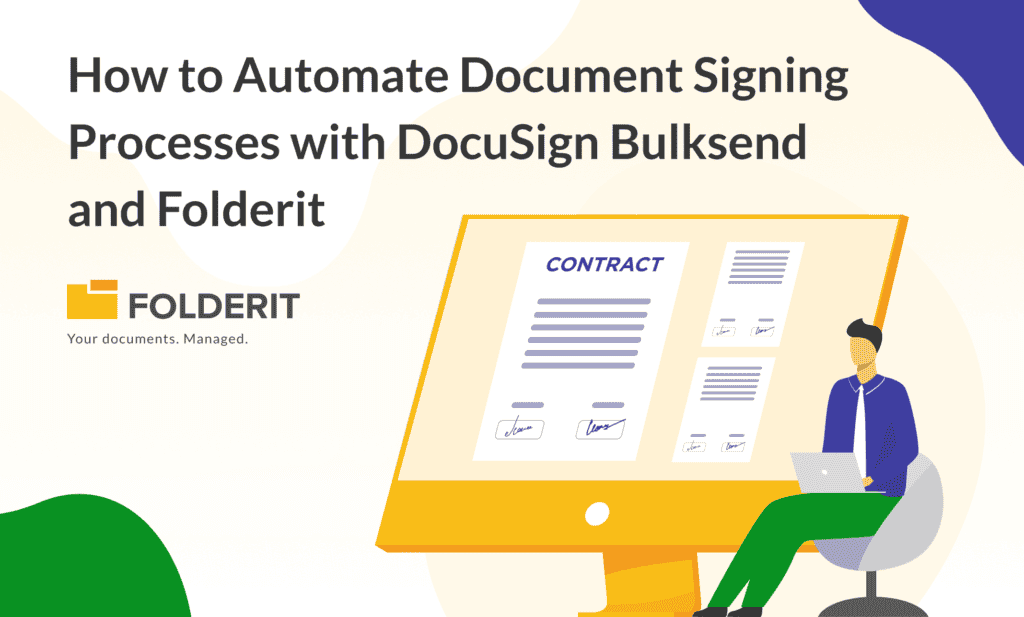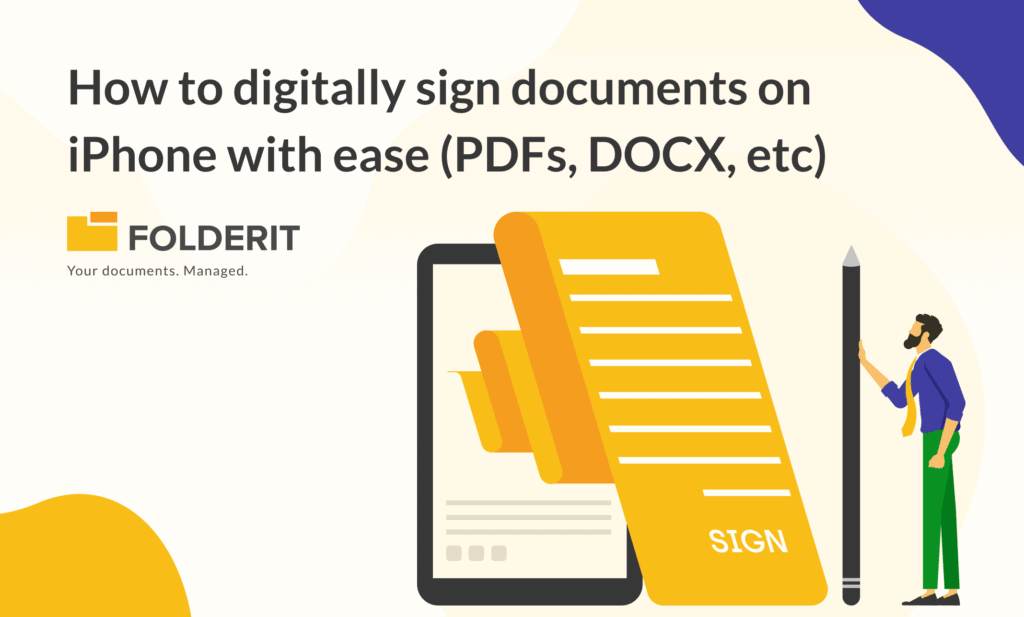For organizations, document management can prove to be a nightmare. This is especially true for organizations that rely heavily on paper and are subject to record retention rules. Choosing the right course of action for your document storage solutions might be tricky. Should a records scanning project go paperless? Do you need to make sure your paper records are kept? Would it be better to go with a mixed solution? This guide will assist you in answering these questions. We describe the differences between records 6scanning and records storage, including costs, processes, and typical uses, and present case studies to assist you in determining whether records scanning is ideal for your firm.
What exactly is record scanning?
The process of turning paper files, microfilm rolls, microfiche, and large-format paper documents into digital data for storage is known as records scanning. PDFs, TIFFs, and JPEGS are the most common digital formats.
What is the procedure for scanning records?
Professional records scanning services employ a four-step procedure, which includes:
- Preparation of documentation.
- High-speed scanners for physical scanning.
- Scanned document indexing for storing in your document management system.
- Document deletion.
The fourth stage is optional, depending on the type of documents scanned and the appropriate retention rules.
What kinds of documents can be scanned?
Among the records that can be scanned are:
- Legal (8.5 x 14) and letter (8.5 x 11) paper sizes
- Microfiche
- Microfilm
- Papers can be single-sided or double-sided.
- Blueprints and other large-format documents
What are some of the benefits of scanning?
There are various reasons to scan records and create a digitization case, including:
- Enhancing the accessibility and flow of printed documents
- Lowering the number of manual operations associated with the physical handling of printed documents
- Making a paper document backup for fast disaster recovery
- reducing the amount of office space required
- Safe storage
- With collaborative documents, there is a single source of truth.
The Advantages of Document Scanning
Record scanning services provide both immediate and long-term benefits, such as:
- Simple Access
- Document Sharing
- Backup Security
- Save both space and money.
- Storage that is easy to manage
- Scalability
How can I know if I require record scanning services?
Record scanning is advised if you:
- Create a collaborative team with ample document sharing.
- Have a remote or hybrid workforce that requires access from multiple locations.
- Would like to reduce the amount of storage space required.
- Require backups of your paper documents.
- Want to enhance office flow efficiency.
- Want to eliminate paper for environmental or organizational reasons.
What exactly is record storage?
Records Storage is the retention of your “physical copies” employing filing cabinets, employee desk drawers, and banker boxes, whether onsite or at a third-party storage facility, is referred to as records storage. It also contains techniques for storing vinyl records.
What is the procedure for storing records?
Physical copies can be kept in filing cabinets, boxes, desk drawers, shelves for big format documents that cannot be folded or rolled, and other places. Certain records may require unique storage considerations depending on the type of document material to minimize deterioration. Records might be kept on-site, in a storage facility, or in both locations. It is usual for paper-intensive businesses to keep active files on-site as well as archived records at a location.
How are records kept?
Physical records can be kept in the following places:
- Filling Cabinets
- Drawers on a desk
- Bank Lockers or other kinds of safety deposit boxes
- On racks and shelves
- Specialized storage for delicate materials
Specific storage techniques may be required depending on the condition, age, and material type
Record types that should be professionally stored
Most industries are impacted by common records retention policies and schedules, such as payroll/employee records, financial records, personal records, and tax records. Here are a few examples:
- Deeds
- Minutes of the Board of Directors’ Meeting
- Transfers and share certificates
- Other documents that can be used to support ledger entries
- Personal records based on the most recent information
- Personal information, salary, tax deductions, vacation records, hire and termination paperwork, and so on are all examples of employee records.
- Tax-related documents
- Fintrac (Canada’s Financial Transactions and Reports Analysis Centre) Reports
- The records and supporting documentation may have an impact on the business’s sale, liquidation, or winding up.
- Patient charts/medical records
What is the significance of effective record storage?
Records storage is necessary for a variety of purposes, including:
- The data is needed as a reference for everyday operations.
- Records retention laws apply to a wide range of records.
- It is prohibited to delete certain records.
- Mishandling certain sorts of documents can endanger your company, customers, and employees.
- Records are required for financial and tax purposes.
- Documents are necessary to demonstrate compliance for a variety of reasons, ranging from taxes to lawsuits.
What are some of the reasons why records should be kept?
The following are the most typical reasons why your company has to keep records:
- You must comply with industry or government retention standards.
- The files are no longer live and can be archived.
- You discover that the cost of scanning exceeds your budget.
- You must consult the information on the records.
Choosing the right solution for you
Records scanning is for digitization endeavors and records storage is for physical management, both have their utilities. Scanning can help you ditch physical storage and free up space as well as protect your documents by having them. Additionally, with Folderit you can utilize our dedicated scan-to-SFTP solution which will make the process of scanning and digitization all the more easier. Configure your scanner to send straight to SFTP, connect your Folderit account, and sit back and watch all the documents come into the directories of your choosing directly from your scanner. Then index and enjoy!