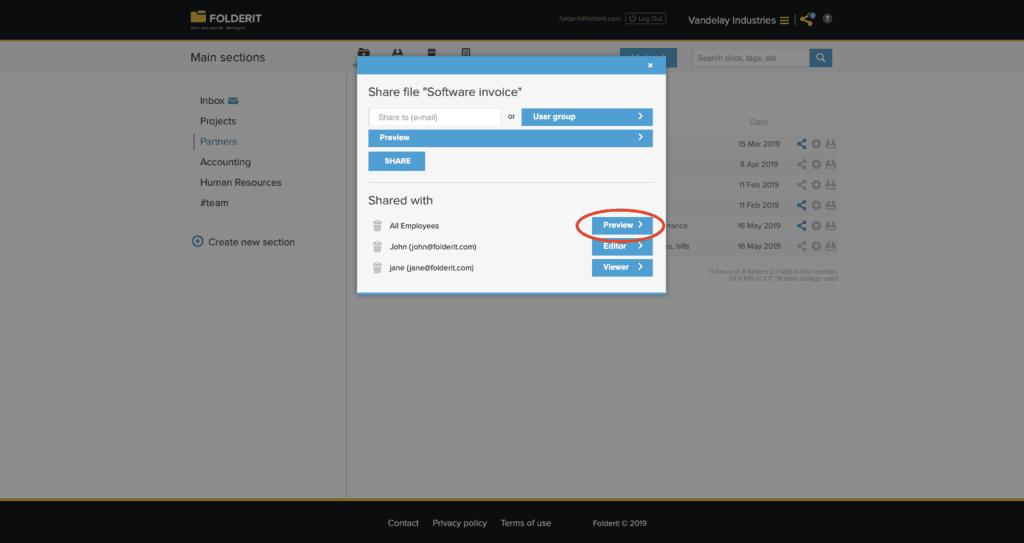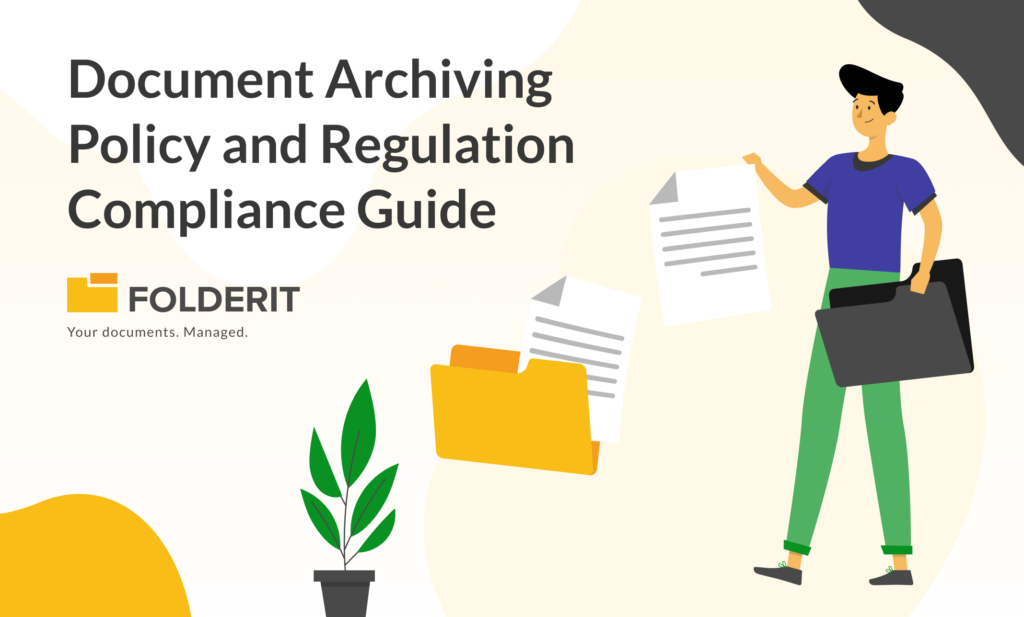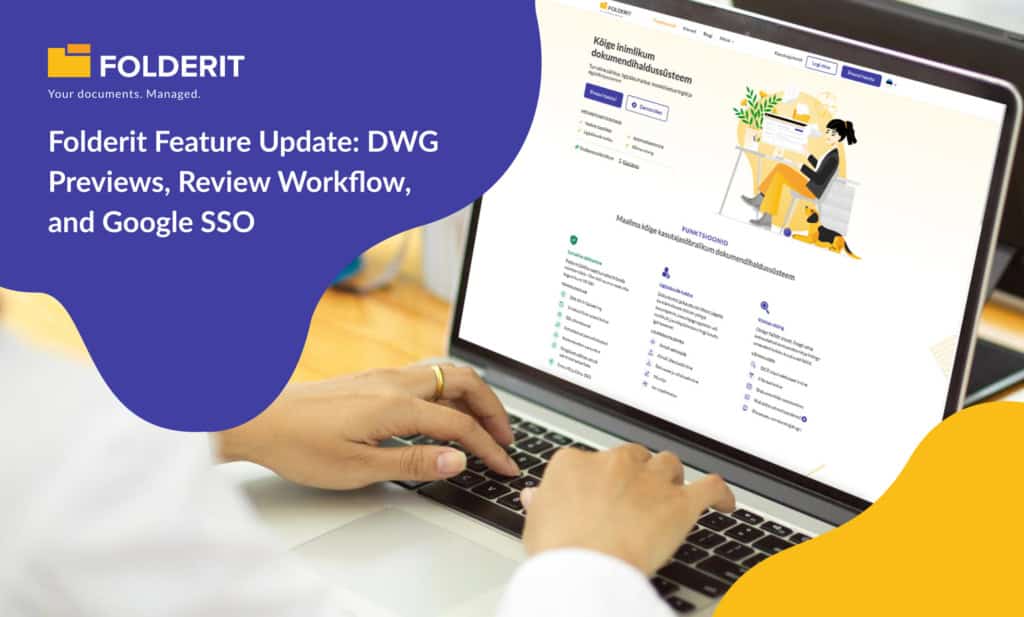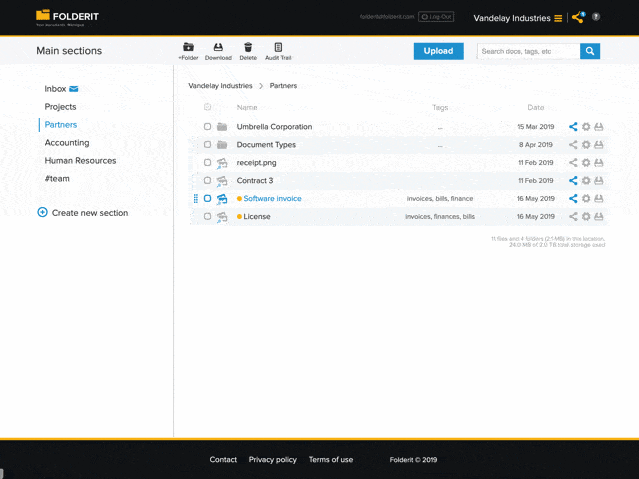
There are times when you only want someone to be able to see a PDF, Word document or an image and not even give them an ability to download the files. For times like that the newly released Preview-only feature in Folderit DMS is exactly what you need!
Just choose a file (or an entire folder, section or even your whole account!) and share it to a collaborator with ‘Preview’ permissions (the other two being ‘Viewer’ which allows downloading as well and ‘Editor’ which allows editing metadata and even deleting the file). The user will then be able to see the shared resource(s) when they log into Folderit with their own account but all they can do is preview the file(s) in browser. They can see the file’s metadata you or any collaborator with sufficient access permissions has added to it, but they can’t download or edit anything. Of course, like with other permission levels you can share with Preview-Only access right not only to collaborators one-by-one, but to a group as well. For example, if all employees need to see a certain file, you can add them to a user group and share the file to this exact group.
Utilizing the Audit Trail functionality you can easily see if and when any of the users you have shared the resource(s) with has accessed it. You can check if the files have been previewed by someone who said they will do it and see the exact date and time they did it.
Preview-only permission is available in all plans, including trial.