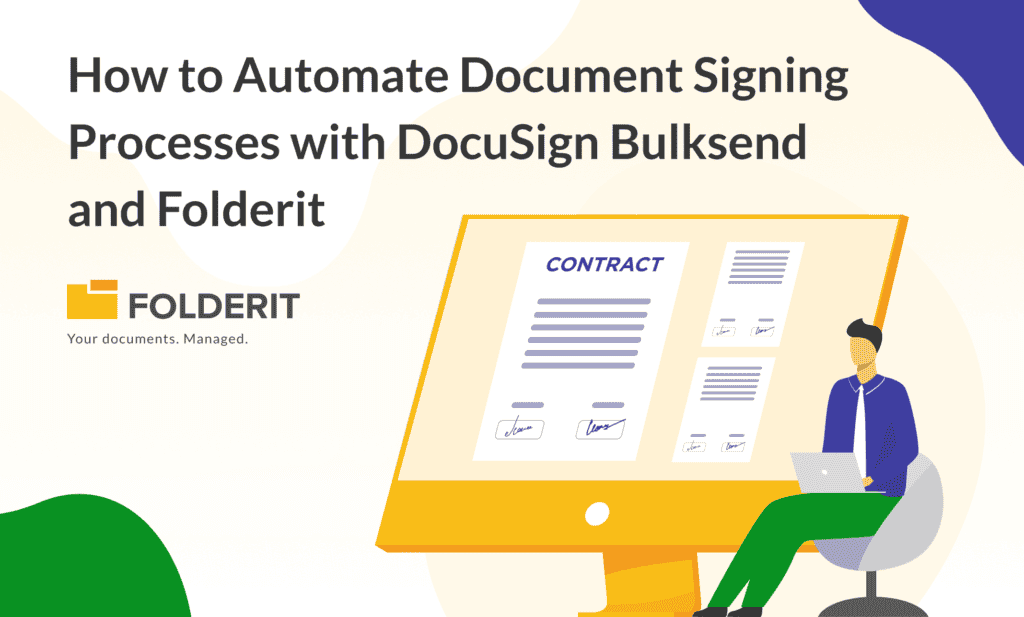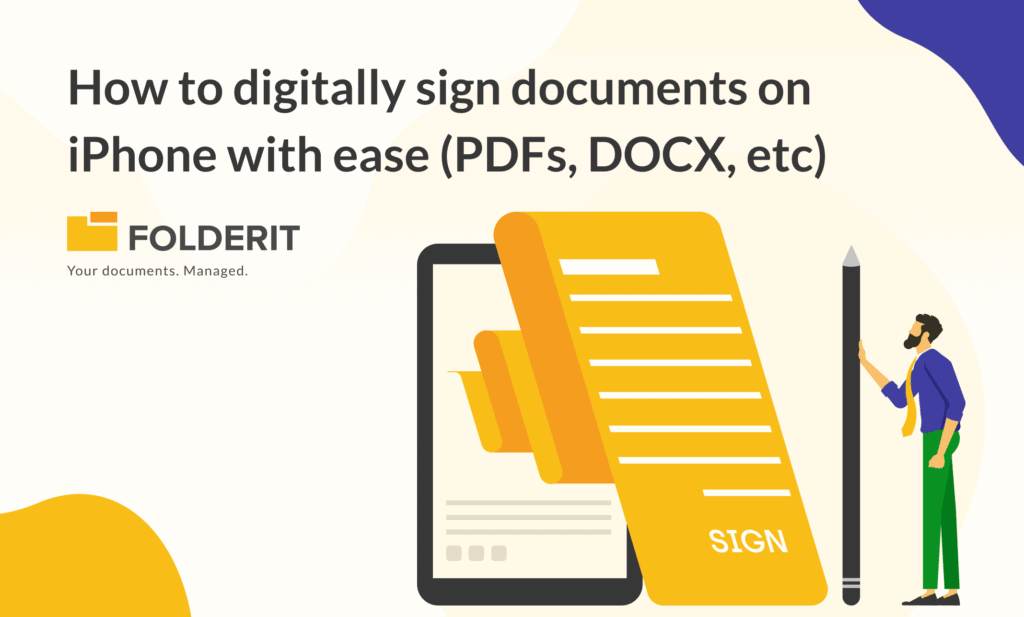When a team can easily find the information they require, it frees them up to focus on getting the job done. When teams have easy access to relevant information, they can make better decisions and achieve critical business objectives.
Why Focus on Document Indexing?
According to a survey from the Wakefield Research and Elastic, “nearly one-fifth of the 1,000 U.S. office professionals polled ranked “digging for files they need” as the No. 1 problem to support the future of remote work; another 58% of the office pros said a quick search for files and documents is a “top 3 problem.”
Document profiling and indexing is a critical component of the Folderit document management system. It allows you to find what you’re looking for by using only a keyword.
The process of tagging documents with values (metadata) to facilitate faster search and retrieval is known as document profiling and indexing. Folderit allows you to create ‘profiles’ for files and folders, which are a collection of custom fields or indexes. You can modify the profile indexes to meet the needs of your business documents.
Scanning an invoice and filling in index fields such as invoice number, date, customer name, amount, and so on.
Suggestions to Improve Documents Indexing
Here are a few suggestions for improved document indexing and profiling:
- Build index fields for free-form text (user input), dates, and integers.
- Build or import drop-down lists for common labels such as country, department, and product.
- Inherit index values from the folder’s parent.
- Accept unique values only to avoid duplicate index values.
- Locking an index value prevents it from being modified.
- Create validation criteria for index values to verify that data is in the correct format.
- Make index values required to reduce human mistakes and preserve uniform document profiling.
- Add a default value to indexes so that standard values are pre-filled in newly created documents.
- Fill index fields automatically with dynamic values, such as the current username, date, and time, or auto-increment/decrement of numeric, date, and time.
- Set the File Name template to automatically name the imported file and include a description or notes based on the index values entered.
- Document Relations can be established between documents with the same index values, enabling users to access relevant documents fast.
- Documents can also be indexed with data from external data sources like as ERP, CRM, Accounting, and other LOB applications, thereby decreasing indexing cycle times and enhancing data consistency.
- Document Profiles with index values also facilitate the automation of filing and procedures.
Implementing a Standard Indexing Policy in Your Company
Document profiling or metadata functionality is one of the most significant functions of document management software. This functionality allows users to organise and quickly locate their documents.
Users typically enter slapdash indexes when importing or exporting files to Folderit. This results in time wasted searching for papers and, in some instances, the loss of documents. Yet, this issue can be avoided with minimal effort during the early phase of document management system implementation in your firm.
In teaching your staff how to utilise document management software, you must also establish specific norms and regulations. Implementing a consistent policy for indexing or profiling documents is one of them.
Suppose you want Folderit to populate each file with profile values such as client name, date, document type, department, and key points. Then you must decide:
How do you want to put in the client’s name?
First Name: John
Last Name: Smith
Initial and Surname: John Smith
Name and Customer Number: John Smith 090786
What is the correct date format?
MMDDYYYY: 01/31/2023
DDMMYYYY: 31/01/2023
MMDDYY: 01/31/23
In addition, you must specify which dates are to be entered: the date the file was imported into Folderit, the date the project began, the date of approval, etc.
What are the most important points and how should they be presented?
You can enter important information regarding the project, transaction, or document itself. This is where the majority of users are unsure on what to do. Therefore, it is advised to establish an indexing guideline for all users. In this manner, all of your files are neatly sorted in a logical order, making future file searches easier.
If you need professional help with setting up your company’s indexing policy, then you can contact us and we’ll help improve your company’s document management policy!