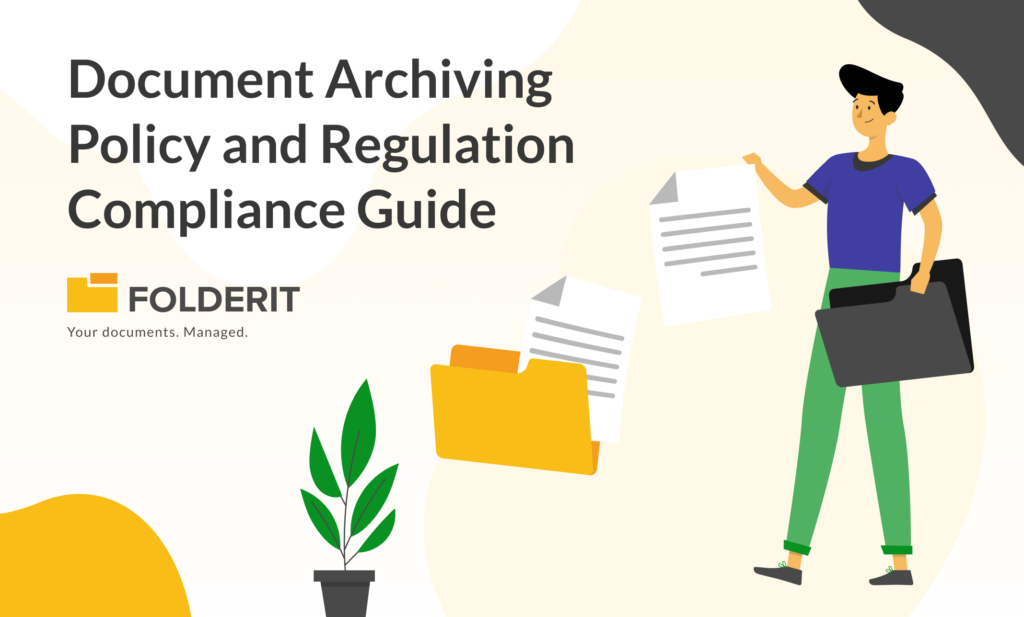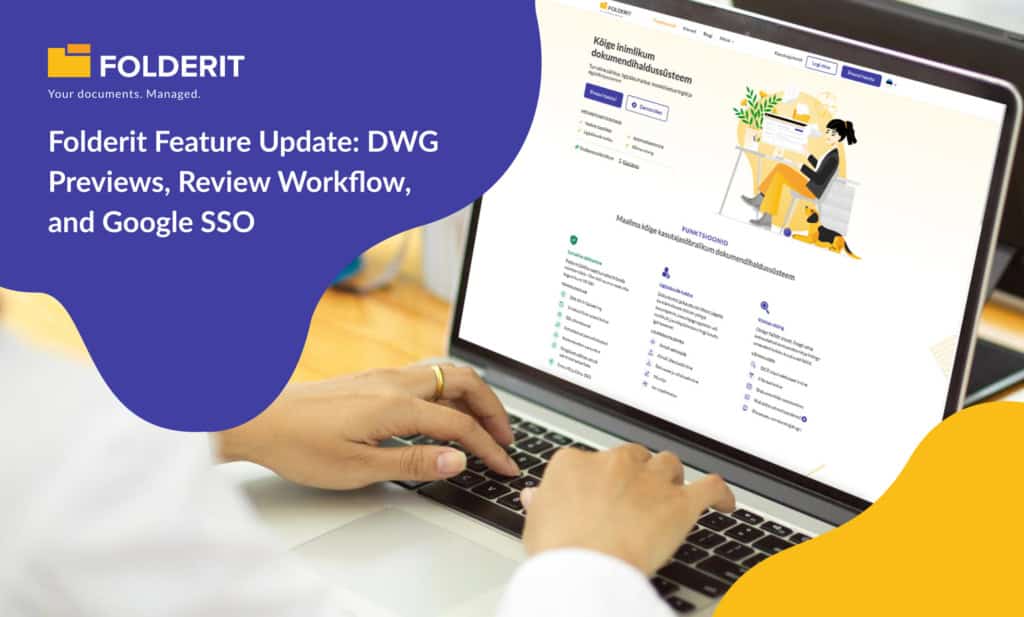Organizations have been working outside of office spaces for ages, it was called teleworking. COVID accelerated the process by asking, can we efficiently transition into working from home?
The resounding answer, yes we can, in fact it leads to a better life. Since Covid keeps coming back, wave after wave, here’s how to efficiently work from home during COVID using a document management system.
1. Streamlined Workflow
Relying on chain emails has led to issues with file management, document version tracking, approvals, and general updates as the emails pile on. However, a good DMS offers a good document management workflow. You can standardize and improve document review and approval processes, resulting in increased productivity as the documents grow. You can further improve your workflow by acquiring approvals, viewing audit logs, maintain metadata, custom metadata, and versions for your documents.
With a DMS like that, your content will be accessible from anywhere in the world on any device with web-access, so you can be as remote as you like. You can even email your relevant documents such that they end up directly in their dedicated folders.
2. Collaborate Better with Tools like Office 365 and DocuSign
Using collaboration tools such as Office 365 and DocuSign (separate subscription required for both), you can work with teams as if you were sitting right next to each other. You can simultaneously work on Microsoft Word, Excel, or PowerPoint with your team and have it signed and ready with your digital signature using DocuSign.
No matter where you are in the world, you will be a few taps/clicks away from work.
3. Security & Safety
Remote work breeds a sense of discomfort with organizations focused on strong cybersecurity. A strong DMS will offer a reliable security solution in the form of a 256-bit encryption that is used in modern banking that would take even the most powerful computer billions of years to hack into. Additionally, your files are transferred over SSL, and you have the choice of implementing a password policy of your choice as well as two-factor authentication, powered by Google. Your password policy can dictate password length and how frequently it needs to change. Folderit also stores files on Amazon Web Services’ S3, which ensures 99.99 percent object durability over a given year while also maintaining a backup in triplicate in separate locations (on top of any backups you may have kept yourself).
4. Keep Track of Changes using File Versions
file creation and updates are simple when many teams work on multiple documents. However, having to revert to an older version is a challenge. This issue is exacerbated when multiple teams work on the same document, and multiple versions are created.
Folderit tackles this issue by allowing users to create multiple versions of documents while keeping the original file’s data and all prior revisions. All previous versions can be retrieved with a simple click. Folderit also has a document check-in/check-out tool that allows users to lock out other users, to avoid duplicating content.
5. Search Made Easier
Being remote also means you could be on the go. You won’t always have time to organize your data precisely. However, you can email documents directly to specific folders. That means you might end up with unsorted documents.
A good document management system organizes files to make them searchable, especially if that document management system has a powerful OCR search feature.
You can search for text that is not selectable, editable, or copyable, such as screenshots, PDFs, photographs, etc. This makes it possible to search for additional data within an archive, thus making the experience of searching for files even easier.
6. Associated Files and Including Metadata
Archiving is simply a small part of the job. The other aspect of the job is data retrieval. To recycle and reshare previous documents with new clients, companies know the anguish of discovering a critical piece missing at the last minute and redoing it. Some assets, such as logos or films, have little to no context other than their names and cannot be located even with OCR. To do so, we append Metadata to each entry. Custom metadata fields are easy with Folderit. Additionally, this allows you to track data accumulation. Using Folderit’s cloud document management software, you may link files in separate folders, eliminating the need to find each one individually.
Conclusion
Folderit was named the best user-friendly DMS by Capterra following extensive testing, defeating 500 other products. Being the most user-friendly system, Folderit outperformed all other cloud storage alternatives.