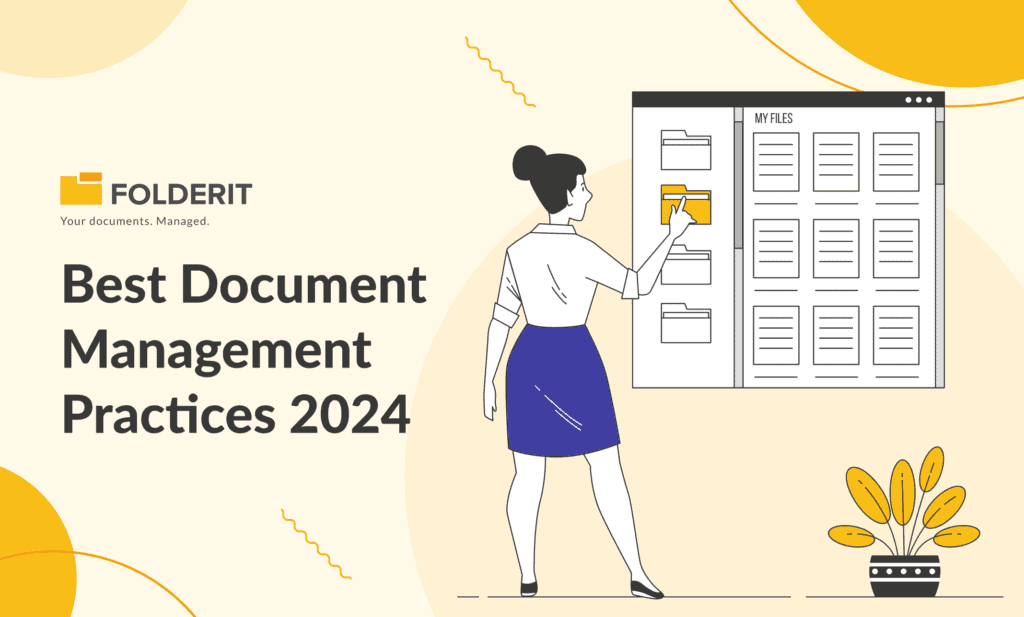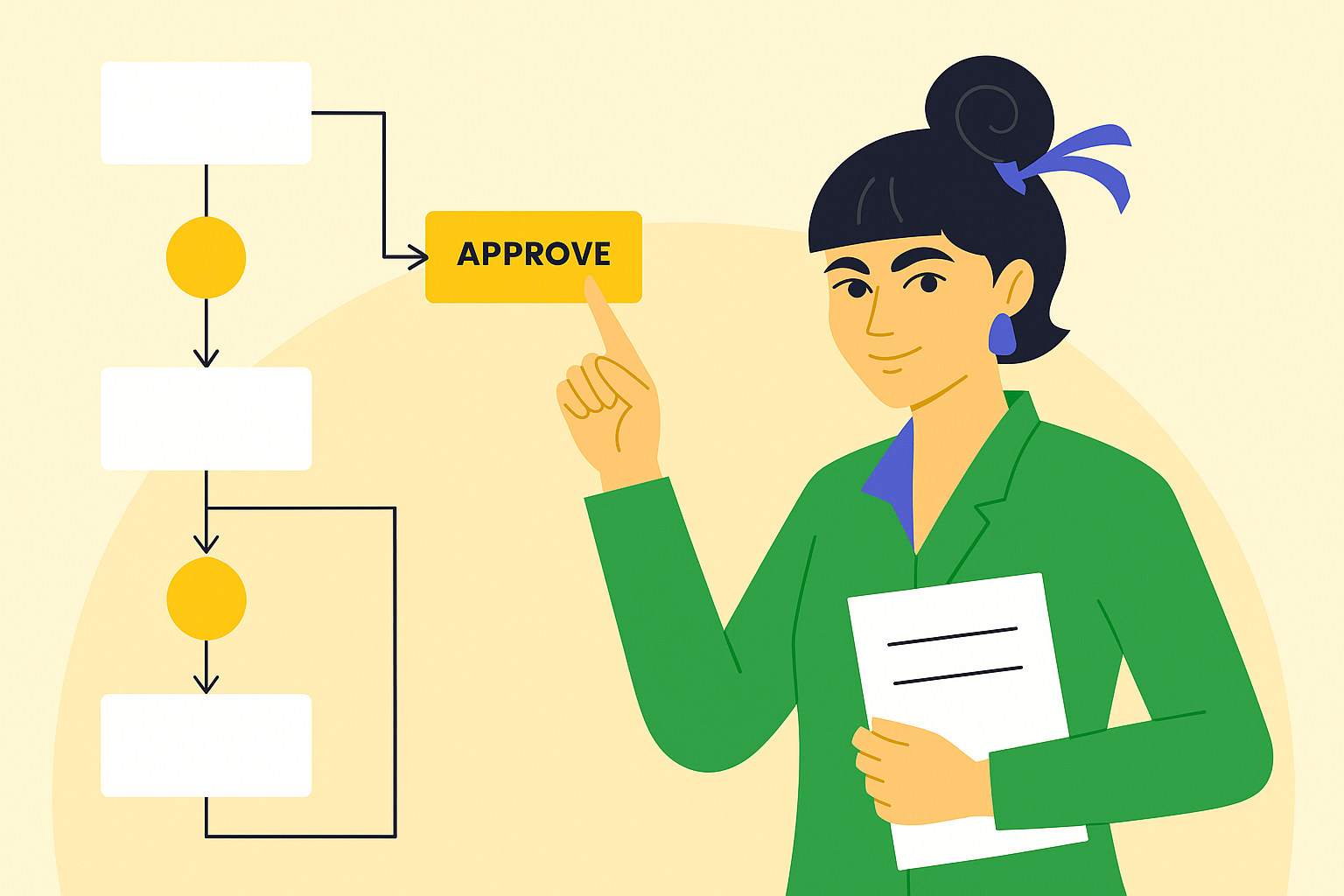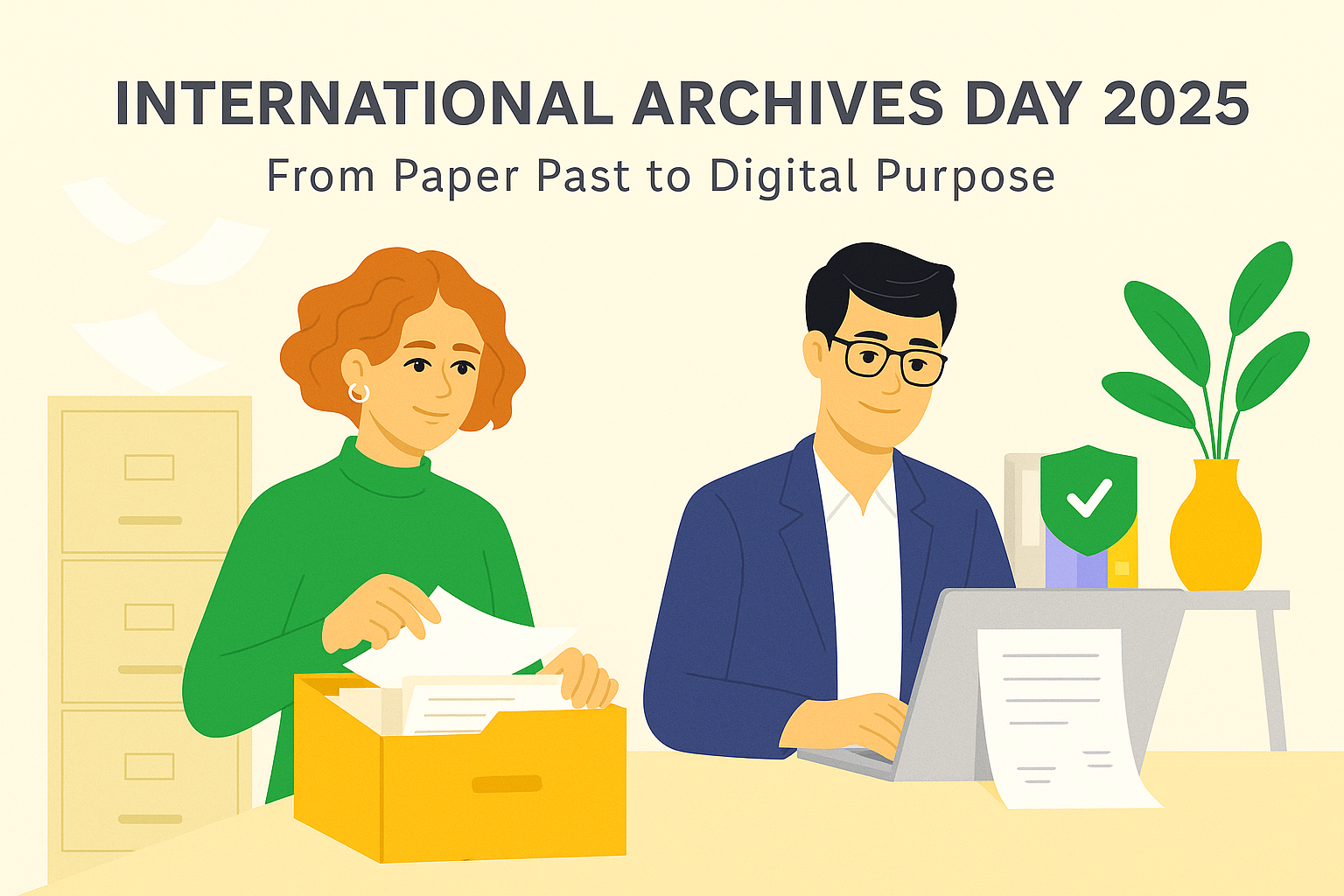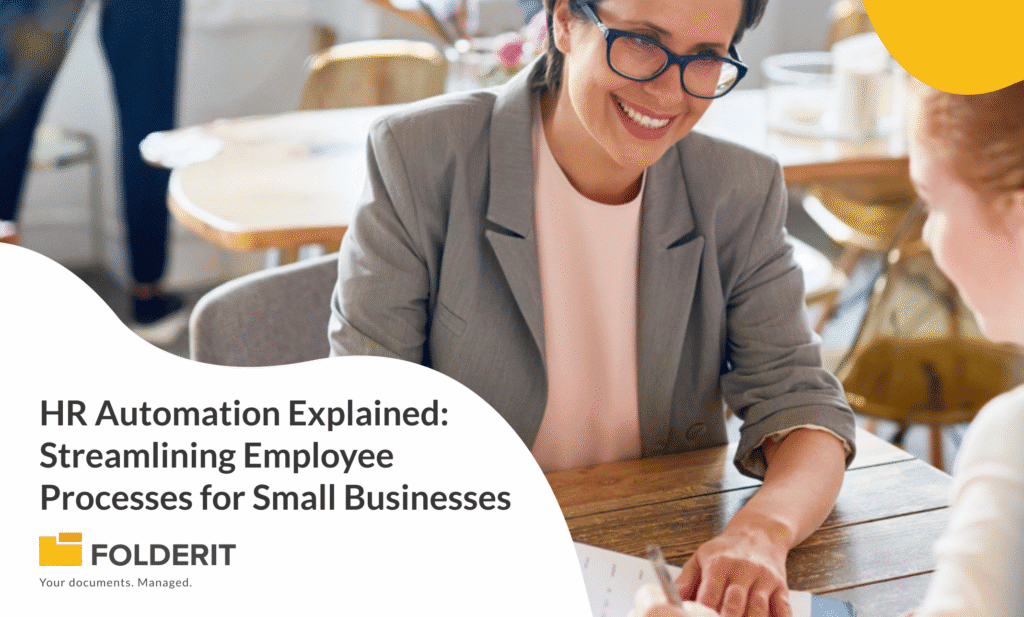As we go through 2024, the landscape of document management continues to evolve, driven by technological advancements and changing organizational needs. Embracing modern document management practices is a necessity for businesses seeking efficiency, security, and competitive edge.
1. Prioritize Consistency in File Organization
- Centralized Data Repository: Implement a centralized system to store all files, ensuring consistency and ease of access.
- Uniform Folder Structure: Develop a uniform folder structure across the organization to reduce confusion and enhance efficiency in document retrieval.
2. Establish a Standardized Naming Convention
- Consistent Document Labeling: Adopt a standardized naming scheme for documents to facilitate easy identification and searchability.
- Clear Guidelines: Provide clear guidelines on document naming to maintain uniformity and prevent misplacement of files.
3. Embrace Automation for Efficiency
- Automate Common Processes: Leverage automation for tasks like indexing, data storage, and notifications to streamline workflows and reduce manual effort.
- Customized Automation Solutions: Tailor automation processes to fit the specific needs of your organization for maximum productivity.
4. Ensure Robust Data Protection
- Secure Sensitive Information: Use document management systems (DMS) to protect sensitive data with password security and restricted access.
- User Activity Tracking: Implement features to monitor who views and edits documents, enhancing security and accountability.
5. Enhance Accessibility and Remote Access
- Cloud-Based Solutions: Adopt cloud-based document repositories for easy access from any location and device.
- User-Friendly Interface: Ensure that the DMS is user-friendly and easy to navigate, facilitating quick upload and download of documents.
6. Implement Advanced Filtering and Search Features
- Efficient Search Mechanisms: Incorporate advanced search and filtering options in your DMS for quick document retrieval.
- Indexing for Ease of Access: Utilize indexing features to categorize documents effectively, making them easily searchable.
7. Utilize Tagging for Better Organization
- Document Tagging: Implement a tagging system to categorize and organize documents, aiding in quicker retrieval and better organization.
- Flexible Tagging Options: Allow for multiple tags per document to cover various aspects like project names, departments, or document types.
8. Group Documents for Project Management
- Link Documents to Projects: Create options to associate documents with specific projects, tasks, or compliance events, aiding in project management and tracking.
9. Simplify Exporting/Importing Processes
- Easy Data Transfer: Ensure the DMS allows for straightforward exporting and importing of documents, essential for project onboarding and offboarding.
10. Seamless Integration with Other Systems
- Interoperability: Check for compatibility with other software systems, ensuring that the DMS can integrate with existing platforms like Dropbox, SharePoint, or other enterprise solutions.
11. Data Retention and Backup
- Historical Data Preservation: Implement systems to maintain historical data and backups, crucial for data recovery and compliance.
- Retention Policies: Align document retention with legal and industry standards, ensuring documents are stored for the required duration.
12. Customizable Permission Settings
- Role-Based Access Control: Implement permissions at various levels, allowing for administrative, editing, or read-only access based on user roles.
- Granular Access Management: Utilize Folderit’s advanced granular access management to fine-tune permissions, ensuring users have access only to the specific data they need.
- Document Category-Based Access: Leverage Folderit’s innovative tagging system for organizing documents under primary and sub-tags, facilitating precise access control and efficient document retrieval.
13. Set Clear Goals and Key Performance Indicators (KPIs)
- Define Objectives: Establish specific goals for your document management system, such as reducing storage costs or improving document accessibility.
- Monitor Progress: Use KPIs to track the effectiveness of the DMS and make data-driven decisions for improvements.
14. Identify and Automate Key Business Processes
- Focus on Critical Operations: Identify the most vital business processes for automation, such as enhancing customer response times or streamlining accounting procedures.
- Workflow Optimization: Utilize the DMS to automate workflows, connecting data collection with databases and applications for streamlined operations.
15. Transform Paper-Based Processes
- Rethink Traditional Methods: Challenge and improve upon existing paper-based processes instead of merely digitizing them. This approach helps eliminate inefficiencies and leverages the full potential of digital solutions.
- Process Redesign: Utilize digital tools to redesign workflows, making them more streamlined and efficient.
16. User Interface Simplification
- Customizable Dashboards: Implement a DMS that allows customization of user interfaces, displaying only the most relevant features for each user.
- Ease of Use: A simplified interface enhances user adoption and reduces the learning curve, making it easier for staff to perform necessary tasks.
17. Client Communication and Education
- Informing Clients: Clearly communicate to clients how the DMS will be used in interactions and transactions. This transparency builds trust and sets clear expectations.
- Educational Resources: Provide resources or training for clients to understand and efficiently use the DMS, especially for client-facing functionalities.
18. Adhere to Record Retention Requirements
- Compliance Knowledge: Stay informed about industry-specific document retention requirements to avoid storing documents longer than necessary.
- Retention Policy Implementation: Incorporate these retention rules into your DMS to automate compliance and reduce liability risks.
19. Secure File Sharing
- Safe Data Transmission: Implement secure methods for sharing files, especially those containing sensitive information. Avoid reliance on insecure methods like email for critical document exchanges.
- Encryption and Security Protocols: Use encryption and other security measures to protect data during transmission and storage.
20. Incident and Task Management Integration
- Comprehensive Management Tools: Integrate incident and task management features into the DMS. This integration helps track occurrences and assign tasks related to document management.
- Workflow Integration: Ensure that the DMS can connect with work orders, contract management, and other related systems for a cohesive workflow.
21. Embrace Continuous Improvement
- Regular System Evaluations: Continuously assess the effectiveness of your DMS and make improvements based on user feedback and changing business needs.
- Stay Updated with Trends: Keep abreast of the latest trends and technological advancements in document management to ensure your system remains relevant and efficient.
22. Foster a Culture of Digital Literacy
- Staff Training: Invest in regular training and development programs to enhance digital literacy among employees.
- Promote Digital Adoption: Encourage a culture that embraces digital tools and processes, recognizing their role in improving productivity and decision-making.
Conclusion
As we navigate through 2024, the importance of robust document management practices cannot be overstated. By implementing these strategies, businesses can not only improve their operational efficiency but also ensure compliance, enhance data security, and foster a culture of innovation and continuous improvement.