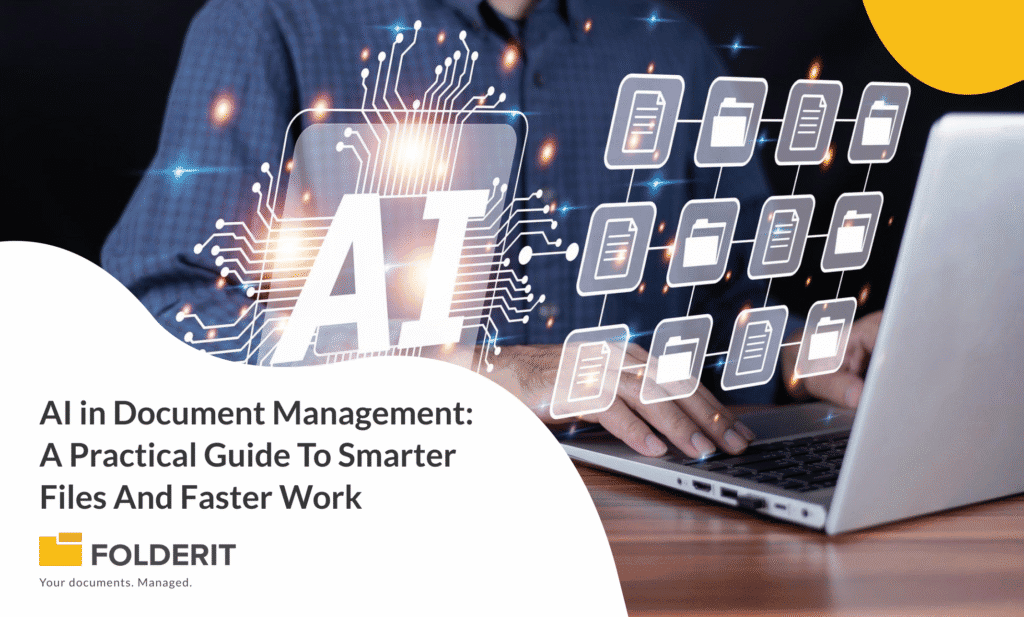You handle more documents than ever: contracts, invoices, emails, specs, SOPs, images, and the occasional handwritten note. The sheer volume strains traditional document management systems and people alike.
This guide explains how AI in Document Management upgrades the way you capture, search, secure, and use information. You will learn what AI actually does, where it fits in your document management system and how to measure impact.
The Key Takeaways
- Traditional document management systems store files. AI in Document Management helps your system understand and act on their meaning.
- Natural language processing and semantic search make finding documents feel conversational and precise.
- Automation works best with human-in-the-loop controls, confidence thresholds, and clear audit trails.
- A small set of metrics ties AI work to business impact and keeps teams aligned.
- Responsible AI requires access controls, data mapping, model versioning, and documented policies for outputs.
Understand What AI Really Does In Document Management
AI in Document Management is the set of techniques that help software read, classify, retrieve, and reason over files so you do less manual work. It touches every step in the lifecycle: ingest, index, search, edit, approve, retain, and archive. Where traditional document management systems stored and retrieved files by folder, filename, and manual tags, AI adds meaning and memory to the content inside each file.
Start with the core building blocks. Optical Character Recognition (OCR) turns scans and images into selectable text. Computer vision recognizes layouts such as tables and signatures. Natural language processing, often shortened to NLP, is the ability for software to understand and work with human language. Together, these tools lift key data points from messy reality into clean, searchable structure.
Classification sorts files automatically. An AI model can recognize the difference between a purchase order, a resume, and a non-disclosure agreement based on layout and language, then route each to the right workflow. Extraction pulls fields such as supplier name, invoice total, due date, or clause type into your document management system. The result is fewer clicks and better metadata, which improves search and reporting.
Modern search uses semantic techniques. Instead of matching exact keywords, vector embeddings represent meaning as numbers. You can ask plain questions and get relevant documents even if they do not share your phrasing. This closes the gap between how people ask and how files are labeled, a recurring pain in traditional document management systems.
Generative capabilities add a new layer. Summaries distill long documents into a few tight paragraphs. Drafts transform outlines into ready-to-review content. Chat over documents lets you ask questions and receive answers with citations back to the source files. The best systems pair these features with guardrails such as confidence thresholds, human review steps, and immutable audit logs.
Think in terms of outcomes, not algorithms. The goal is faster retrieval, fewer errors, stronger compliance, and happier teams. AI does not replace your document management system. It upgrades it so your system understands what a document is about, not just where it lives.
Upgrade The System You Have, Not The One You Wish You Had
Most organizations already run a document management system across shared drives, cloud storage, or dedicated platforms. You do not need a clean slate.
Start by layering AI features where your current process stalls: capture, classification, search, and governance. This reduces risk and shows value without a big-bang replacement.
Map your content sources. Documents arrive from scanners, email attachments, e-signature tools, suppliers, and line-of-business apps. Add AI at the edge to normalize formats and extract fields before files enter your repository. A small improvement at intake prevents chaos downstream and improves every search thereafter.
Use connectors rather than copies. AI services that read from your existing repositories avoid new silos and duplicate storage. They respect permissions, inherit retention policies, and keep a single source of truth. When you must move content, log the move and keep hashes so you can prove a document has not been altered.
Focus on metadata quality. Even the most advanced model cannot fix inconsistent naming, missing tags, or expired retention rules. Define required fields by document type. Use AI to suggest values such as counterparty, contract value, and renewal date, then prompt a human to confirm. Over time, confidence scores and model feedback loops cut down on manual checks.
Plan for versioning and lineage. AI-generated summaries, translations, or clause extractions are derivative works that must point to the original. Store the prompt, model version, and time of creation along with the output. That chain of custody matters for audits, eDiscovery, and trust.
Keep your system flexible. You will try multiple vendors and models over time. Pick platforms with open APIs, event hooks, and export paths. Avoid features that require you to store content in a proprietary format. The goal is a document management system that can evolve as AI improves.
Make Search Feel Like A Conversation
Your users do not want to remember folder paths. They want answers. AI turns search into a conversation by understanding intent and context. The payoff is dramatic: less time hunting, more time doing.
Start with semantic search. Instead of exact keywords, the engine uses vectors to find documents that mean the same thing. A query like show me signed vendor contracts over 50,000 that expire next quarter returns hits even if the files say supplier, agreement, 50k, and Q2. This unlocks value hidden by inconsistent labels and human shorthand.
Layer on filters that mirror the questions people ask. Role-based constraints keep sensitive documents out of view. Date ranges, entities, and monetary thresholds narrow results. Train synonyms and acronyms that reflect your organization’s language: SOW, MSA, and SOP should be first-class citizens in your document management system.
Add question answering with citations. Retrieval-augmented generation, often called RAG, pulls snippets from your documents and drafts an answer that points back to the sources. Users can click the citations to validate the text. This design reduces hallucinations and builds trust because the system shows its work.
Support multiple file types. PDFs, spreadsheets, slide decks, images, and audio transcripts all carry important signals. AI models that understand layout, tables, and figures deliver better results than text-only tools. For spreadsheets, index sheet names, header rows, and recognized tables so questions can reference cells and fields.
Close the loop. When a user marks a result as helpful or irrelevant, capture that signal. Use it to improve ranking and refine extraction rules. Over time, search quality compounds like interest, turning your document management systems into living knowledge rather than static storage.
Automate The Busywork Without Losing Control
Documents trigger work: approvals, payments, account setup, audits, renewals. AI can automate the repetitive parts while keeping people in charge of decisions. The key is to pick high-volume, low-ambiguity steps first, then grow from there.
Automate classification and routing. A model recognizes an invoice, reads the supplier and total, and sends the file to accounts payable with the right metadata already filled in. For HR, resumes can route to the correct role and location. For legal, executed contracts can auto-tag key clauses and move to the repository with the right retention code.
Use extraction to speed workflows. Pull data such as PO number, VAT ID, or payment terms and validate them against master records. When the model is uncertain, escalate to a human review queue. Confidence thresholds ensure that low-risk items flow straight through while edge cases get a second look.
Generate helpful outputs. Summaries help reviewers scan long reports quickly. Redactions protect PII before a file goes out the door. Draft cover letters or email responses cut admin time for routine requests. Keep every AI-generated artifact linked to the source and visible in your audit trail.
Balance speed with governance. Every automated step should log who did what, when, and why, including model versions and prompts. Apply retention rules to both source and derivative files. For regulated teams, use electronic signatures, sealed PDFs, and immutable storage so records stand up to audit.
Pro tip: Start with one document type that arrives in batches, follows a standard layout, and has a measurable cycle time. In 90 days, you can prove value with fewer exceptions, faster approvals, and cleaner metadata, then expand to harder cases.
Measure What Matters: Metrics, ROI, And Risk
AI projects win when they move a number that leaders care about. Pick metrics that tie to business goals and track them from day one. Baseline first, then automate. You cannot improve what you do not measure.
Time to find a document is a simple, powerful metric. Sample how long users spend searching across teams and roles, then repeat after semantic search goes live. You can also measure touch time per document, queue backlog, and first-pass yield, which is the percentage of files that require no rework.
Quality metrics matter as much as speed. Track extraction accuracy by field. Count exceptions and their causes. For compliance, monitor unauthorized access attempts, missing required fields, and expired retention holds. Every reduction in errors lowers risk and rework.
Build a basic ROI model. List hard savings: reduced manual hours, fewer overnight shipping costs for paper, lower storage from deduplication, and avoided license fees from retiring niche tools. Add soft benefits such as faster customer response, fewer contract renewals missed, and better employee experience. Even a conservative view often justifies the pilot and the first wave of expansion.
Quantify risk reduction. If AI flags nonstandard contract clauses early, legal exposure drops. If PII gets auto-redacted before files leave the system, breach risk declines. Estimate the expected value by multiplying incident likelihood by potential impact. Leaders understand risk math when you express it clearly.
Report simply. A one-page dashboard with five metrics beats a dense slide deck. Show trend lines, not just snapshots. Include a short note on what you changed this month and what you will test next month. Make progress visible and steady.
Build A Responsible AI Program For Documents
Documents are personal, sensitive, and often regulated. A responsible approach keeps your organization safe while unlocking value. Treat this as an ongoing program, not a checkbox project.
Start with data mapping. Know what you store, where it lives, who can see it, and how long it should be kept. Identify PII, PHI, financial data, and trade secrets. Tag them in your document management system so AI features apply the right rules automatically.
Enforce least-privilege access. Users and services should see only what they need. Inherit permissions from your identity provider. Log access to sensitive files and alert on anomalies. For external models, control which data leaves your environment and prefer options that support private deployments.
Set policy for AI outputs. Decide where summaries, translations, and extractions are stored. Keep prompts, responses, and model versions in your audit logs. For public releases, require a human approval step and checked citations back to original documents.
Govern models like software. Track versions, training data sources, and evaluation results. Test models on your content before rollout and after updates. Include fairness and bias checks where relevant, especially for HR and lending documents. Document every exception and the rationale.
Note: Privacy laws and industry rules vary by region and sector. Work with legal and compliance early, set data residency requirements, and tune retention schedules so your AI features respect the same obligations as the rest of your document management systems.
AI in Document Management is not about flashy features. It is about getting the right information to the right person at the right moment with less friction and more confidence.
Start where the work is slow, measure what changes, and keep people in control. With steady steps, your document management system becomes smarter every month, and your teams feel the difference in their daily flow.