Search knowledge base
Document and Folder Audit Trails
Each item in the system has an audit trail of every event of any action done with it. File, folder, external link — all have audit trails. The audit trail is visible to users that have at least Viewer or Editor permission. In the audit trail, you can find the Date, Time, Username (or IP address if it was a visit from a public link) and the Event. For example, activities such as file creation, modification, deletion, preview, metadata chnage, change in access, downloading, etc., are all logged. Audit trails cannot be modified or deleted.
Audit Trail of a File or Link
Click on the document or external link stored in the system. Scroll down until you see AUDIT LOG title.
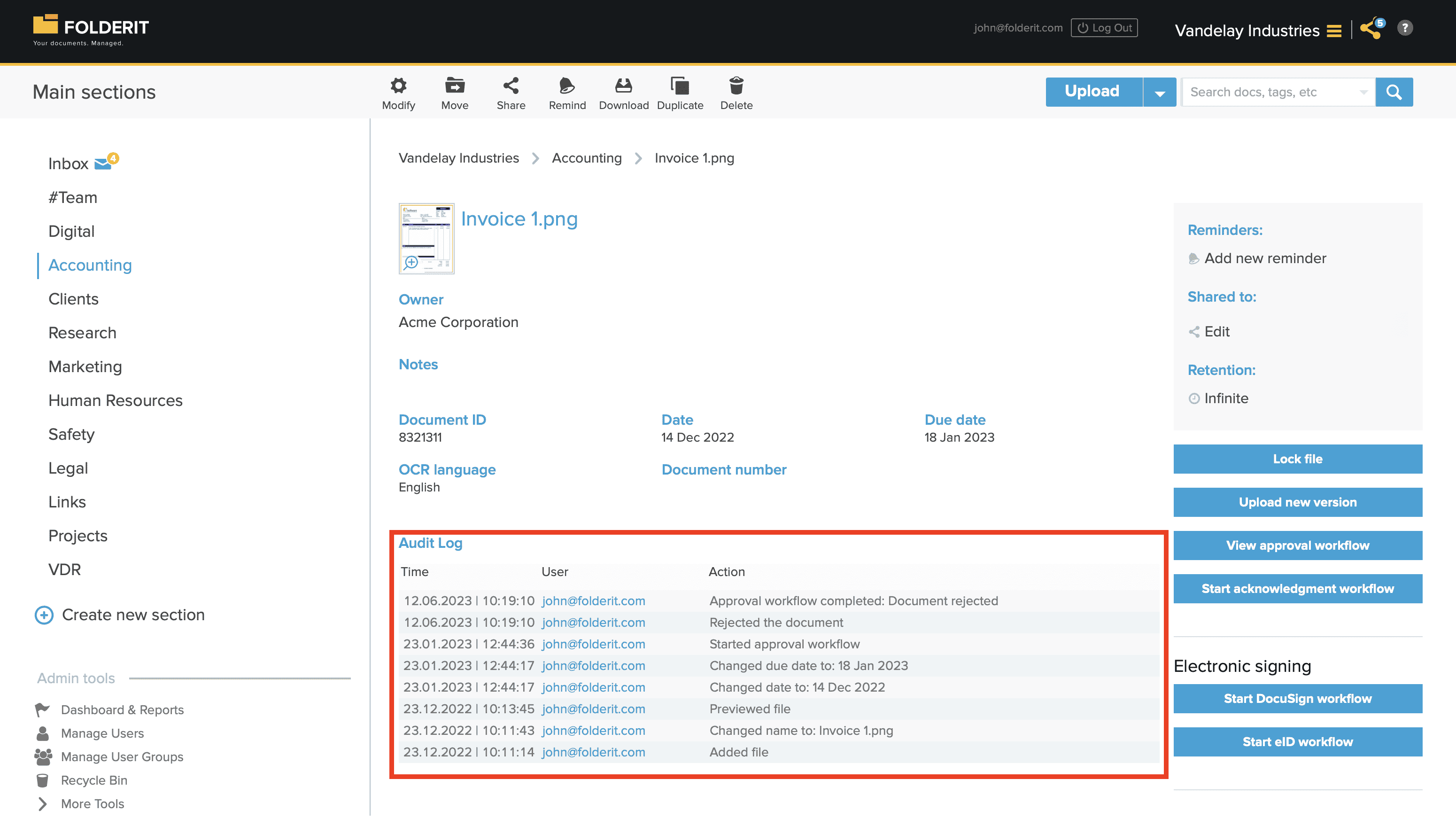
Audit Trail of a Folder
Open the folder you are interested in and choose AUDIT LOG from the toolbar.