Search knowledge base
Deleting
You can delete files on-by-one or multiple at a time when you are in the list view or thumbnail view.
To delete an individual file or a folder, click on the settings (gear) icon at the right side of the resource.
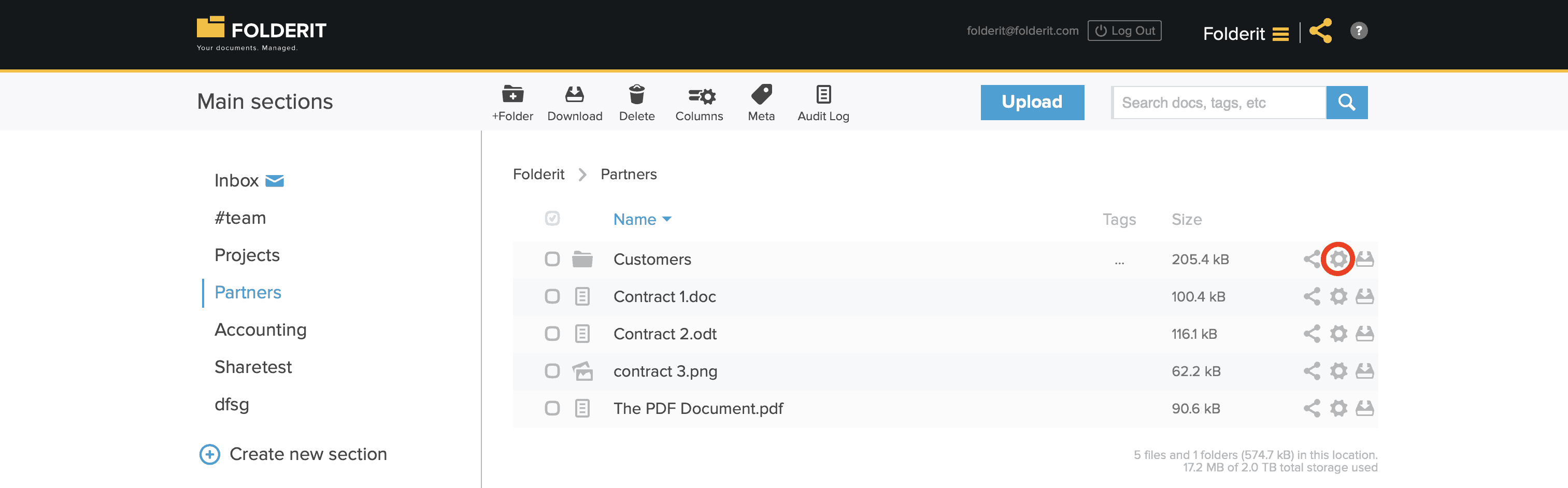
The settings menu will open up. The last item there is DELETE. Click it and confirm deletion when asked.
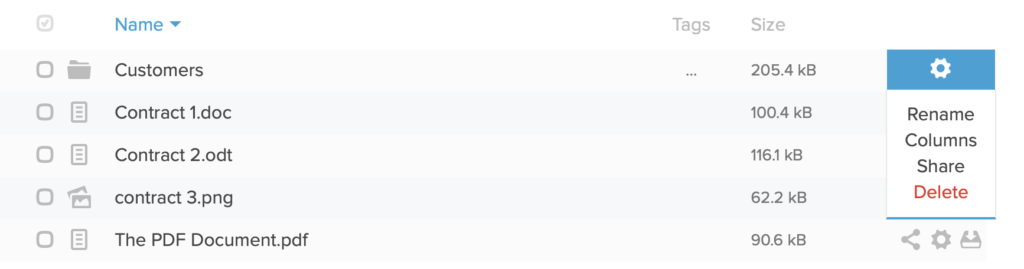
To mark multiple files for deletion, click on the checkboxes before the resource’s name and then click ‘Delete’ button the the toolbar:
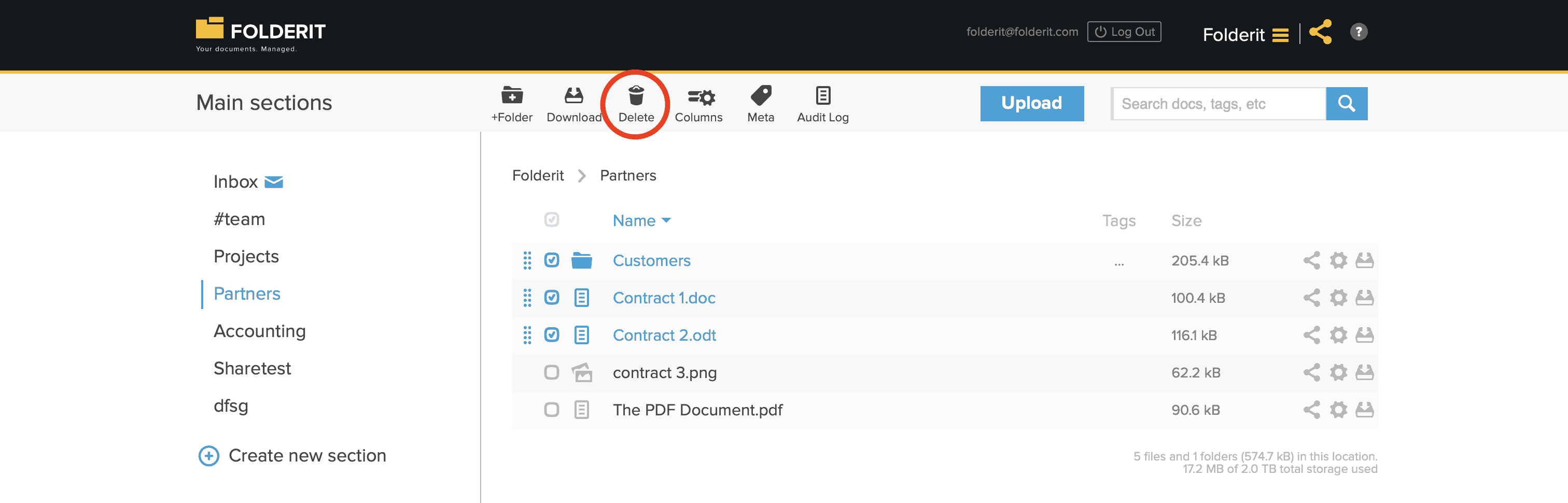
If you want to delete or manage the main sections (the main folders on the left side), read this article: Managing the Main Sections