Uploading Folders
You can upload folders and folder structures with files directly or as a ZIP file. It is also possible to upload empty folders (explained in Option 3).
Read how to duplicate folder structures.
OPTION 1: Click on the arrow next to the ‘Upload’ button and choose ‘Upload a Folder’.
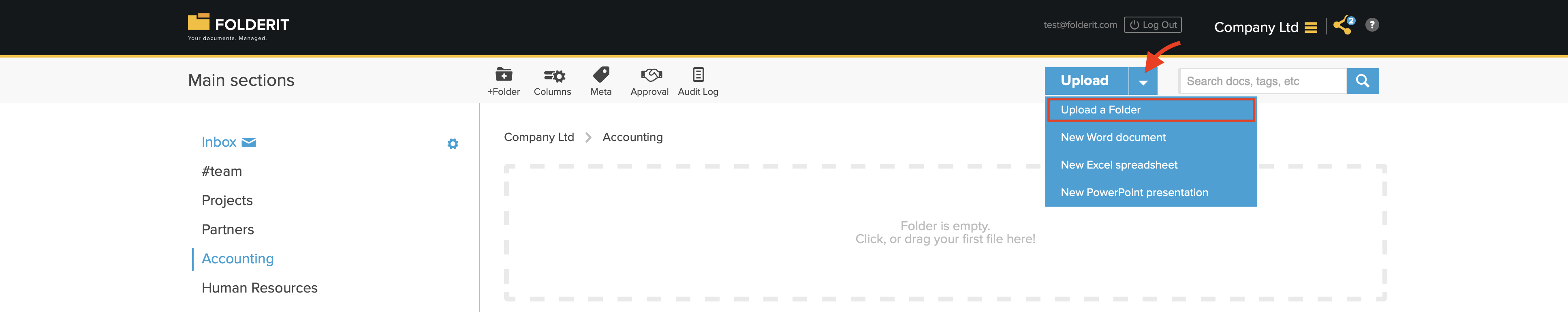
OPTION 2: Compress the structure into a ZIP file on your computer, upload it to Folderit and uncompressing there.
On Windows computer, you can also use the Folderit Sync application.
- Compress the files and folders that you want to import to Folderit. Keep each ZIP to up to 500 MB and up to 500 files per one ZIP.
- Upload the ZIP or other archive file to the location in Folderit where you want its content to be uncompressed
NOTE: In some web browsers the uncompression settings will appear at once, so you can skip 3.-4. - Click on the settings (gear) icon of the uploaded compressed file
- Choose “Uncompress”
- Uncompression settings will appear.
– Toggle ON “Uncompress to new folder” if you want a new sub-folder to be created for the uncompressed content of the ZIP file. Toggle it OFF if you want the content of the ZIP file to be uncompressed right to the very folder you are currently in.
– Toggle ON “Overwrite existing files with new versions” if you want the uncompression process to overwrite the existing files with same names in your current folder.
IMPORTANT: If the uncompression process is initiated but you see no progress on the progress bar then this process has been queued. You can close the window and even navigate off the location. The compressed file will be uncompressed automatically once the previous processes have been finished. Check back later to see the results. Compressed files of up to 20 GB can be uncompressed in Folderit.
OPTION 3: To import empty folders and folder structures drag and drop them from your computer to the Folderit interface. It will look like nothing happened at first, so please refresh the browser view right after. Then the empty folders will appear.