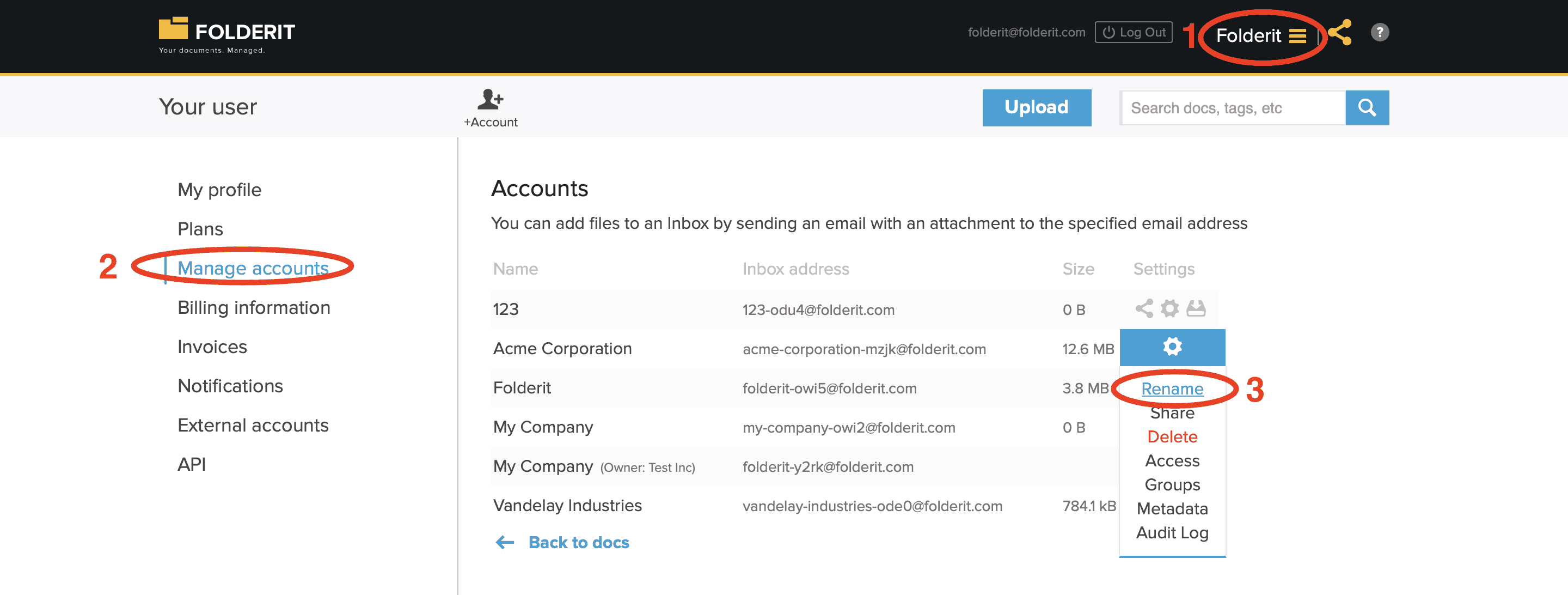Search knowledge base
Renaming Accounts
Your first account’s name is the company name that you type when registering, but you can add multiple sub-accounts under your user. If you need to change the name of your account, do as follows:
- Log in
- Click on your company name in the header to open the dropdown menu
- Choose ‘Manage Accounts’
- Click on the settings (gear) icon on the right side fo your account name
- Choose ‘Modify’
- Insert the new name and click ‘Save’
This will rename your (sub-)account but won’t affect the inbox email address. If you need the Inbox address to be changed as well, please contact our support.