Personal Notification Settings
Every user in your team can independently choose personalized notifications’ settings for which events in the system they need to be notified. Notifications are sent via email.
To access notifications’ settings:
1. Click on your company name on the black header
2. Choose ‘My Profile’
3. And then ‘Notifications‘ from the left side menu.
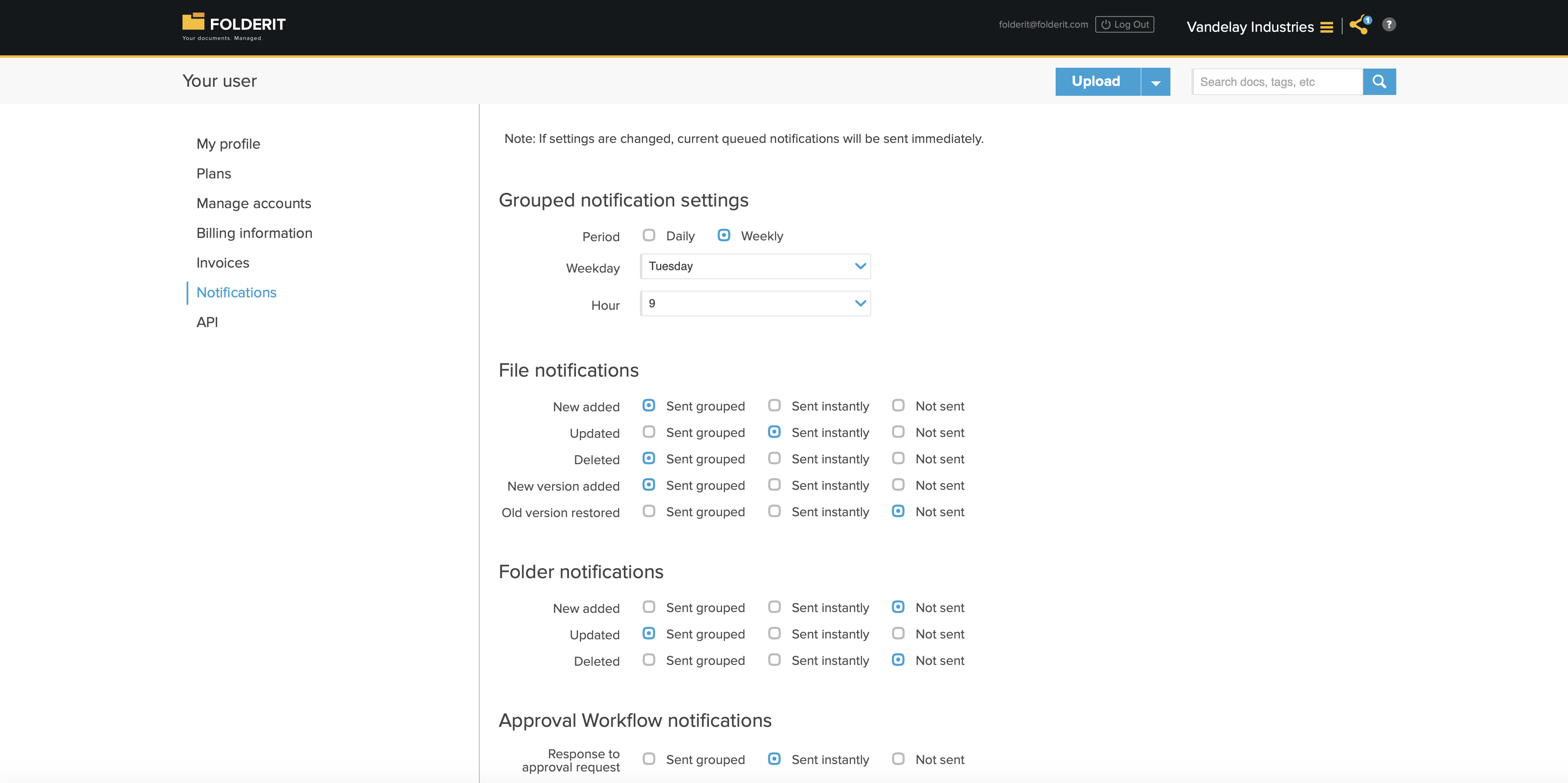
You have three options for every event’s notification:
1. Not sent — notifications about those events are not sent at all
2. Sent instantly — notifications about those events are sent to your email instanty as they happen
3. Sent grouped — notifications about those events will be sent as a grouped message either once per day or per week. Based on your defined ‘Grouped notification settings’ on top of the page.
To choose a custom email address (instead of your account’s primary address) scroll to the end of the page and replace the defaul email address with another email address where you want to receive those notifications.
Click ‘Save’ to save the new settings.
PS. Admins can disable all notifications and set workflow reminder frequency for users. See more at Managing Organization Notifications.