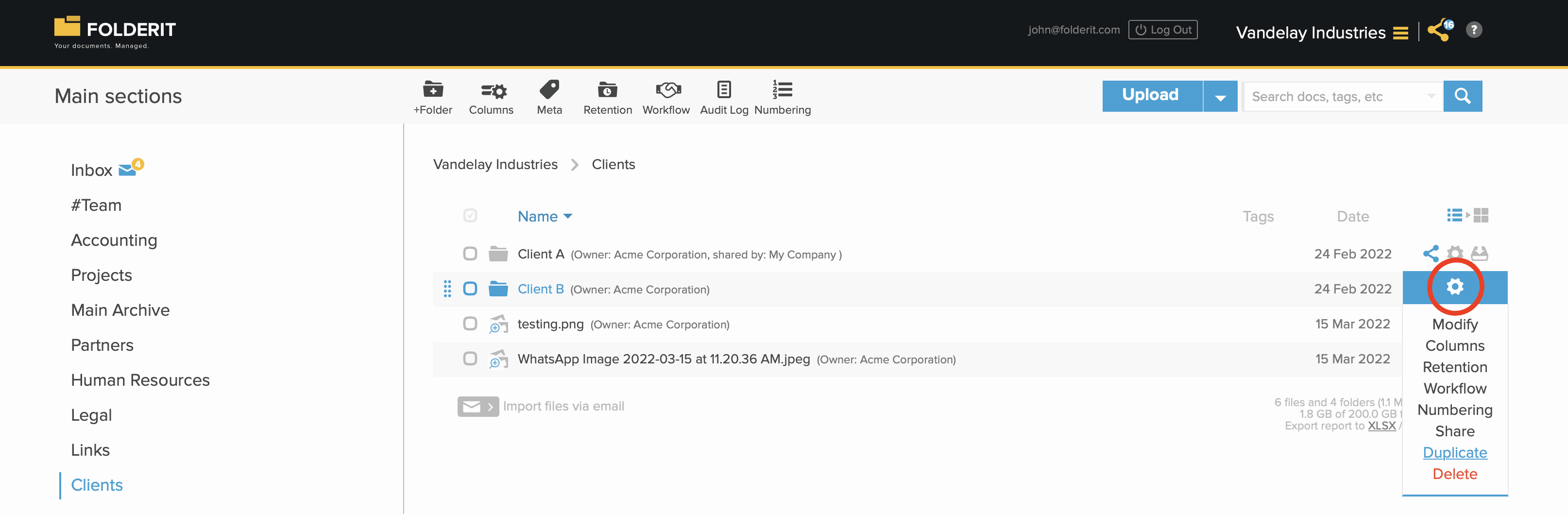Duplicating
Duplication of any files and folders (with sub-folders) in the system is available. This is an easy way to work with document templates or replicate the same folder structures in different locations.
Duplicating Files
For file duplication, you can choose between three options:
1. Select the file(s) in the list view with check-mark and choose ‘DUPLICATE’ from the toolbar. It can also be a mix of files and folders.
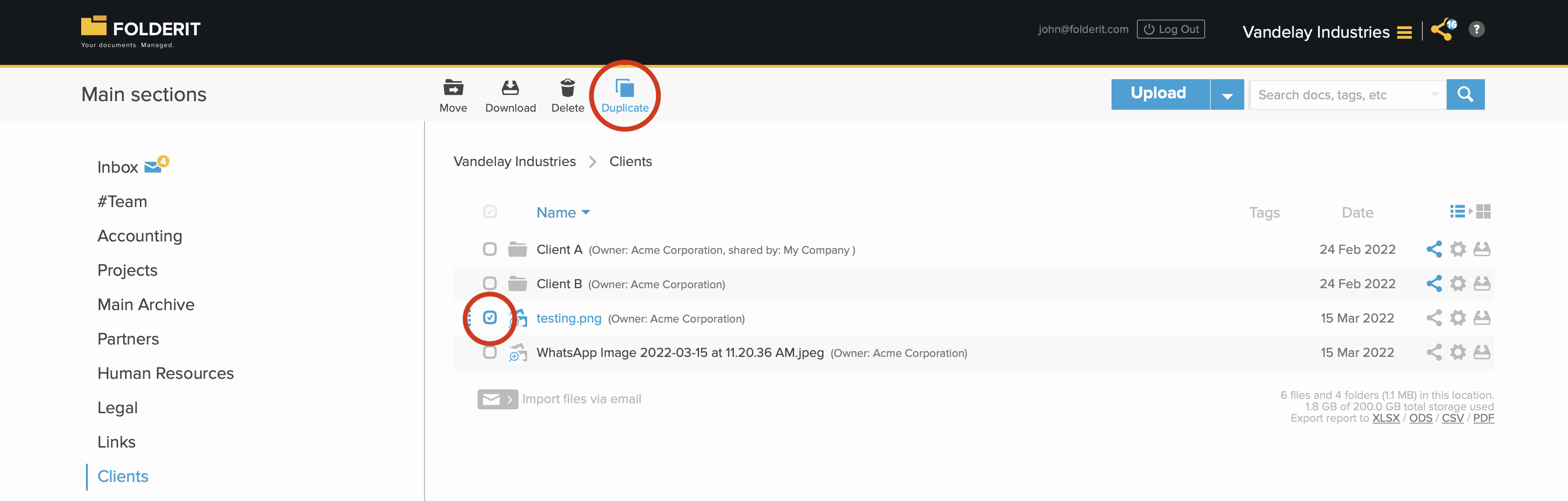
2. Click on the file’s settings (gear) icon in list view and choose ‘DUPLICATE’.
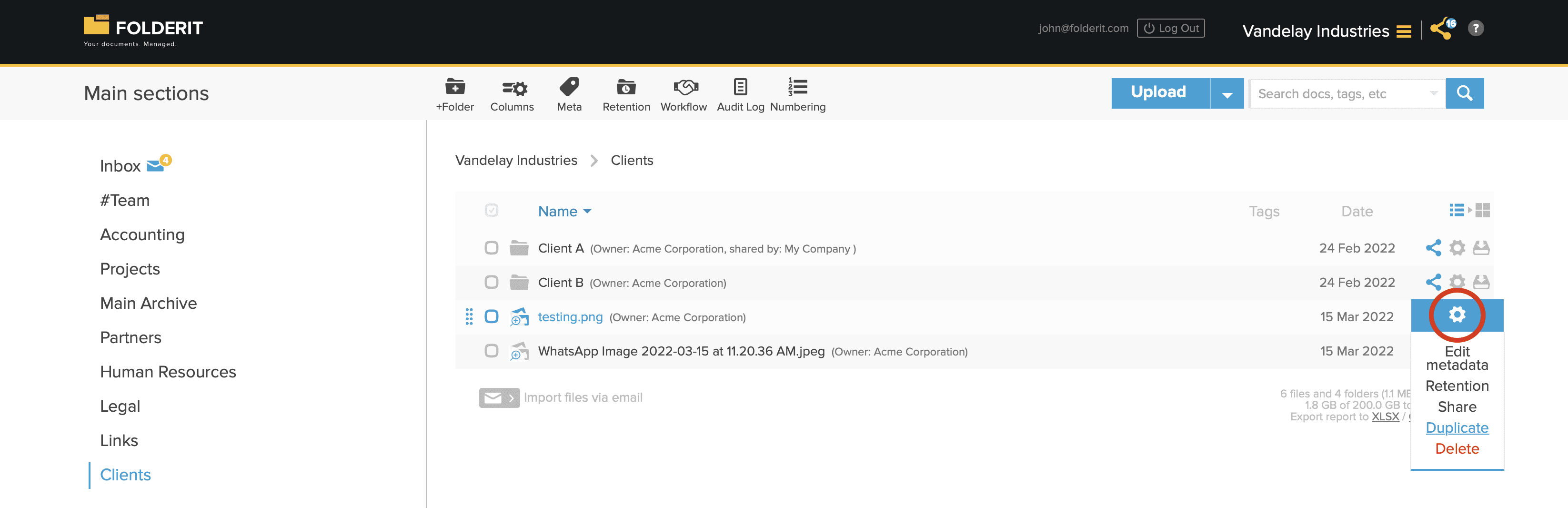
3. Click on the file to get to the file’s detail view and choose ‘DUPLICATE’ from the toolbar.
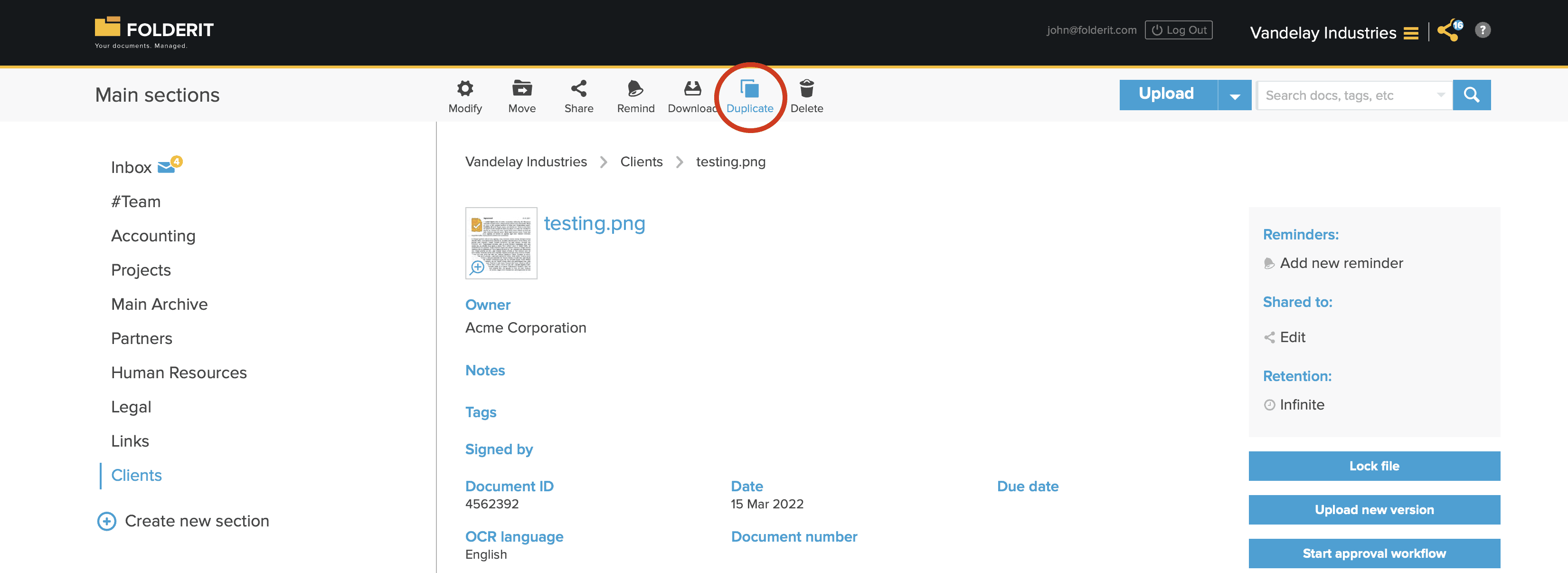
Duplicating Folders
To duplicate a folder with everything in it — either an empty folder structure or with files, you have two options:
1. Select the folder(s) with check-marks and choose ‘DUPLICATE’ from the toolbar.
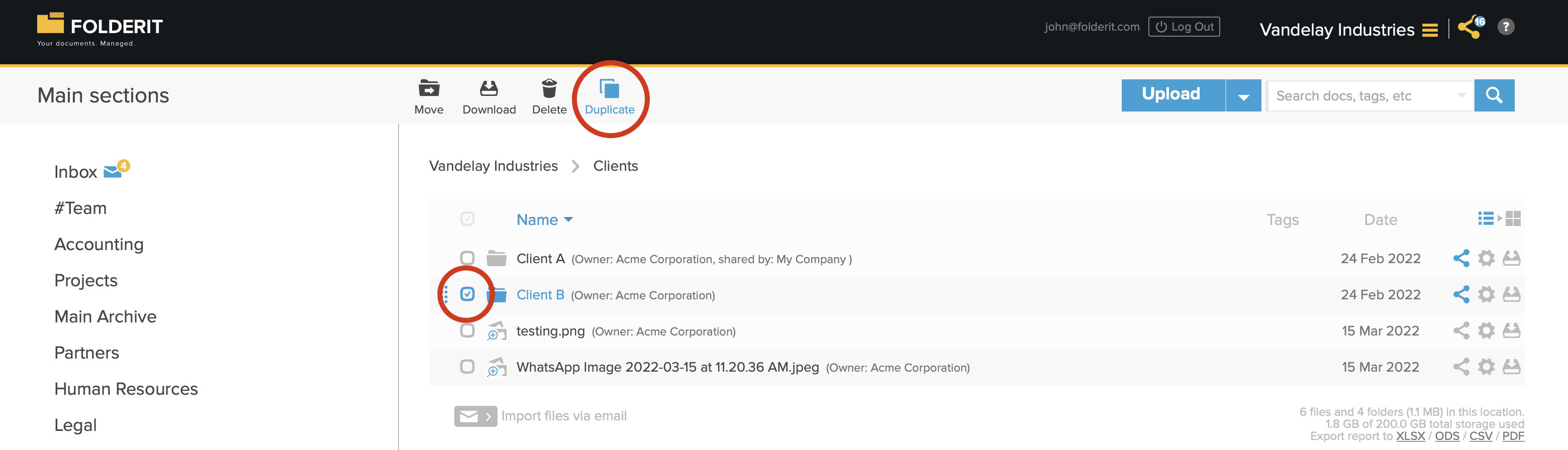
2. Click on folder’s Settings (gear) icon and choose ‘DUPLICATE’ from the dropdown list.