Search knowledge base
Default Metadata Fields
There are 7 default metadata fields already in place whenever you upload a file to Folderit. You can see the file’s metadata when clicking on it. The data on the fields is thoroughly searchable with as-you-type instant search. The default fields are:
- Title — displays the file name and can be changed. Changing the title this will change the file name. File extension can’t be changed.
- Notes — a field for longer texts that describe or add comments to the document or its content. Adding websites with full address (http://…., https://…) will make the links clickable after saving.
- Tags — keywords that you can add to the file. After each keyword type comma ‘ , ‘ . This will turn the words into a keyword.
- Signed by — if the document has someone’s signature and you want to make it findable with search or simply need to have it shown out at a glance, you can add the signers names to this field. After each name type comma ‘ , ‘ .
- Document ID — the system automatically generates a unique number for each uploaded document. You can use it to refer to files, to associate files or use with your own registries.
- Date — you can pick a date of the document.
- Due Date — you can pick a due date for the document. Based on this data, all documents that are already due or that will be due in the next 30 days will be shown in ADMIN TOOL > DASHBOARD & REPORTS > DUE DOCUMENTS
To fill in those metadata fields click on a file and choose ‘Modify’ from the toolbar.
Need your own custom fields? Learn how to add custom metadata fields on folder level and on single file level!
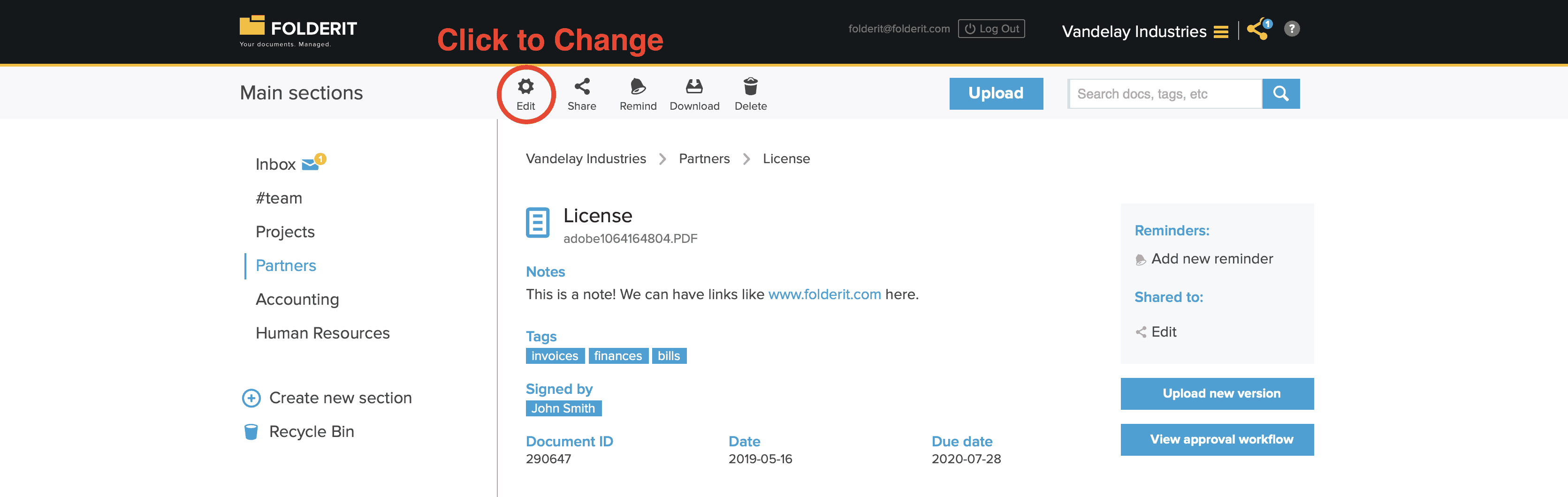
Here’s a video overview of how to use metadata in Folderit: