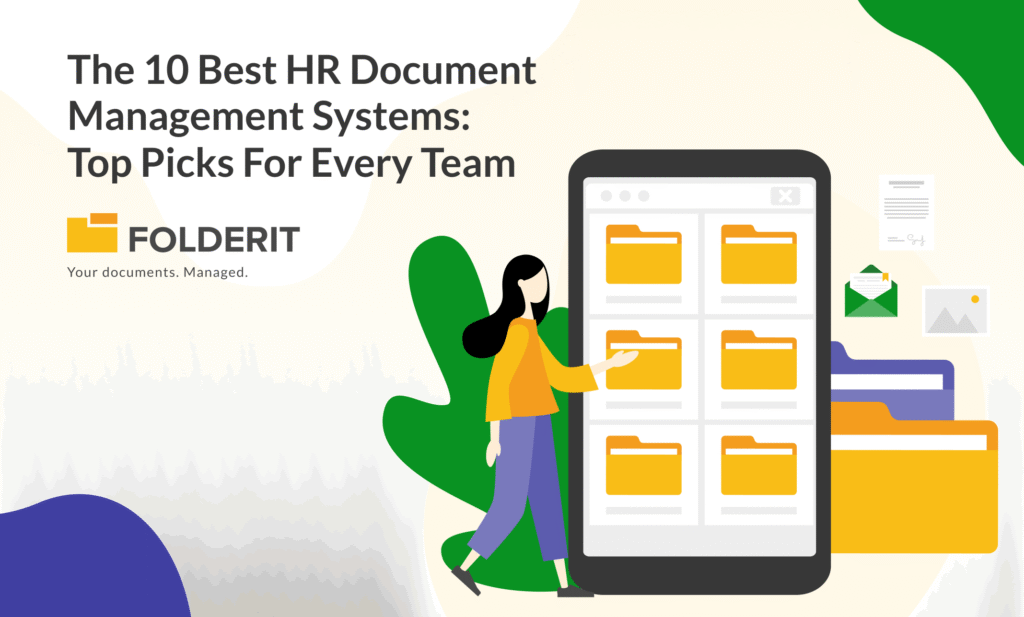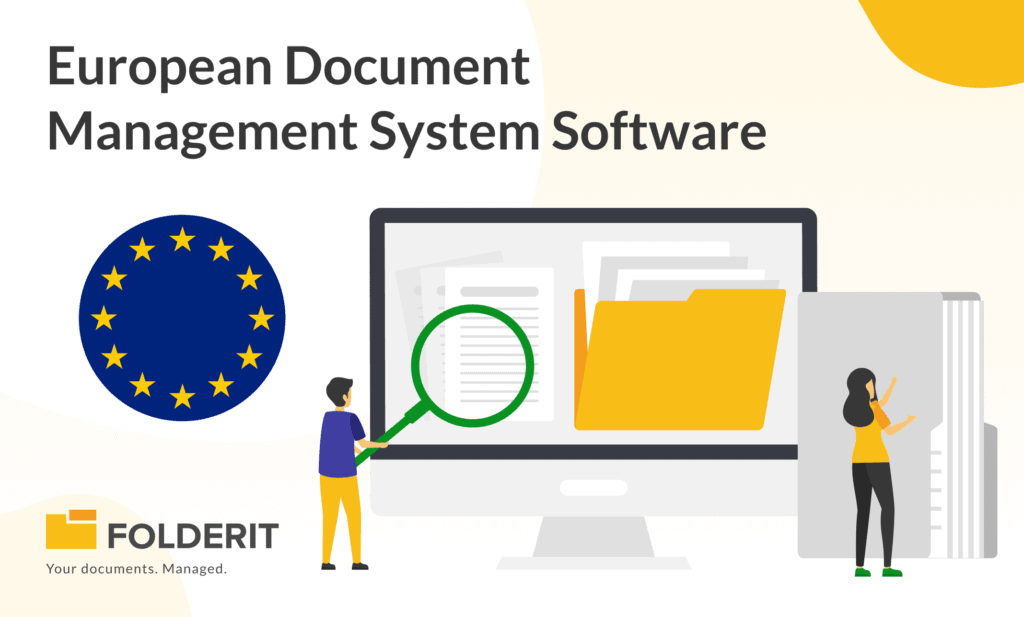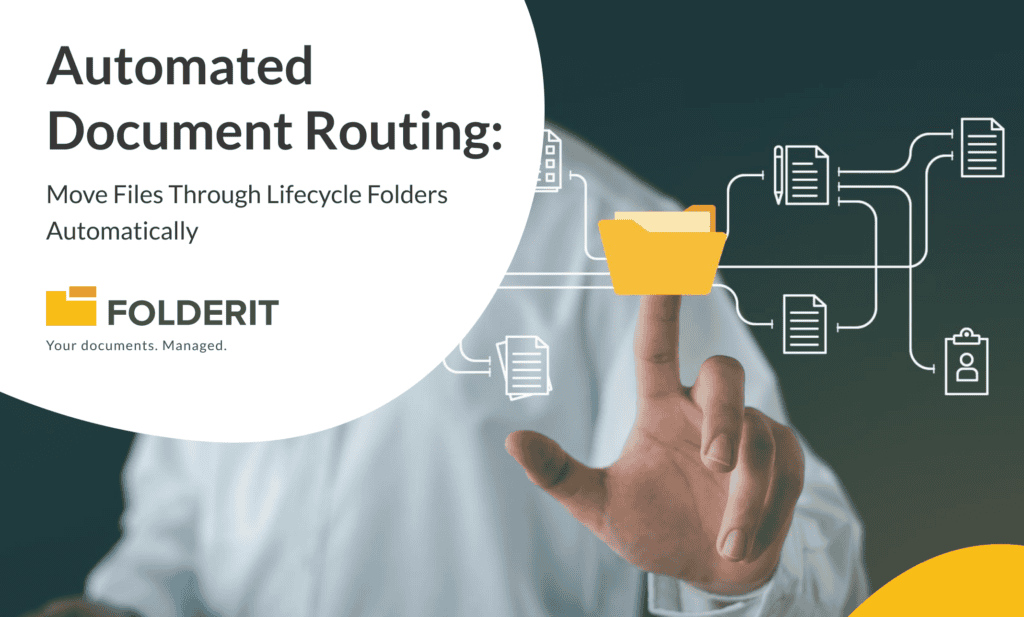You have people to support, policies to publish, and paperwork that never sleeps. The right HR Document Management Systems give you one place to capture, store, secure, and surface every employee record without friction.
Whether you run a fast‑growing startup or a global enterprise, you will learn which hr dms systems match your size, compliance needs, and workflows.
By the end, you can shortlist with confidence and move your hr document management from scattered folders to smooth flow.
Quick List: Our Top 10 In Order
- Folderit — Best Overall and for Ease of Use
- Hyland OnBase — Best for Large, Regulated Enterprises
- UKG Document Manager — Best for All‑in‑One HR Suite Integration
- Paylocity Document Management — Best for Payroll‑Centric Midmarket Teams
- DocuWare — Best for HR eForms and Workflow Automation
- PandaDoc — Best for Offers, Contracts, and Approvals
- Dropbox Business — Best for Familiar File Management at Scale
- Justworks — Best for PEO Simplicity and Policy Acknowledgments
- Eddy — Best for SMBs Graduating From Spreadsheets
- Remote — Best for Global HR and Cross‑Border Compliance
Folderit: Best Overall And For Ease Of Use
Folderit tops this list because it balances simplicity with the controls HR needs. Setup is quick, the interface is clean, and common HR tasks like onboarding packets, policy updates, and performance file storage feel intuitive. If you want a system your team will actually use without weeks of training, start here.
Under the hood, you still get the must‑haves: role‑based permissions, audit trails, versioning, and retention rules. HR teams can set who sees pay data, who can approve a document, and how long files are kept. Search is fast, with helpful metadata so you can find “Jane Doe’s 2024 benefits form” in seconds.
Folderit plays nicely with daily HR rhythms. Upload scans, tag by employee, set review or renewal dates, and route approvals to the right people. You can standardize naming and folder structures so everything lands in the right place the first time.
Compliance grows easier too. Track acknowledgments, lock final versions, and apply retention schedules for I‑9s and medical records. If you need to show who accessed what and when, the evidence is there.
Key Takeaways
- Fast to implement, easy for non‑technical users
- Strong permissions, version control, and audit trails
- Retention rules support compliance hygiene
- Great everyday experience for onboarding, policies, and reviews
Hyland OnBase: Best For Large, Regulated Enterprises
OnBase is built for organizations with complex processes and heavy oversight. Think healthcare, financial services, higher education, and public sector. If you need enterprise‑grade workflow, deep records management, and detailed security, OnBase is a proven platform.
Its strength is orchestration. You can design multi‑step processes for hiring, leave management, or investigations with automated routing, tasks, and escalations. Audits are less stressful when you can map every step and show system‑level controls.
Centralized records eliminate silos. HR can connect content to cases, policies, and employee profiles, then report on cycle times and bottlenecks. This turns HR document management from filing cabinet to operating system.
Implementation is serious work, but the payoff is consistency at scale. If your HR team juggles thousands of employees and strict regulations, OnBase stands steady.
Key Takeaways
- Enterprise‑class workflows and records management
- Robust security, governance, and auditability
- Ideal for regulated industries and large HR operations
- Requires thoughtful implementation to realize full value
UKG Document Manager: Best For All‑In‑One HR Suite Integration
UKG’s document capabilities shine when you already use its HRIS. Documents live alongside each employee’s core record, so changes in the system of record flow into your files and forms. That tight coupling reduces duplicate data entry and errors.
HR teams can embed documents into everyday transactions like onboarding, performance reviews, or benefits enrollment. Employees self-serve in the same portal they use for pay stubs and time off, which cuts tickets and boosts adoption.
Role‑based access maps to your HR roles. Recruiters see offer letters, payroll sees tax forms, managers see reviews, and HR sees the full file. Audit trails capture activity without extra effort.
If you want hr dms systems that live inside your suite rather than stand alone, UKG keeps everything in one familiar workspace.
Key Takeaways
- Documents tied directly to the HR system of record
- Employee self‑service in one portal
- Clean role mapping for access and approvals
- Best fit when you are already on UKG
Paylocity Document Management: Best For Payroll‑Centric Midmarket Teams
Paylocity gives HR a practical document hub connected to payroll, benefits, and talent tools. For midmarket companies where payroll is the backbone, this brings documents into the same daily environment.
Use it to distribute policies, collect acknowledgments, and keep manager notes tied to employees. Employees can view, sign, and retrieve important paperwork right from their Paylocity account without emailing PDFs around.
The value is operational simplicity. HR can publish, track, and retain documents within familiar workflows like open enrollment or merit cycles. Reporting helps you spot who has not signed what and follow up quickly.
If your HR stack centers on Paylocity, picking its document management keeps your processes tight and your help desk quiet.
Key Takeaways
- Integrated with payroll and core HR workflows
- Easy policy distribution and acknowledgment tracking
- Employee self‑service reduces tickets
- Great midmarket fit when Paylocity is your hub
DocuWare: Best For HR eForms And Workflow Automation
DocuWare turns forms into digital flows. HR can replace paper with smart eForms, route them for approvals, and store the final documents with metadata and retention rules. It is especially helpful for high‑volume processes like onboarding packets or leave requests.
Template‑driven capture pulls data from standardized forms, which speeds search and cuts manual typing. You can design if‑then workflows for HR cases so approvals land in the right queue at the right time.
Security and governance are first‑class. Set precise access controls, time‑bound retention, and automated archiving. For audits, you can produce a clear trail of who created, viewed, or changed each record.
If you are streamlining paper‑heavy processes, DocuWare brings order, speed, and proof to your hr document management.
Key Takeaways
- Strong eForms and automated workflows
- Metadata and templates for fast retrieval
- Granular security and retention controls
- Ideal for teams digitizing paper‑based HR
PandaDoc: Best For Offers, Contracts, And Approvals
PandaDoc excels at document creation, collaboration, and e‑signature. HR teams use it to build branded offer letters, contractor agreements, NDAs, and policy acknowledgments that route for quick approval and sign‑off.
Templates save time. You can lock legal language, variable‑fill names and compensation, and keep your recruiting team on the same page. Commenting and version control keep edits tidy and transparent.
E‑signatures are compliant and convenient, and signed docs drop into organized folders with timestamps. If your biggest pain is getting clean, consistent, signed documents back fast, PandaDoc does that well.
It is not a full HRIS, so pair it with your core system for the best of both worlds: creation and signature here, long‑term records there.
Key Takeaways
- Top‑tier templating and e‑signature for HR documents
- Faster, cleaner offer and contract workflows
- Keeps edits and approvals visible and controlled
- Pair with an HRIS for complete employee records
Dropbox Business: Best For Familiar File Management At Scale
Many teams know Dropbox already, which makes adoption simple. With Dropbox Business, HR gets centralized storage, smart sharing, and admin controls that tame sprawl without confusing users.
It works well for policy libraries, training materials, and shared HR resources. You can set access by group, keep external collaboration contained, and use file requests to collect documents from new hires.
Version history helps when multiple people touch the same file. Admins can see activity and revoke access quickly if someone changes roles or leaves the company.
Dropbox is not an HRIS or case management tool, so it is best as the content layer. Combine it with your HR system to keep folders tidy and records retrievable.
Key Takeaways
- Fast user adoption with familiar workflows
- Solid sharing controls and version history
- Great for policy libraries and shared resources
- Pair with HR tools for rich employee records
Justworks: Best For PEO Simplicity And Policy Acknowledgments
Justworks is a PEO, which means you offload payroll, benefits, and compliance. Its document features focus on practical needs like storing employee files, distributing policies, and tracking acknowledgments inside the same portal where people enroll in benefits.
If you are a smaller team that wants less vendor sprawl, this all‑in approach is attractive. You get compliant onboarding packets, standardized templates, and fewer systems to wrangle.
The trade‑off is flexibility. You gain speed and support, but you work within the PEO’s conventions. For many growing companies, that is a fair exchange for simplicity and peace of mind.
If you want hr dms systems that arrive with compliance guardrails and hands‑on help, Justworks earns a look.
Key Takeaways
- Policy distribution and acknowledgment tracking built in
- Centralized storage within a PEO platform
- Simplifies vendor management for small teams
- Less customization than standalone systems
Eddy: Best For SMBs Graduating From Spreadsheets
Eddy is a friendly HR system for small businesses that need to get organized without getting overwhelmed. Its document tools cover the basics well, from storing employee files to collecting e‑signatures and onboarding paperwork.
What stands out is approachability. Owners and office managers can set it up quickly, then standardize how offers, I‑9s, and policies flow. Employees get a clean self‑service experience rather than a patchwork of emails and attachments.
As you grow, you can add other HR features without leaving the ecosystem. That makes your hr document management the starting point, not the finish line.
If you are moving from shared drives and guesswork to a real system, Eddy is sized and priced for that leap.
Key Takeaways
- Simple, approachable HR docs for small businesses
- Built‑in e‑sign and onboarding flows
- Grows with you as you add HR features
- Ideal first step beyond spreadsheets and folders
Remote: Best For Global HR And Cross‑Border Compliance
Hiring in multiple countries turns documents into a maze of local rules. Remote helps by packaging compliant employment agreements, localized policies, and secure storage under one roof. For distributed teams, that is a relief.
HR can manage contracts, amendments, and offboarding files with region‑specific templates. Employees sign in a single portal, while behind the scenes the system keeps paperwork aligned to local requirements.
Reporting and permissions keep sensitive data restricted to the right people in the right countries. That protects privacy and helps you pass audits with less stress.
If your workforce spans borders, Remote gives your hr document management a global backbone instead of a patchwork of one‑off fixes.
Key Takeaways
- Localized contracts and policy documents
- Single portal for cross‑border hiring
- Permissions that respect regional privacy needs
- Ideal for globally distributed teams
How To Choose: Match The System To Your Real Work
Every vendor promises storage and security. The difference is how smoothly each system fits your real workflows. Before you pick, map your top five document processes such as onboarding, policy updates, performance reviews, employee relations cases, and offboarding. Note who touches each step, what signatures you need, and how long you must retain each record.
Then match needs to strengths. If you live in a single HR suite, pick the document tool inside it. If you need powerful workflows, choose a platform built for automation. If adoption is your blocker, favor the system your team will embrace in a week, not a quarter.
Pro tip: write a simple retention schedule that lists document types and how long you keep them. Load that into your chosen system on day one, and future you will thank you.
Security, Compliance, And Trust: Non‑Negotiables
Protecting employee data is table stakes. Look for role‑based access, encryption in transit and at rest, version history, and audit trails that show who viewed or changed a file. Ask about data residency, backups, and incident response practices.
Consider e‑signature legality in your countries, and document retention obligations like I‑9 timelines or medical record separation. Note: e‑signature laws vary by country, so confirm local requirements before you deploy global templates.
Pricing And ROI: Spend Where It Saves You Time
Price models vary. Some platforms are per user, some per employee, and some by storage or feature tier. Do a simple ROI: estimate hours saved per process, multiply by cycle volume, and compare to annual cost. Often the win is not only minutes saved, but fewer mistakes and faster compliance response.
Pick a pilot. Run two or three high‑value processes for 30 days and measure turnaround, errors, and adoption. Let the data guide your final choice.
Your Shortlist Starts Here
Great hr document management is invisible work that keeps everything else moving. If you value speed and simplicity, start with Folderit. If you need rigorous workflows, look to DocuWare or Hyland OnBase. If you live in a suite, UKG or Paylocity keeps things connected.
For offers and contracts, PandaDoc shines. For PEO simplicity, Justworks fits. For familiar file handling, Dropbox is easy. For SMB clarity, Eddy helps. For global reach, Remote steadies the ship. Pick the one that fits your flow, then let your team breathe easier.
Key Takeaways
- Map your top five HR document processes before you buy.
- Security, permissions, and retention rules are non‑negotiable.
- Suite integration reduces friction; standalone tools add flexibility.
- Pilot for 30 days and measure adoption, turnaround, and errors.
- The best HR Document Management Software quietly remove daily friction.