Previewing Files
After you have uploaded a file to Folderit, the background process starts to generate a preview file of it which can be seen in-system without the need to download the file first. Preview is generated for .PDF, .JPG, .PNG, .GIF, .DOCX, .PPTX, .PSD and .AI files among others. DWG-file (CAD) previews are available in Tailor plan only.
Preview generation can take some time, depending on the file size and the number of files concurrently uploaded. You can refresh the page to see if the previews have been generated. It usually happens within a minute but sometimes the queue can be longer so please check back later. Preview is instantly available for PDF files.
The files that have a preview available will have a small magnifying glass appearing on their icon. Clicking on the icon will open the preview.
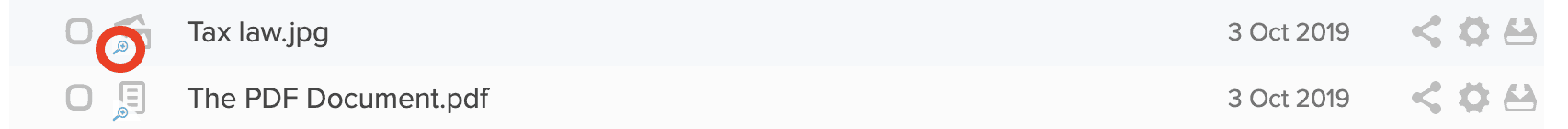
This is what you can do within the Preview:
- Scroll through the pages of a multi-page document (up to 50 pages are shown in preview)
- Select text & copy it based on OCR data (if permission is given)
- Print file (if permission is given)
- Download file (if permission is given)
- Zoom in